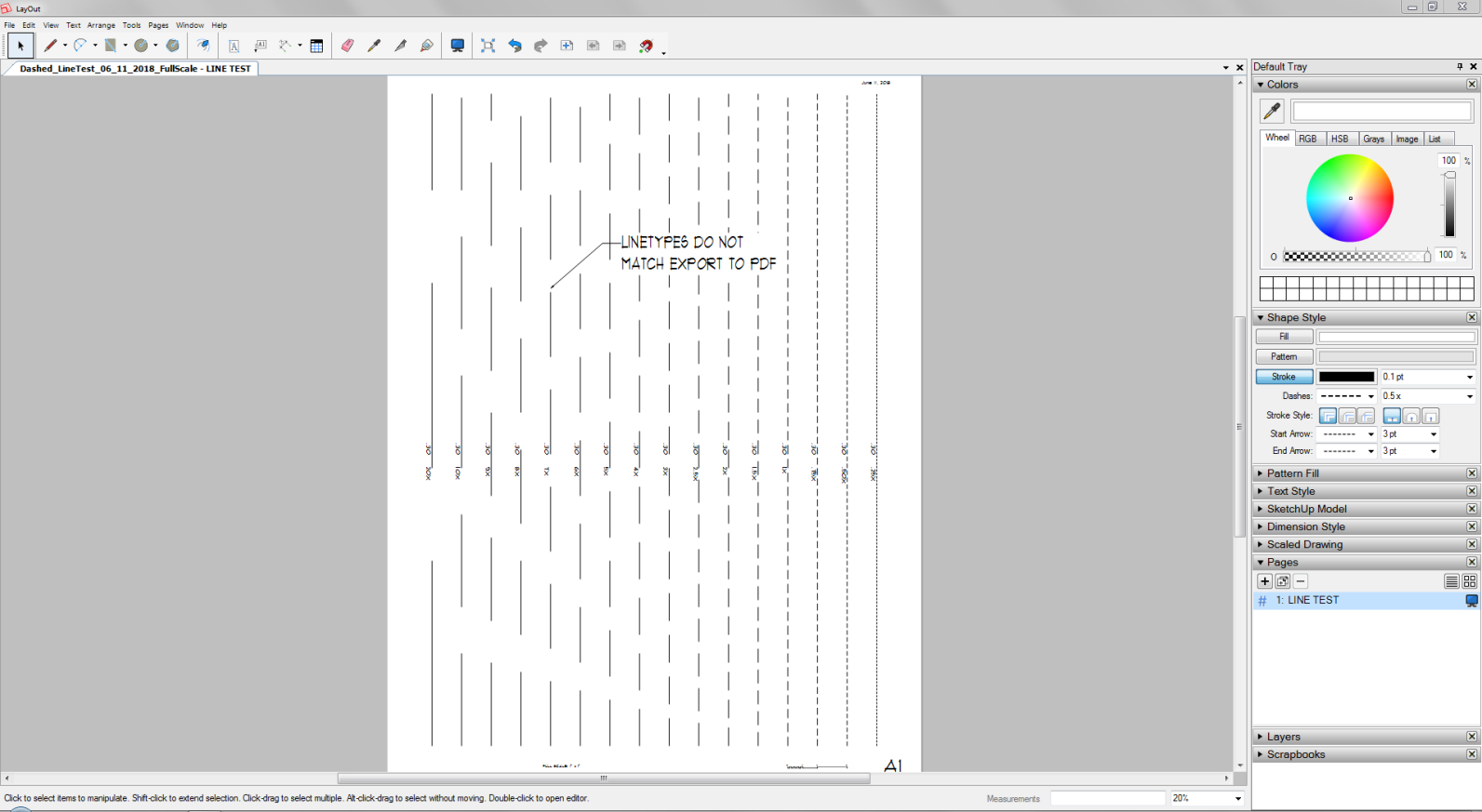Dashes scale different in export to .pdf
-
-
Bummer.....found another thread on this from over 2 years ago (elsewhere)....apparently still not addressed.
Edit:
Turns out setting Zoom to 100% in LO (actual size)the linetype scale will display as it will export/print.This is good information to know about LO, however I find it strange as I do not see this behavior in other software I use.(linetype scale adjusting to zoom level)
Realizing that doesn't wash as an argument, just mentioning why this wouldn't necessarily be apparent to other users as well.
Charlie
-
In LO, the dashed lines get scaled in the display as you zoom. I think the intent is to keep the dashed line appearance as you zoom out. It means that the dashed line's appearance can change but at least it won't start to look like a solid line which it would if it didn't scale with the change in view size.
-
@dave r said:
In LO, the dashed lines get scaled in the display as you zoom. I think the intent is to keep the dashed line appearance as you zoom out. It means that the dashed line's appearance can change but at least it won't start to look like a solid line which it would if it didn't scale with the change in view size.
Dave,
While I can apreciate the reasoning behind the scaling based on Zoom, I still find I object to it for what I think good reason.In the image above I have Zoomed extents of the page (Arch E 36”x48” portrait) which happens to be 20% “Zoom”. (I assume workspace?)
So, for me anyway, I did/do expect the line scale to be relative to the sheet size when Zoomed extents.
A more helpful representation (IMHO) of the lines scales would be based on the sheet size @ extents. (Zoom =100% @ extents no?)Anyway.....I guess I am just wishing at this point, as I now know what to do to check line scaling before .pdf export/or print.
Thanks for taking the time, much appreciated.
Charlie
-
Unticked the "solved" mark as I am uncertain as to whether it truly is solved.
Double checked all of what I stated above and only a minor clarification has to be made.
I had said the image above was @ 20% Zoom which it was but that is not equal to Extents or Zoom Page, Zoom page in this particular instance is more like 16.5% ZoomAnyhow, like I have said.....I would expect when Zoom to page is selected, the line scale you see in LO would be representative of what one would expect to see on export to .pdf or printing.
I have included some more pix to show the problem as I see it and would be interested in more discussion on the matter.LO Zoom to Page = ~16.5% Zoom line scales are inaccurate and do not match export to.pdf
LO Zoom 100% matches .pdf export line scale.
-
I prefer that the lines are true to paper space, and don't care how they look "zoomed out" This means that where the visible dash occurs in relation to rest of the drawing on screen is exactly where it will be when exported or printed. I often adjust dash lines for clarity.
-
@pbacot said:
I prefer that the lines are true to paper space, and don't care how they look "zoomed out" This means that where the visible dash occurs in relation to rest of the drawing on screen is exactly where it will be when exported or printed. I often adjust dash lines for clarity.
pbacot,
I apreciate your reply and not because I agree with you.
Unfortunate more haven’t chimed in on this, would have been nice to have more of a consensus.
Charlie
Advertisement