Scenes
-
Every time I think I'm beginning to understand scenes in Sketchup, I realize that I'm nowhere close to it.
I'm beginning to think that "Properties to update" dialog when updating an existing scene does not override the checked/unchecked status of the various parameters set in the scene creation box. Is this correct?
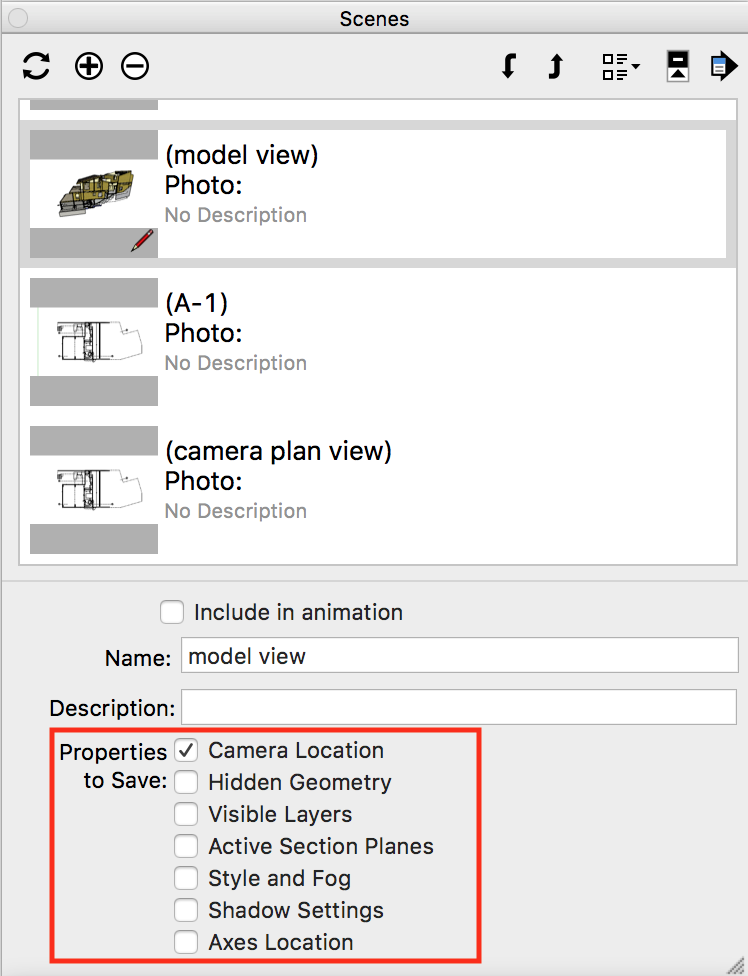
I'm attempting to create a set of floor plans for a project I've modeled. I'm setting up scenes containing the necessary section(s) and for each floor's plan for use in Layout. I'm cognizant of keeping the camera view the same (thanks, Sonder) so that I can stack viewports (thanks, Dave R) for some of the plans (split level house). I also had set up a scene which displays the entire model so that I could always return to that as a starting point for creating this floor plan scenes and whatever else may need to be added or modified in the model.
From this starting point, I created a number of horizontal section cuts (6 total for 3 floors) and placed each on their own layer. I also use TIG's "Create section cut face" plugin so that I can hatch the cut planes as necessary and then move that into Layout. Yes, I know about Skalp.
I prepare my first section cut, with the cut active, a TIG "cut face" properly hatched, the layers I want showing and hidden toggled as needed, top view, parallel projection and zoomed to an appropriate screen image (camera location) and create a new scene. This scene seems fine, transfers into Layout fine.
I also create a new scene "camera plan view" saving only the camera settings for use in creating the other floors' plans, so that I have consistent viewports in Layout.
Then, I click on the tab for my overall "model view" and it has changed to match that first floor plan view, not the entire model view I had set up. I do not know how this happens and is certainly something about scenes that I completely misunderstand.
No problem, though, or so I thought... I just figure I can recreate the "model view" scene. I turn off the section cut and hide that layer, turn on the other layers I want on for the model view scene, get it looking how I want it to , and click the update scene icon. The dialog drops down asking which properties to update, I select "Layers", "Style", "Camera" and "Visible Section Planes" (as I had turned off an active section plane) and click update. All seems to be well. I even click on my "model view" tab at the top and the view remains the same. However, when I click on my first floor plan view, then model view again, I'm right back where I started with my model view now being a perspective view of the floor plan. In other words, the only property updated was the camera location, not the other parameters I selected in the properties to update dialog.
Thoroughly, totally and utterly confused. With a deadline to boot!
Can someone point out the "face palm" simple thing I'm missing here?
Much thanks
Bob
link to skp file on Dropbox
https://www.dropbox.com/s/sjpr3gilpb8ai59/La%20Mirada_2018-6-2.skp?dl=0 -
Since the only property you have set to save and update is the camera position, the settings for things like section cut visibility and styles aren't being saved as part of the scene's properties. Changes you make later to things like section cut visibility or shadows or styles won't be overridden by clicking on the scene tab. The scene's properties just don't include settings for anything but the Camera position so they remain as you have them currently set before clicking on the scene tab.
With those boxes unticked under Properties to save, the scene never gets any of those properties linked to it in the beginning and with those same boxes unticked in Properties to update, those properties never get added to the scene either.
As you want the "model view" scene to always show a 3D perspective view of the house, you need to also be saving the other properties in that scene.
I would suggest that you go to the "model view" scene. Set the visible layers as desired along with turning off section cuts and whatever. Make the scene look as you want it every time you return to it. Then click on the Update button in the Scenes window and tick all the boxes before updating.
Do the same for the rest of your scenes.
Normally I would expect that you'll want to save all the various properties when you create a scene from the beginning. Later, if you need to update a scene you might have made certain changes that you may not want to save also. For example if you have shadows on for a scene and you made some changes to the style and the time/date as well as the position of the camera. Then you want to update the camera position in the scene without updating the style or time/date for shadows, click to update the scene but untick Styles and Shadows. Those settings will remain as they were when the scene is created.
Admittedly there will be cases where you want to create some working scenes with only certain properties saved. Due to the angled section on the house it would be nice to have a scene with the axes rotated to align with that part of the house but no other properties saved. make these kinds of scenes, though, with the properties to save/update set say for only the Axes Location. Normally keep all those boxes ticked, though. Note that the ticked boxes is scene specific.
There's another important thing that comes into play here. Section settings are part of the style properties. When you change the section settings the style will show as modified. The circular arrows on the thumbnail show that. By the way, your file had five unused styles in it. I purged them before this screenshot.
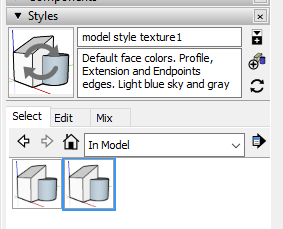
When you create or update a scene after making any style changes, you should be seeing a warning message which asks you what you wish to do about the modified style.
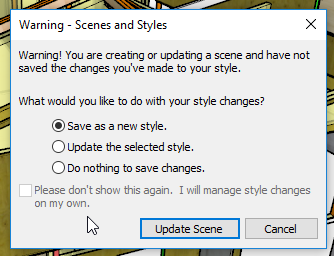
Most of the time you should be doing one of three things.
-
Save the style as a new one.
-
Update the selected style.
-
Cancel the update and select an existing style with that already has settings you want.
I would suggest that you never choose "Do nothing..." and do not tick the box to keep this warning box from showing. You won't actually manage all of the style settings correctly and this will create all sorts of havoc when you start working on the project in LayOut.
It occurred to me while I was typing this that a scene is like a recipe. In the case of your model, though, the only thing specified in your recipes is the pot.
-
-
Thank you for the detailed response, Dave. You gotta be about the most helpful guy I've never met - but BaseCamp is coming up!
As I was elaborating in a response, I realize that I really need to study this a little more, and your direction will help a lot (as it always does). I think my basic misunderstanding is in updating an already created scene. And I was doing this a number of times in the file you looked at trying to get what I wanted. I would click the tab above to go to an already created scene. I would adjust layer states that seemed to change of their own accord (operator error, I know). Then, click update for the scene. And, yes, only "camera" was ticked. BUT, when updating a scene, a drop down appears letting you select those parameters that want to be updated. "camera" is already ticked in this drop down, I tick the others that I want updated and... this doesn't seem to override the "unticked" state shown in the scene creation box itself, where only "camera" is ticked. This is what is throwing me off, I think. Doesn't seem like the way it should work. Kinda like newly created layers being added to existing scenes automatically (which we've discussed before!).
So, I'm going to keep your post here on screen as I experiment more with the file, see if I can't get proficient at it.
Thanks again Dave for all your help. That dinner in the desert keeps upgrading to better and better restaurants!

Bob
-
I hope it helps, Bob. I look forward to seeing you at Basecamp.
-
Hi Dave
Here's where I'm having trouble
I want to create a new scene, very similar to the first floor plan section cut scene that I created for floor plan generation in Layout. In this scene, I want to add a visible layer to that basic floor plan scene showing the structural steel columns on that floor. The purpose of the scene is to determine layout of those steel columns.
I have my camera view scene which saved the top down parallel projection camera view and nothing else.
I create my new section cut, with the layers for my walls and the steel columns on. Perform TIG's magic with section cut face. The section cut and SCF output are put on a new layer, lets call it "steel 1". I turn off the steel and wall layers so all I have is the new layer with the active section plane (plane hidden) and the SCF. Oh, I also turn on another layer that has my reference planes associated with it to show them.
I click the scene tab for camera view and get exactly what I want: a parallel top down view of the layers with the SCF and reference planes, with a camera view consistent with those I used for the floor plans. Not absolutely necessary that the camera view be identical, but nice none the less to have.
So, to create the new scene, I expect that I'd select (tick on) the properties to be saved with the new scene - camera location, visible layers, active section planes and style and fog - in the "Scenes" window/tray, then click the plus button to create the new scene. However, every property I now select (tick "on") immediately becomes a newly saved property of the camera view scene. I haven't clicked "update" on the camera view, it just happens automatically. So now my camera view scene has changed to not only include camera location, but now has these added layers saved with it. This is not what I am expecting. I expect that these new properties just ticked on would be saved with the new scene I'd create with the new scene add button. Which it does, but now my camera view scene has been ruined with the addition of these other saved parameters. Now I try to modify my camera view back to as it was, and I start chasing my tail as one scene then another gets automatically updated with changes as I make them.
Do I need to create the new scene first, then change the properties to be saved and update it? Seems counter intuitive...
Thanks in advance for your usual excellent tutelage.
Bob
-
Hi Bob, the problem is that your Camera View scene is only set to have the camera position as a property which means that scene will show whatever the current state of the other properties is. It's kind of like tofu which doesn't really have any flavor of its own. It takes on the flavor whatever it's in.
Let me finish up something and then let's chat.
-
Hi again, Dave!
Ok, I have video made up illustrating the problem I'm having, link below. Obviously, my workflow is wrong, but since it is what makes sense to me, I'm not sure what the proper workflow should be.
Let me know what you think!
Thanks
Bob
https://www.dropbox.com/s/oljvt8nwk5hiaa8/create%20scene%20issue.mp4?dl=0
-
Dave may be able to explain in more detail, but strange at it seems, what you did was change the parameters for the first scene (although you never clicked update, it saved anyway). First make a new scene then set the save parameters.
-
First make a new scene then set the save parameters.[/quote]
so,
- create new scene
- set new parameters for it
- update new scene
seems an odd workflow to me, but so many things do!
Thanks for your response, pbacot.
Bob
-
I "add scene" either before or after I have set it up with layers etc. If I want it to save different aspects than the original scene, I then reset the "save" parameters. I don't set the save parameters before I've made the new scene. I know, there's something odd about the process.
-
Tip:
I learned this from Nick Sonder video a couple of years back.You can quickly change scene properties in multiple scenes by selecting the scene with the properties you wish to have updated/changed and by either ctrl/shift click select more scenes and simply de-select and immediately re-select the properties you wish to update.
See Image;
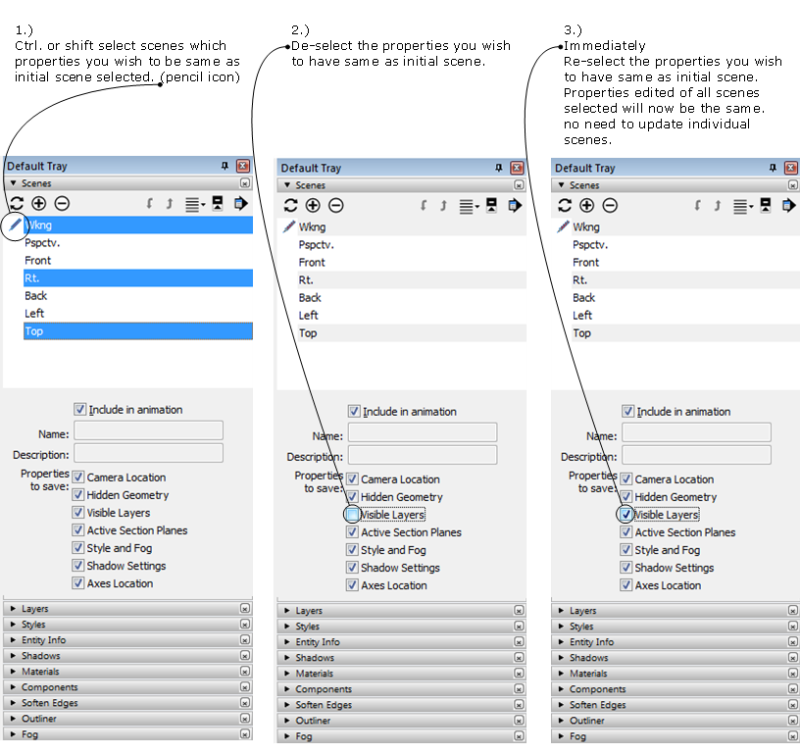
Advertisement







