Spaciship? Spaciship!
-
@hornoxx said:
:thumb: just right - it is perfect

Agreed, just enough detail to inform and not so much as to make confusion. Nice, very nice. Can I borrow it to got to the shops next week?
-
-
A year later and I'm seeing where I could have put a lot more detail in.
Cheers!
Again thanks for everyone's compliments.
I'll finish the moonbase soon.

-
Those are some cool designs!
-
@unknownuser said:
Those are some cool designs!
Thanks, but it's actually Junji Okubo's design.
I found a sketch of this spaceship and decided to try making it in 3D
-
@hornoxx said:
:thumb:
 your first picture of this post compared to this last one - Wow !!
your first picture of this post compared to this last one - Wow !!
keep spaceshiping !!
Thanks! Simple steps and shapes that when combined, look more complex.
Again, an excellent design by Junji Okubo. I'm just replicating.
-
Here's the original drawing by Junji Okubo. This is the ONLY drawing.
You will see my model is not an exact replica, but's it very close.
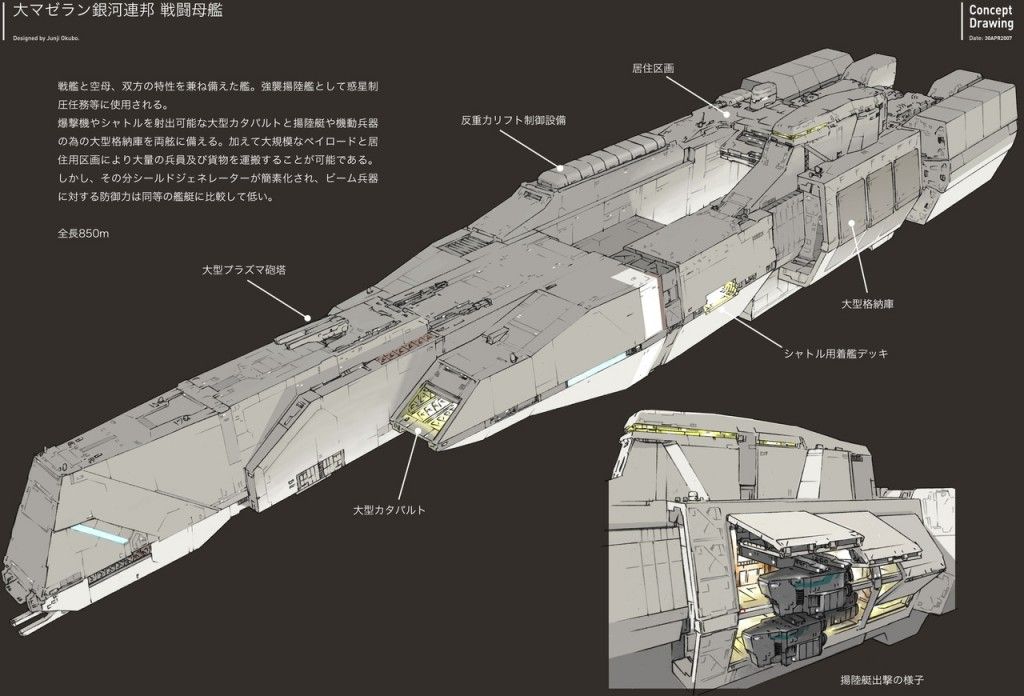
-
I just watched this from the start. It ended very well. Bravo!
-
Advertisement







