How do you import a file from Layout into Sketchup?
-
Problem
I was wondering how I would be able to import objects made in layout to SketchUp. I import it as a DWG/DXF file, and then tried to open it in SketchUp, however, I get the following message:
Warning: Some imported geometry is extremely far from the model origin. If you experience any instability with your SketchUp model, please delete that geometry from your .dwg/.dxf file and import again. AutoCAD Entities Imported: Layers: 2 AutoCAD Entities Simplified: AutoCAD Entities Ignored: Anonymous Blocks: 9Technicalities
The units in layout I am using is 58cm by 64cm.
The filetype is DWG/DXF. It's DWG by default, however, there's an option to export it as a DXF. I've tried both.Solutions Tried:
At first I tried importing it as meters instead of centimeters, in case maybe it was too small.
Through some research, I learned that when importing a DWG/DXF file into Sketchup, you can define the units used. I was 100% this would fix it, but unfortunately, even though the units in sketchup when importing match the units in layout when exporting, the problem still persists. I kept the units when importing as cm however in case this was one of several reasons for this problem.
I've tried zooming both in and out and then importing it there.
I've tried importing it both with the "Preserve drawing origin" option ticked and unticked.
I've also checked to make sure that there wasn't anything outside the sheet itself in layout. I did this by selecting all my objects, copying them, deleting them, and then hit the shortcut to select everything (cntl+A) and deleted anything outside of the page (if there was anything to begin with) and then pasted the objects back in onto the page.
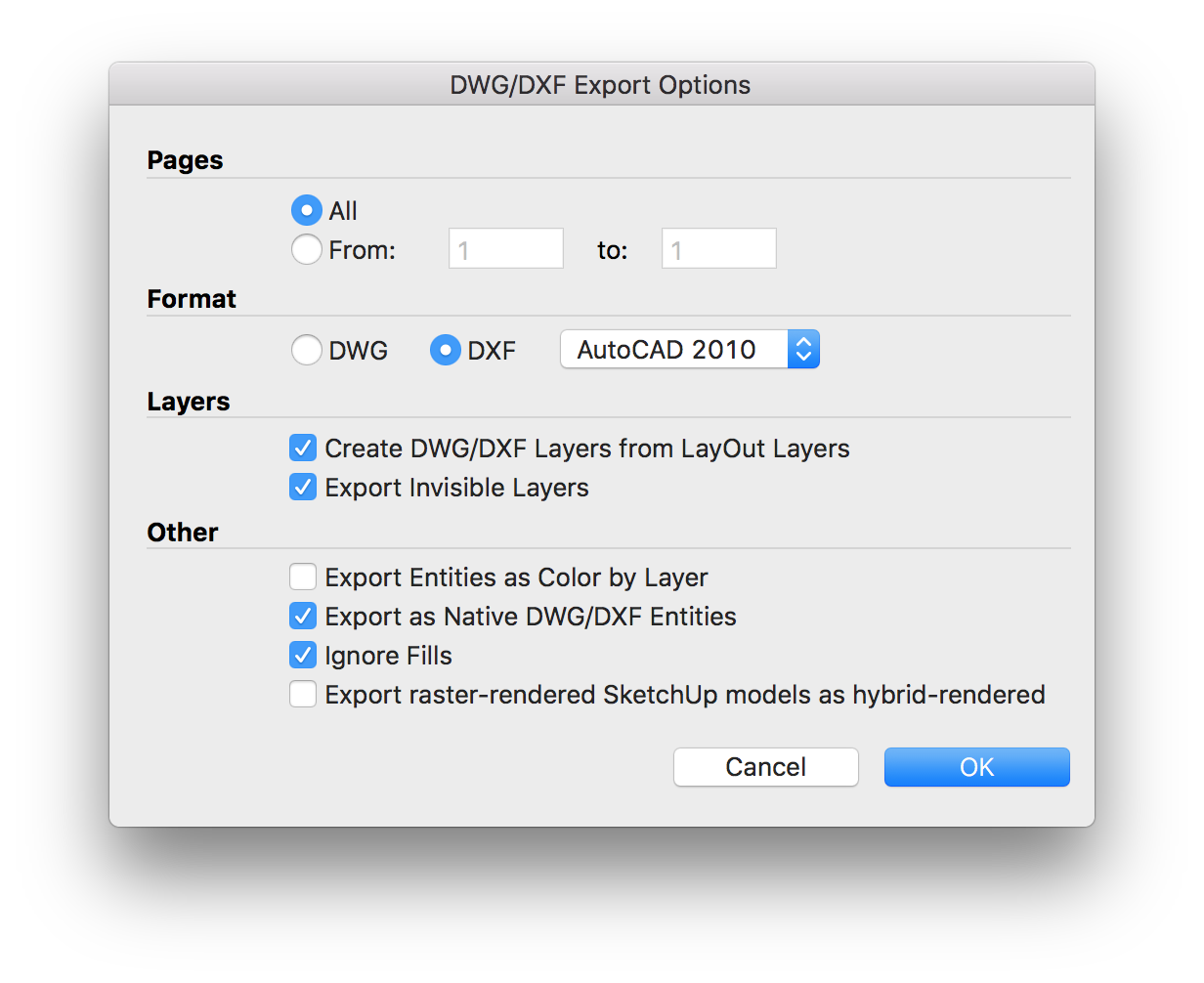
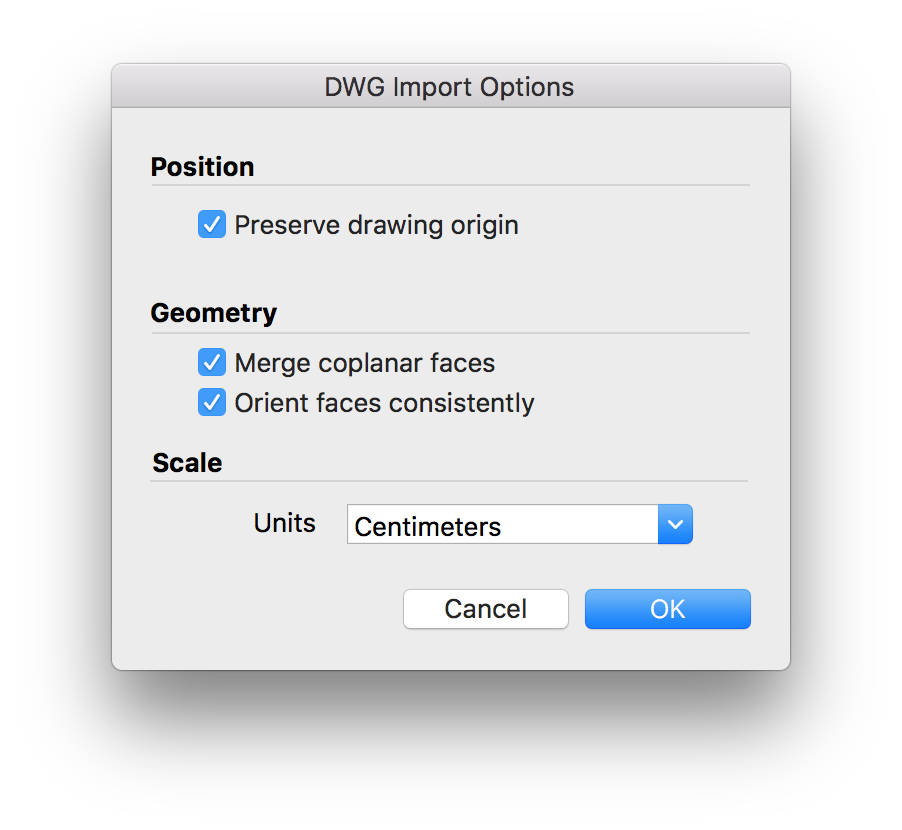
-
If you have 'Preserve drawing origin' ticked in the import options, then the AutoCAD file's geometry might arrive many miles from SketchUp's origin and cause untold issues.
So make sure that there is no tick in that box and try reimporting it...
-
Hey TIG, thanks for responding so quickly. I've tried your suggestion but I get the same error message unfortunately.
Advertisement







