Unable to apply paint
-
I have a very strange problem which is either a setting I don't know about or a bug
My project consists of a lot of nested components sitting on top of each other
I am unable to apply paint to any component or group.
Although the colour I try to apply does show up in the entity info.Also when I draw separately a simple box or area I cant even apply paint to that.
I have attached the sketchup file (version 2018)
I would appreciate your help on this!
Kind regards
Michiel
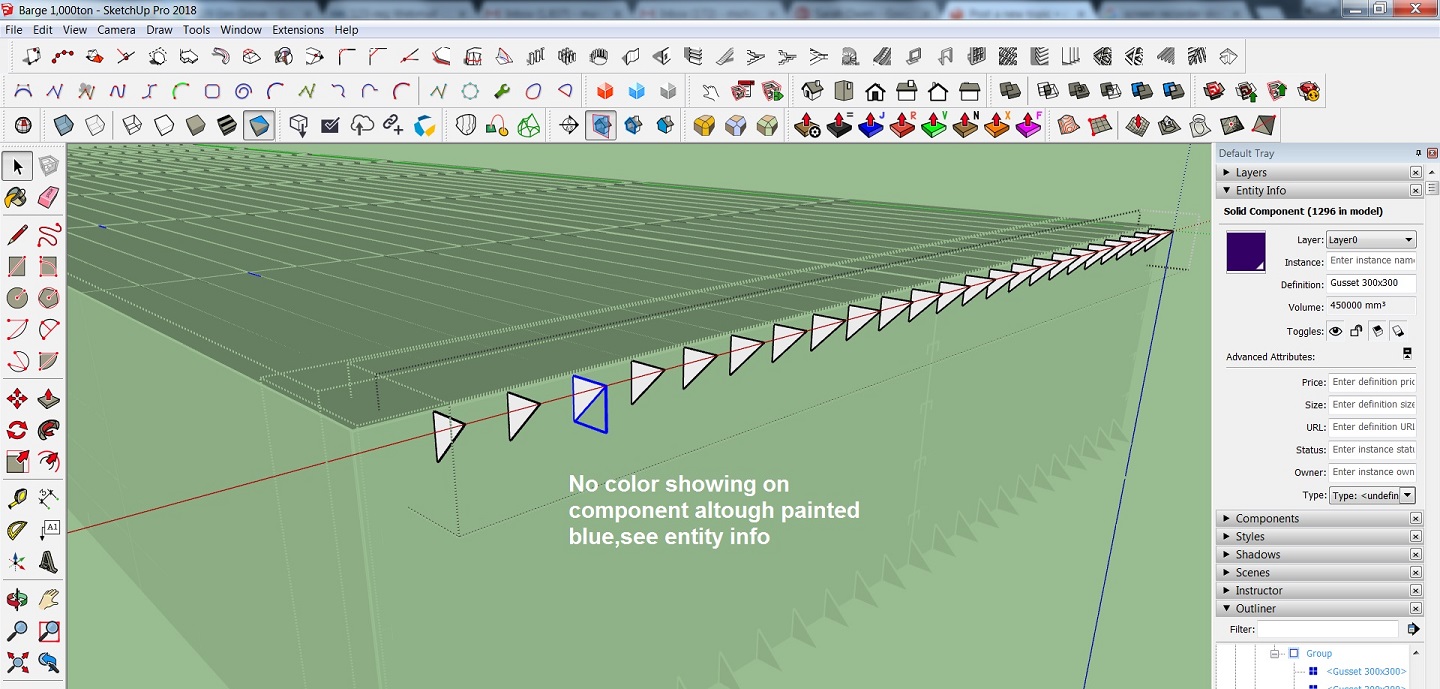
-
It is unwise to paint components / groups, rather paint the geometry within the group / component.
-
@juju said:
It is unwise to paint components / groups, rather paint the geometry within the group / component.
Thanks but that is also what I tried, it also does not work
Even drawing a box or rectangle without making it a component or group cannot be painted
-
Edit a selected group/component-instance.
If its selected faces have ANY material assigned, then they will NOT accept the container's applied material...If faces that are nested within a group/component have no material assigned them, then they will display with the "container's" assigned material...
-
@tig said:
Edit a selected group/component-instance.
If its selected faces have ANY material assigned, then they will NOT accept the container's applied material...If faces that are nested within a group/component have no material assigned them, then they will display with the "container's" assigned material...
Thanks very much, but if I draw a separate box or rectangle within the same project then I am also unable to apply paint to the area. How is that possible then?
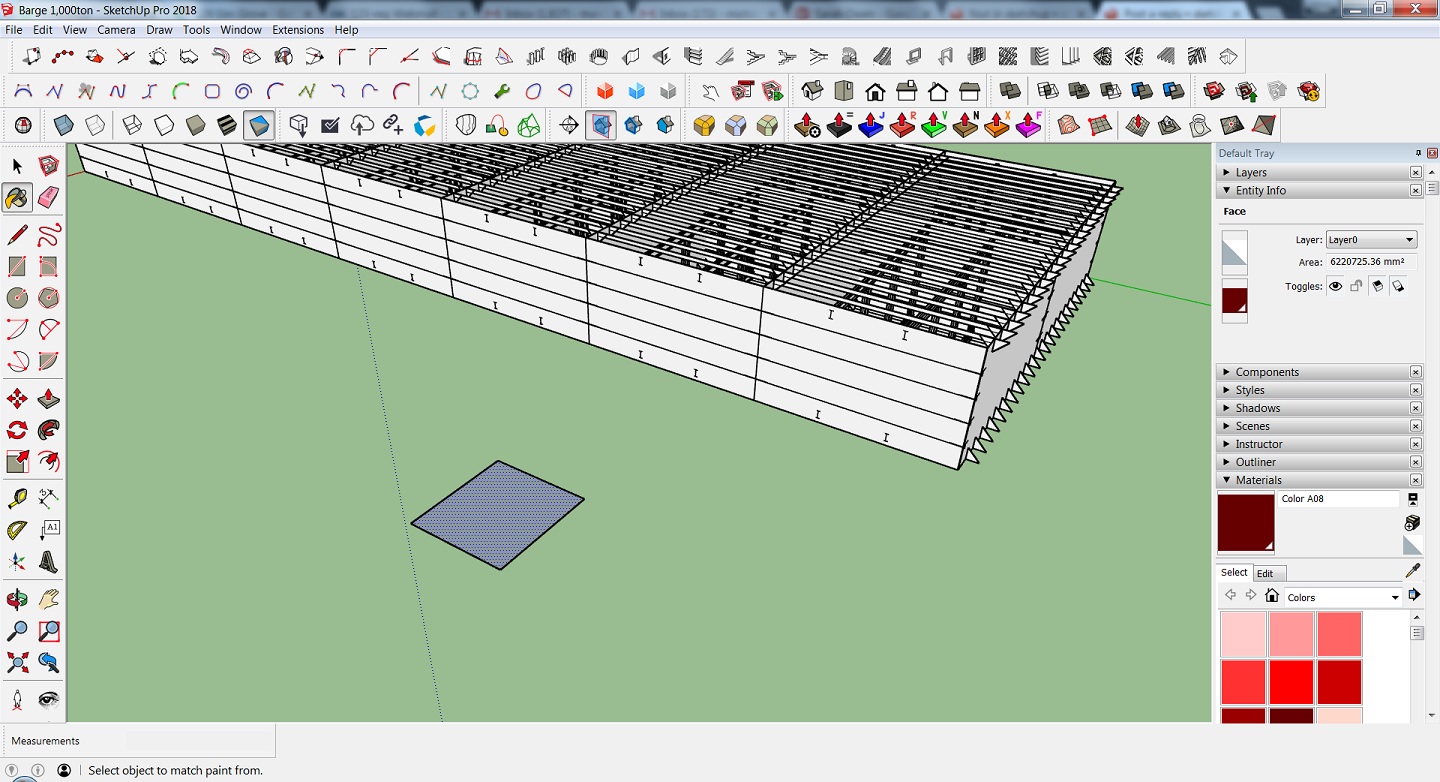
-
@mluy said:
@juju said:
It is unwise to paint components / groups, rather paint the geometry within the group / component.
Thanks but that is also what I tried, it also does not work
Even drawing a box or rectangle without making it a component or group cannot be painted
Are you saying that you have no materials showing as painted in the file at all? In this case it may be you've set the face style to "monochrome" and you need to set it to "shaded with textures".
and in fact, your screenshot leads me to think this as well.
That's cool the way it is indicated in SU for Windows. (Another fail on the Mac though)
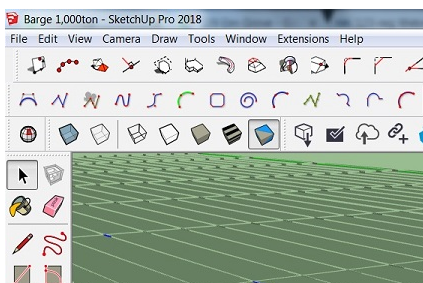
-
@pbacot said:
@mluy said:
@juju said:
It is unwise to paint components / groups, rather paint the geometry within the group / component.
Thanks but that is also what I tried, it also does not work
Even drawing a box or rectangle without making it a component or group cannot be painted
Are you saying that you have no materials showing as painted in the file at all? In this case it may be you've set the face style to "monochrome" and you need to set it to "shaded with textures".
and in fact, your screenshot leads me to think this as well.
That's cool the way it is indicated in SU for Windows. (Another fail on the Mac though)
O my goodness thank you so much , you guys are awsome
What a silly mistake to make, I am staring myself blind and the solution is right in front of me!!!
Advertisement







