Components shining through?
-
I am trying to draw a barge with angle irons and beams welded onto a steel plate shell
Somehow the angle irons welded on the inside seem to be "shining through" the shell
Especially when I zoom out it becomes very appear-ant.
But when I zoom in closer the "shine through" disappears againAlso under some viewpoints it shows more than others
I don't really understand what is going on, who can help?I am using Sketchup Pro 2018
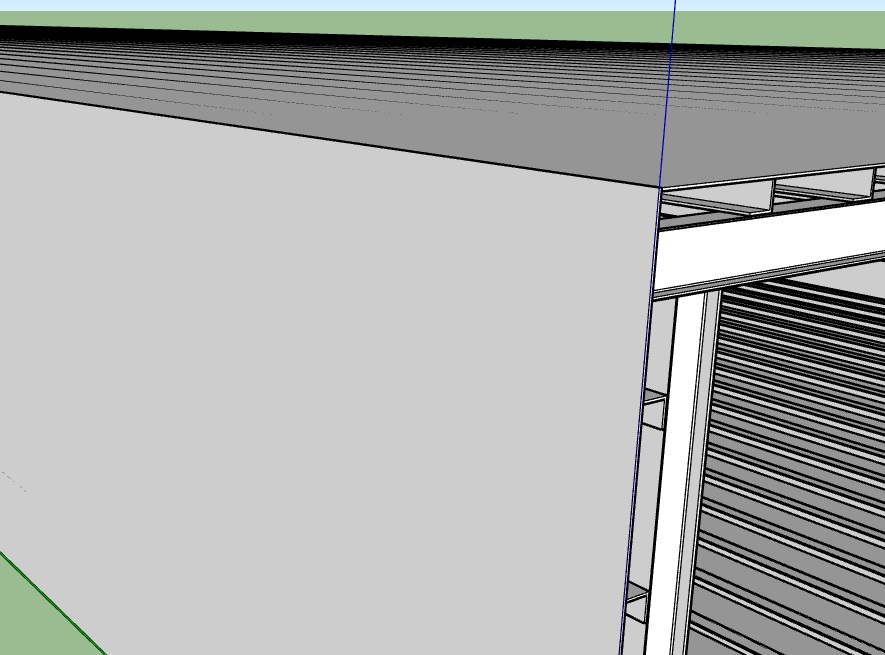
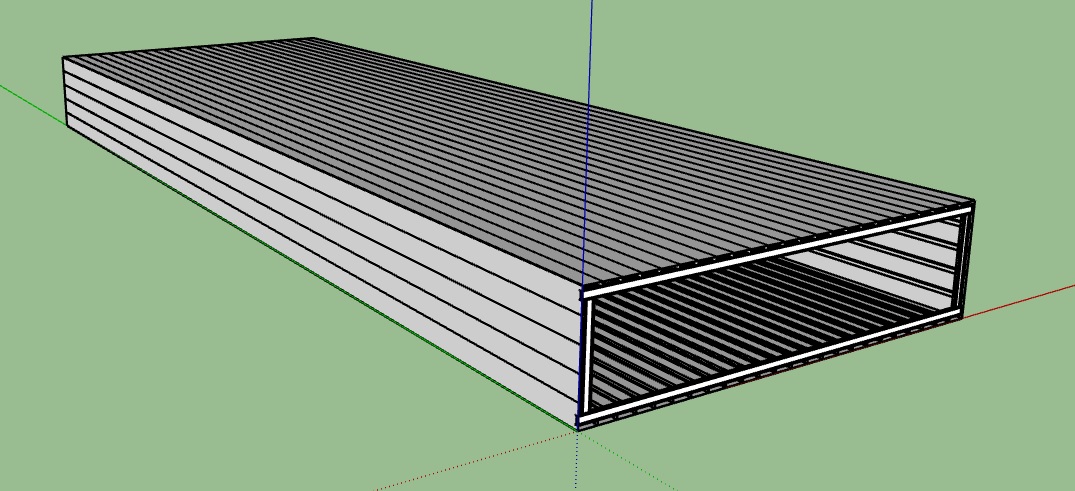
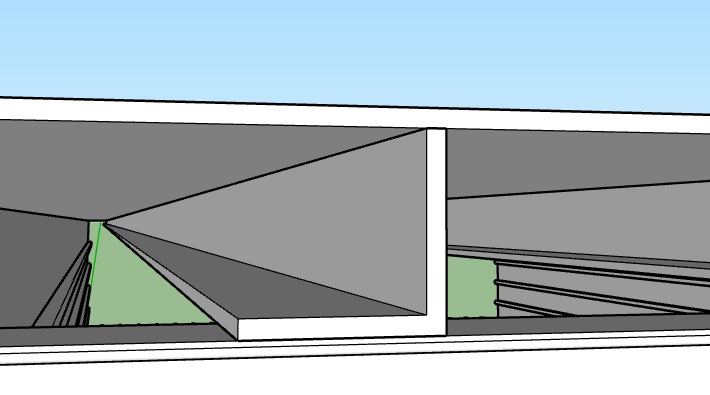
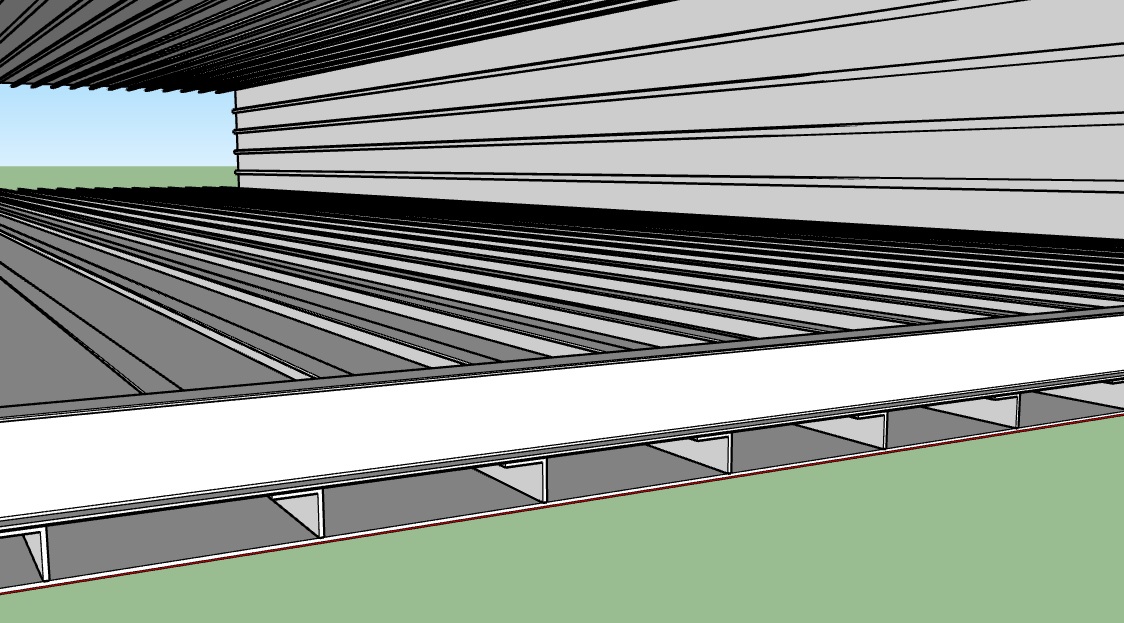
-
What you are seeing is a limitation known as "bleed through" of the OpenGL viewing system used by SketchUp. To decide what to show (i.e. what is "in front") it uses a finite amount of data to represent the depth of each object into the view. At some distance, this representation loses the ability to decide which object is closer, and the one that is behind can be seen bleeding through the one in front. There are various workarounds. Sometimes you can make the nearer object thicker, which increases the distance before they can't be separated in the view. Or, you may hide the edges of the farther object so that they aren't displayed.
-
Thanks
I am disappointed there no real solution but workarounds, that's very frustrating...I was hoping it was a setting somewhere. I don't want to make changes to dimensions and adjust thickness, as that's not very satisfactory. When I start drawing dimensions in layout its just incorrect. I tried hiding the edges as you advised, it does help but it still shines through when you zoom out further. -
@mluy said:
I tried hiding the edges as you advised, it does help but it still shines through when you zoom out further.
I'm curious how far you are zooming out. Or how you are hiding your edges.
The top of this is only 1mm thick and as you see I have flipped one so you see the bottom.
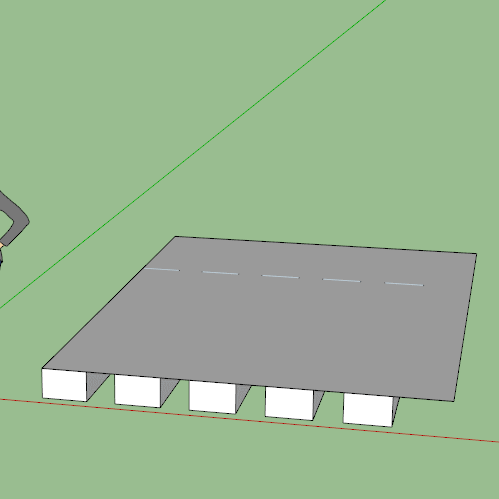
-
A common solution is to put the components under the thin surface onto a layer that can be turned off when not needed. If they aren't visible, they won't bleed though.
-
You don't see this in many instances in your ouput, whether LayOut, rendering, graphic image file or print. And Dave's idea is the best. Hide the elements, which you don't need in the long view anyway, by turning off their layer.
-
@box said:
@mluy said:
I tried hiding the edges as you advised, it does help but it still shines through when you zoom out further.
I'm curious how far you are zooming out. Or how you are hiding your edges.
The top of this is only 1mm thick and as you see I have flipped one so you see the bottom.Thanks for your help and suggestion!, my apology for the slow response
With the same project I have another problem and also uploaded the (part) model
https://sketchucation.com/forums/viewtopic.php?f=79&t=69628So if you want to have a look at my bleeding through problem, be my guest

For now I have "solved" it by putting relevant groups entities in layers so I can disable them for certain views,Thanks again
Michiel -
@pbacot said:
You don't see this in many instances in your ouput, whether LayOut, rendering, graphic image file or print. And Dave's idea is the best. Hide the elements, which you don't need in the long view anyway, by turning off their layer.
I agree, that's the best I have come across and I applied it. Just hope Trimble will come up with a better solution because its not very professional I think. Nevertheless even with the quirks there is no better alternative .......

-
-
With so many edges going on in there you are better off with the layer hiding option, but you can still make a significant difference by hiding the edges.
Advertisement







