Issue scaling in animator
-
Scaling worked fine for me in animator previously. However now I need to scale in only one direction and I can't get it to work.
Specifically I have two little diamond shapes as markers on a graph and I want to scale them so that they grow into diagonal lines. The end result will be a "X" shape with one line slanting downward and the other link slanting upward.
This will show the progress of the graph together with the spring motion that's also in the animation.The problem is that while I can scale these little diamonds in one direction in SketchUp, in Animator they only will scale for me in both directions at once. Not sure what I'm doing wrong. I've tried pressing Shift, etc. to no avail.
Thanks for any help.
Here's the file link:
-
There must be a slight bug. In your model, the diamond show only one set of handles.
Still, you can set the scale factors in the 3 directions by using the palette buttons.
Fredo
-
Thanks Fredo. I had noticed that I can set scaling in 3 directions using the buttons. However, it still scales symmetrically for each direction. I created a very simple trial file in which I was able to scale objects normally in Animator. So there's something about my original file that is creating a problem.
-
I copied the original skp file and then removed everything that I'd previously created (moving spheres and spring). I then found that the I could scale normally... in only one direction as I wanted. However, there were still only 2 handles for each object I wanted to scale but I was able to work around that.
-
@sigasiempre said:
I copied the original skp file and then removed everything that I'd previously created (moving spheres and spring). I then found that the I could scale normally... in only one direction as I wanted. However, there were still only 2 handles for each object I wanted to scale but I was able to work around that.
There is a bug somewhere for flat shapes (as well as FaceMe components). I'll have a look and come back.
Fredo
-
Thanks for signaling the problem, which happened only in some situations where the flat face is not on XY local plane.
I have fixed it, and this will go in the next version of LibFredo6, v8.1h.
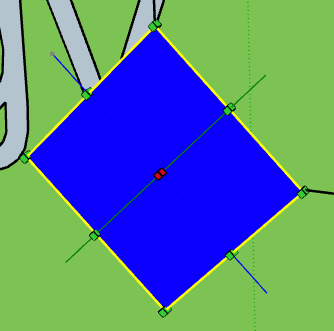
Fredo
-
Great thanks.
Advertisement







