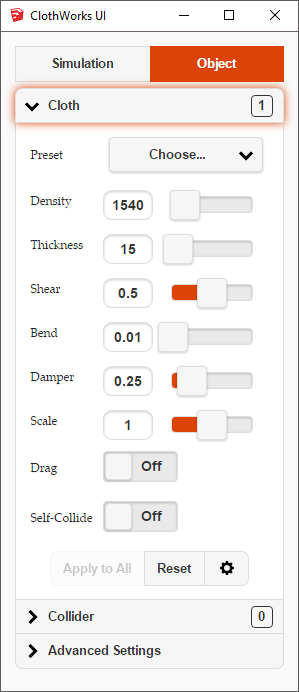[Plugin] ClothWorks v1.8.0 - 28 Apr 2024
-
Hey, I'm trying to understand all the settings. I can't see anything about it in the manual. I'm talking about thickness, bend, damper, shear and all that. Am I missing something?
I'm trying to drape an object with a silk cloth and either it falls through the colliders or the thickness makes it sit up above the colliders too much. Also from what I understand there is an interplay between the grid size and some of the settings for cloth/collider. Is that right? It would be great if that could be covered in some way. Also, tooltips would be welcome for the settings. What are the numbers really, are they linked to the used unit or are they percentage? It's a little unclear. Don't get me wrong, I love it. I just don't understand it. I wanna learn more.
-
@marvsweden said:
Hey, I'm trying to understand all the settings. I can't see anything about it in the manual. I'm talking about thickness, bend, damper, shear and all that. Am I missing something?
If you assume that each edge is a linear spring and each two linked edges are an angular spring, then the shearcontrols the linear spring stiffness and bend controls the angular spring stiffness. As for the damping, it controls the drag factor for both type of springs.
@marvsweden said:
What are the numbers really, are they linked to the used unit or are they percentage?
Cloth/collider thickness denotes an offset in mm. Other parameters are more associated to cloth mass ratio.
@marvsweden said:
I'm trying to drape an object with a silk cloth and either it falls through the colliders or the thickness makes it sit up above the colliders too much.
Increase simulation viscosity, before draping, to allow the cloth settle in a less impactive way. That way you can avoid most overlaps.
@marvsweden said:
Also from what I understand there is an interplay between the grid size and some of the settings for cloth/collider. Is that right?
Yes. The smaller the grid spacing, the better is the result, but the less stiffer the cloth becomes. This is something that I have to consider improving in next version.
To sum it up, the object is to release new version with improved physics and then make tutorials about other ClothWorks options.
-
Hello Anton, maybe I missed something, why does ClothWorks ask for the license number every time? (Windows 10)
Thank you for your help -
Hallo Anton!
I bought you plugin "Clothworks" today (2 hours ago). How long does it usually take for the license to arrive? -
@kugelfisch said:
Hallo Anton!
I bought you plugin "Clothworks" today (2 hours ago). How long does it usually take for the license to arrive?It should arrive right away unless you entered a wrong email. I will send you a private message regarding this.
-
@sofie9536 said:
Hello Anton, maybe I missed something, why does ClothWorks ask for the license number every time? (Windows 10)
Thank you for your helpHi, Sofie,
If you're referring to your licence constantly deactivating, there is an issue with the current version of SketchUcationTools, which I presume would be fixed upon next release cumming soon. We'll see if the issue is fixed then. Other than that, in the meantime, if your licensing seats fill up, let me know via a private message and I will reset them.
Anton
-
This is a fun one! Having a great time playing with it and V-Ray Fur. TAKE MY MONEY!!!

-
A little inspiration for all the scifi modelers out there.
A flexible hatch.
-
IS animated calculation a mandatoty thing?.
May we get a simple 'show end (balanced) result' button?
It will also help to understand the influence of the settings. Currently it's close to impossible. Apropo it'd be fantastic to have an auto update mode (on end result) while tweaking those parameters -
I know I'm doing things it's not really designed for but I like the simplicity of clothworks.
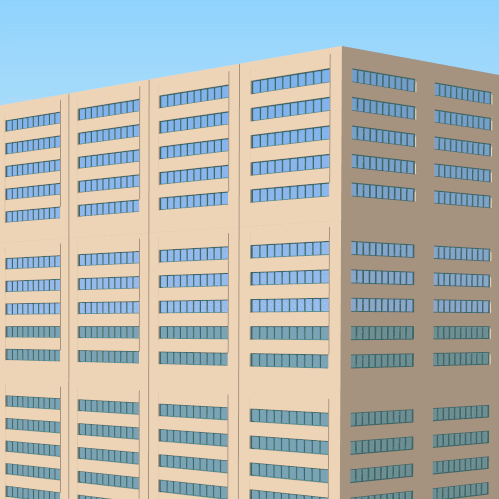
-
Seems stunning and I have an eye on it, does it also have "preventing self collision" option?
-
-
@valerostudio said:
...Having a great time playing with it and V-Ray Fur...

 looks really fantastic - is this fur here is a V-Ray internal feature?
looks really fantastic - is this fur here is a V-Ray internal feature?@box said:
A little inspiration for all the scifi modelers out there...

 not only for the scifis out there
not only for the scifis out there  again magic - a great elastic simulation
again magic - a great elastic simulation 
-
@hornoxx said:
looks really fantastic - is this fur here is a V-Ray internal feature?
Yes, what you are seeing is V-Ray Fur.
-
Is there a way to have pressure (or have a future feature) where you can have a pillow and drop it on to a sofa or bed? I have played with this in Max a little bit.
-
How can I make this kind of curtain?

-
@smashor said:
How can I make this kind of curtain?
Flat curtains are usually really damp and neglect changing their form.
You can control the shape by creating pins and moving some forward and some backward.
The properties should be:- Shear Stiffness: 1.0
- Bend Stifnness: 0.01
- Damping: 1.0
- Self-collision: ON
When you finish simulating, you can set bending to 0.00, so the cloth rests completely.
After simulation, you can apply loop subdivision and Laplacian smootheninth to better the result, as shown on the green curtain in the image below.
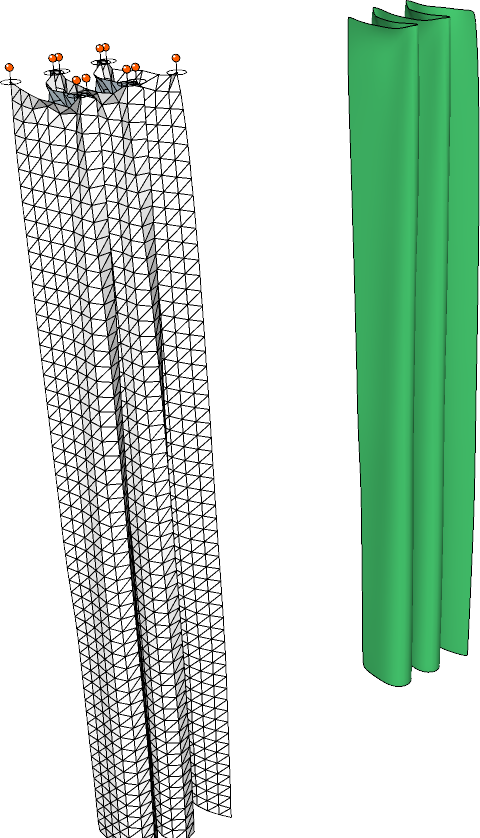
Curtains5.skp -
@valerostudio said:
Is there a way to have pressure (or have a future feature) where you can have a pillow and drop it on to a sofa or bed? I have played with this in Max a little bit.
Nice video! Soft bodies are planned for V2.
-
@valerostudio said:
Is there a way to have pressure (or have a future feature) where you can have a pillow and drop it on to a sofa or bed? I have played with this in Max a little bit.
Although we'll have to wait for future releases to do this properly, it's still possible with the current version.
I just need to pull out my finger and find a screen capture method for recording my workflow.
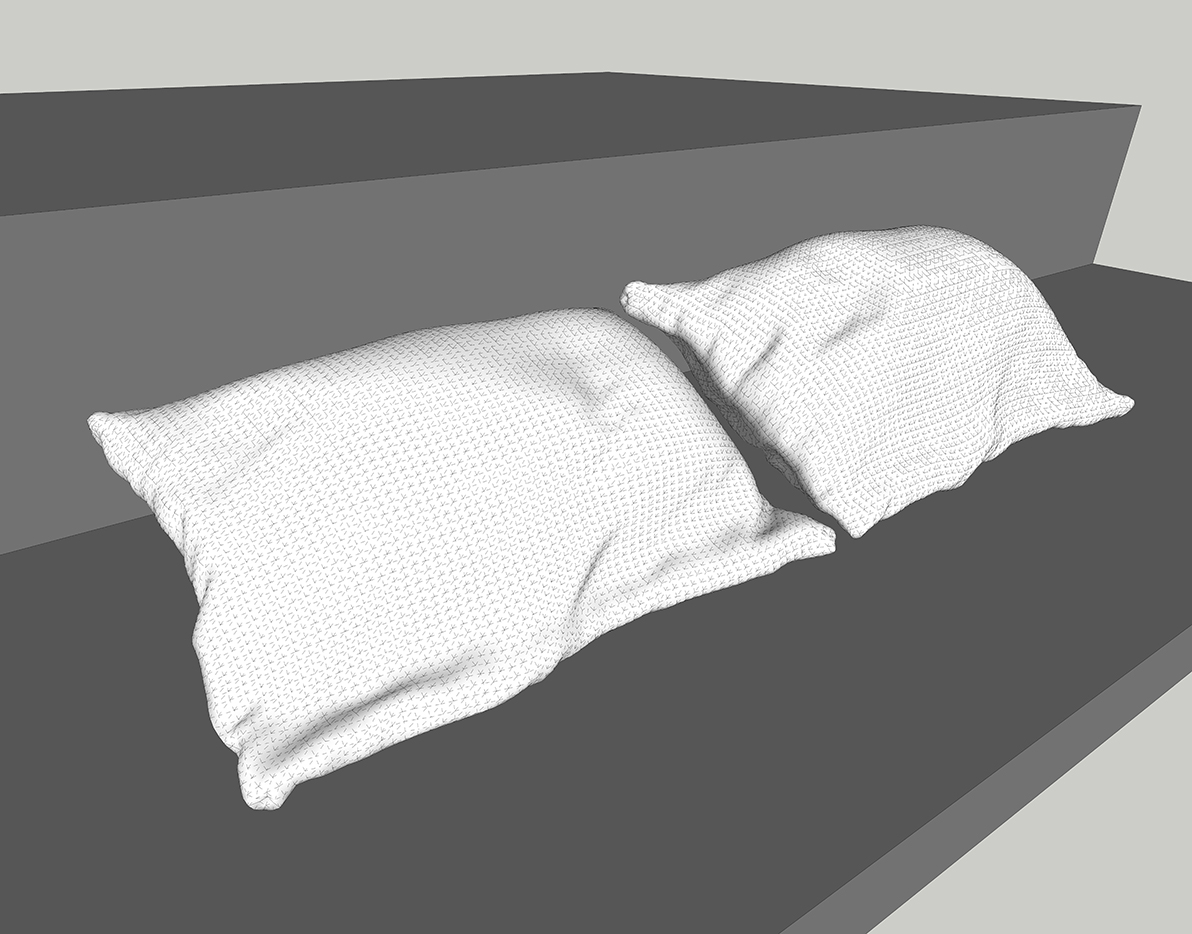
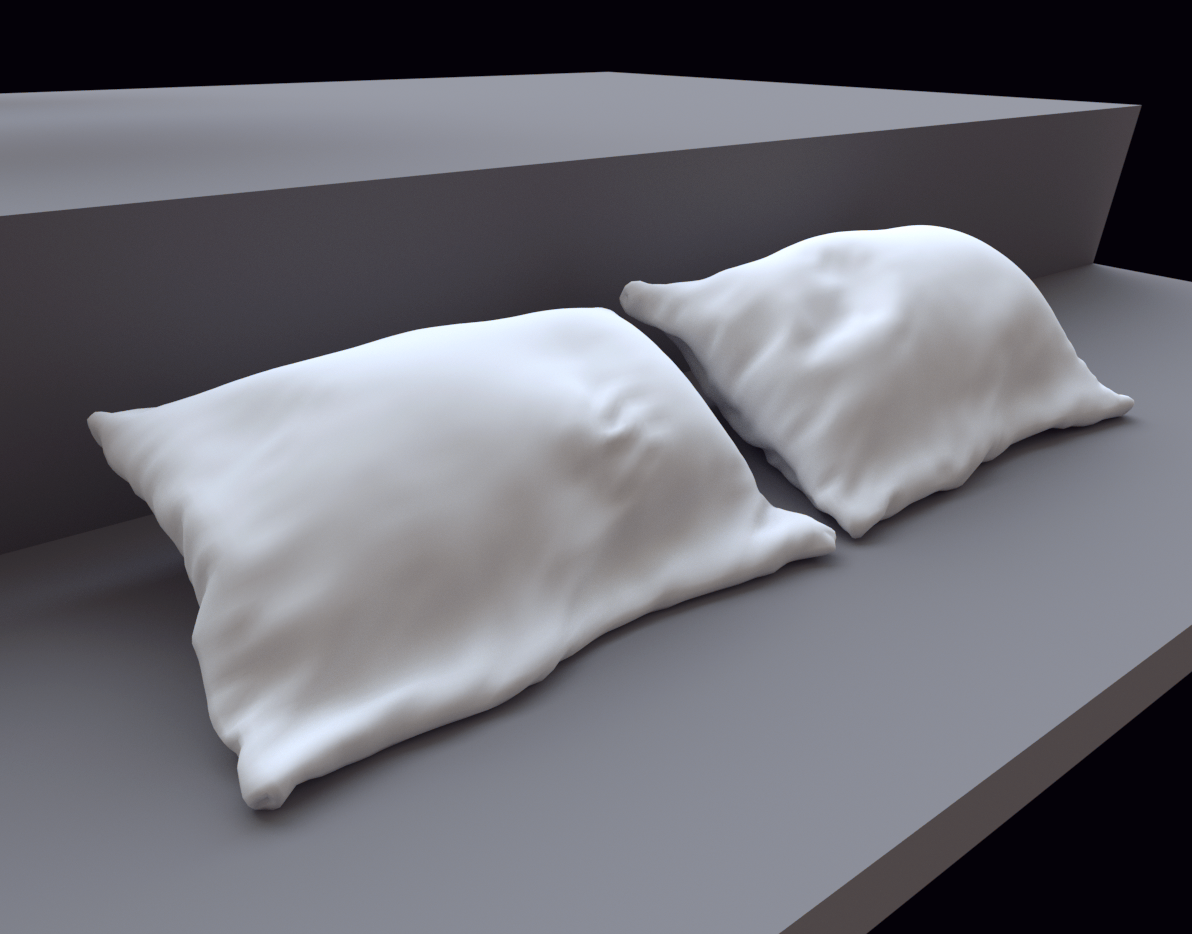
-
My first test with the plugin, it has a lot of possibilities.
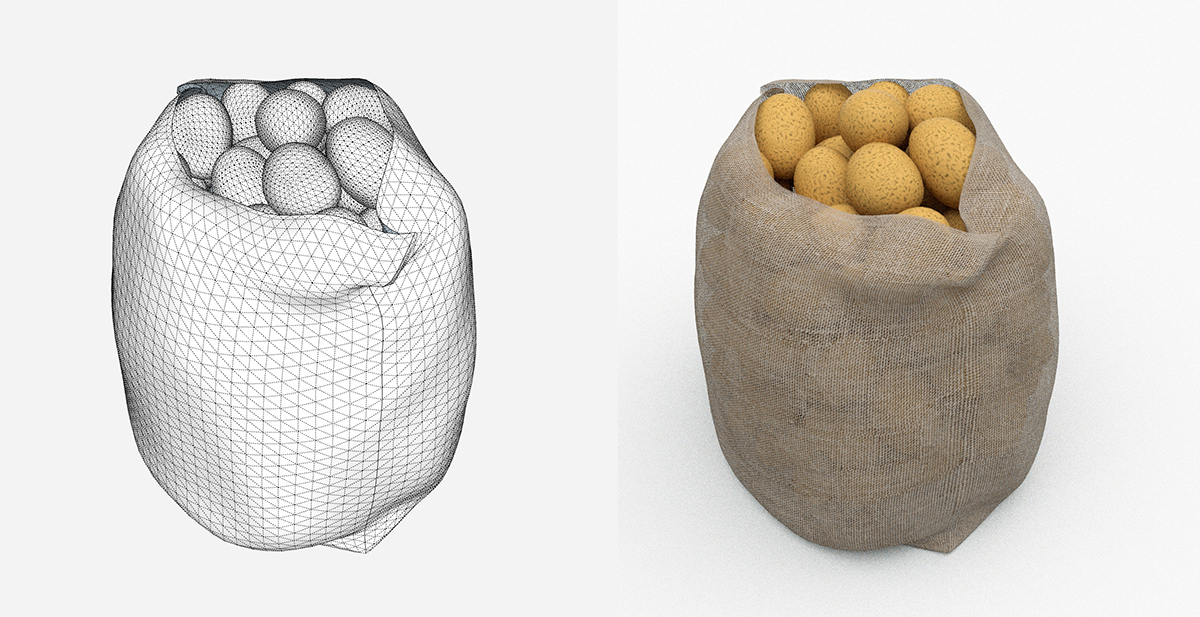
Advertisement