Sharing Proxies on Network?
-
Hi All,
I am a designer for a playground equipment manufacturer specializing in custom themes and use Sketchup. There's one other guy that works with me in my department doing the same thing, but the rest of our standard designers are off site and all use Max (which works fine for standard, but too time consuming for competitive bids on custom projects).We've built a library of our components and have them on our shared onedrive folders (copied to both his and my computer) that we can just pick our parts out of the components tray.
I have a set of VRMesh proxies that one of the Max users provided me for our perforated decks that look much better than the smooth cad blocks we've been using.
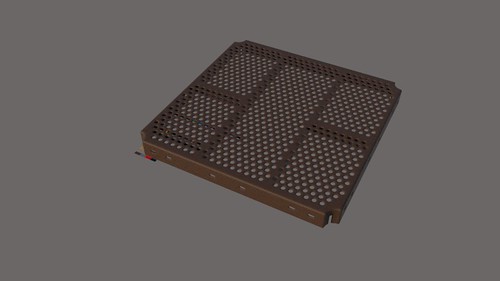
deck proxy test by Nathan Guice, on Flickr
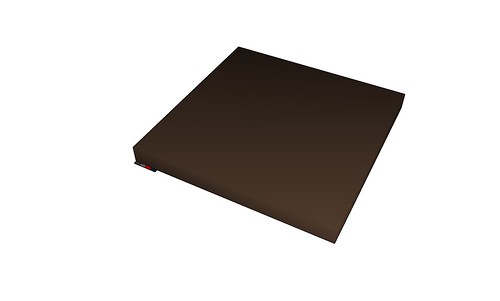
deck proxy test a by Nathan Guice, on FlickrI can even set this up as dynamic components, so it changes their material color with our color selections.
I've saved these to a folder that's shows up in our components tray and can add them to models on my own computer and them render just fine, but it doesn't work on other computers, they just don't show up in renders. So either if someone is building a new model using them, or opening a file of a completed structure, the proxies only render right from the machine they were originally used on.
I know proxies have to reference an external file. The proxy files are also on both machines in shared onedrive folders, Is there a way to link these to where they will work on multiple machine from the same components folder? This would be a huge help for our render quality if we can get it to work right.
Thanks for any suggestions.
-
This is something that I've figured out at my firm so that everyone on the network can use my library of proxies. The trick is to keep the .vrmesh file on the network. If you are making the proxies into sketchup components I'd try to copy all your .vrmesh files onto the network drive and place them in the same folder that you are going to use to save you sketchup components. Then you can build your components, save them to the same folder as the .vrmesh. I keep any texture files in the same folder too. It's not necessary but I also save the original 3d file (.obj or whatever) into the folder so that I can rebuild if needed. If everything stays together all the links should work. Also the newest version of Vray has a link editor that can be super useful for fixing broken links (this sounds like it might be your main issue). It's kind of hidden, go into extensions>v-ray>file path editor. Good luck. This is a killer thing to do once you get it running.
-
Awesome! Thanks, that did the trick.
That's been the biggest visual difference between our Sketchup renders vs the max renders. -
Glad to help
Advertisement







