Oops, your profile's looking a bit empty! To help us tailor your experience, please fill in key details like your SketchUp version, skill level, operating system, and more. Update and save your info on your profile page today!
🔌 Smart Spline | Fluid way to handle splines for furniture design and complex structures. Download
Joint-pushpull direction weird - help!
-
Hi!
I did joint pushpull and other to do like image below but the direction went bit off.
the right pushpulled edge's not matching to the extending line from the center of the
circle.
I don't know why. can anyone tell me why this happened??
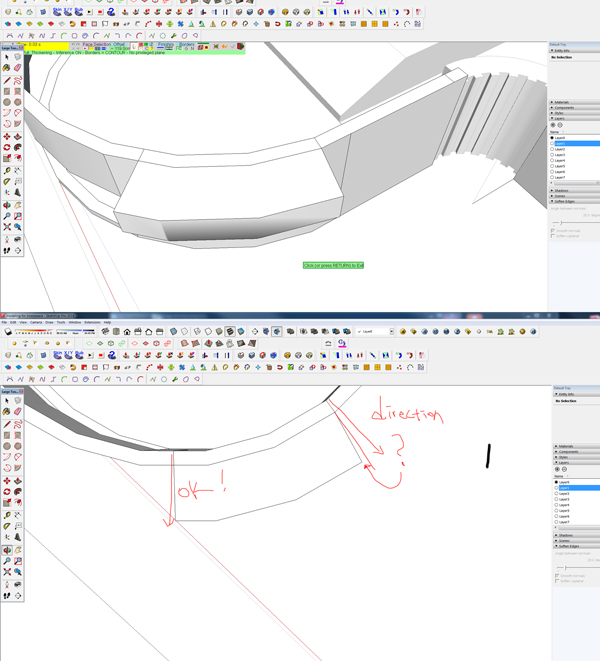
-
By default, JointPushPull, Joint Tool, uses the neighbour faces to constrain the direction, even if these faces are not part of the selection. You can disable this feature with one option which is in the button palette ("neighbour influence...").
I also recommend you migrate to the newest version of JointPushPull, v4.2a.
Fredo
Advertisement







