Automatic walls, doors & windows
-
McF3D, renamed Sketch_Int, lets you create walls and add doors and windows on the fly. Simple and straightforward.
Now compatible from 2020 up.
Install it from Sketchucation's ExtensionStore right in SketchUp.
UPDATE
UPDATE MY PLUGIN FROM SKETCHUCATION Extension Store [/b]!
-see last page for updates: -
Thanks. Interesting. I can't figure out how to download the components. clicking on the text at the site doesn't seem to do anything (either in SketchUp or with browser).
-
It worked on the last try. Thanks!
-
Wait, you are using Su v16 !
Most of these have been done with v 17. Some might just not work. -
OK Thanks, we'll see.
-
Metric system accepted?
-
@pilou said:
Metric system accepted?
Of course.
Bien sûr.On a side note:
For now, it is very important for the opening to work, that the exact wall thickness be indicated in the component options.. -
Good start mariocha.
Why did your use imperial dimensions to identify windows and doors?
Canada is metric I believe, is Quebec an exception?

-
Well Canada and Quebec do try to be metric. But the trade with the states is limiting this. Stupid capitalism.
Anyway, I do not see why you say I'm using dimensions to identify the parts. Could you give me an example.
SketchUp handles units correctly. -
Garage doors as noted in the list of types shows feet.
I was curious as to why, but you have explained the reason in your last post.
-
@facer said:
Why did your use imperial dimensions to identify windows and doors?
Canada is metric I believe, is Quebec an exception?

Not sure whether it's due to our proximity / trading relationship with US, or simply industrial inertia, but the vast majority of building materials are still made / spec'd to Imperial units.
So to work/live here in QC, we need to be bilingual in dimensions as well as language

-
Canada is a great place - You better be bilingual so to speak -
We build a house in mostly imperial
We draw the site plan in metric.
We do the foundation forming in imperial.
We order the concrete in metric.
We frame everything in imperial.
We order the windows sometimes in imperial, sometimes in metric.
We order doors in imperial.
The surveyor locates the house in metric.
We order the backfill in imperial.
Of course, if you do anything for the government, you do it all in metric.
Keeps you on your toes. -
Given the rise of China and India and the subsequent increase in competition, I expect more component manufacturing companies in America will adopt the Metric System in manufacturing their products.
Building components are likely to increasingly be manufactured in metric dimensions for construction
while giving imperial dimensions for an ever diminishing number of users in America.For Sketchup plugin components I would suggest providing metric dimensions in brackets for all door, window, and construction components.

International Measuring System of Units by Country
This map shows the international measuring system of units and the chronology of the advance of metric usage around the world.
[highlight=#ffff40:fvva54up]Only three countries - Burma, Liberia, and the United States[/highlight:fvva54up]- have yet to adopt the International System of Units as their official system of measurement (weights and measures).
Although use of the metric system has been sanctioned by law in the US since 1866, it has been slow in displacing the American adaptation of the British Imperial System known as the US Customary System.
The US is the only industrialized nation that does not mainly use the metric system in its commercial and standards activities. At the same time, the US Armed Forces and medical and scientific communities do use metric measurements exclusively (including for nutritional information of consumer goods and drugs), and there is increasing acceptance many other sectors of industry.
-
In high school (British Columbia) we learned everything in metric (Physics), then when I went to BYU for college it was mostly imperial but we also did metric as well. It was a bit tough getting used to the imperial units from an engineering standpoint but I already had an intuitive feel pounds, tons and units of volume like quarts, gallons etc...
To this day I still can't keep straight the conversions between pints, quarts, cups, TBSP, tsp, ounces etc... what a mumbly jumbly mess.
The English are just as bad, they say they converted to metric but then they start talking about "Stones" when they weigh you.
In the construction industry I don't think you are going to convert the US market over to metric anytime soon.
-
In America we pretty much use both metric and imperial systems. You all should try and catch up

-
UPDATE
V5 ! Now create windows on demand. Much, much more flexible. Automatic naming. Wood grain oriented. No need for dynamic components for windows anymore.
Doors will follow later.
English and French are updated. Others will follow.
Works in any units. -
McF3D v5 updated to 5.01
To correct a little 1/4" offset in glass panes. -
Updated to v5.02
To let the sun through the openings.
And to make signature stay. -
For interest sake: kindly construct a cavity wall, insert either door or window, place a section through horizontally and vertically. Show the results here. The reason I ask is because I have yet to find something that will cut this type of opening (and close the cavity) correctly. There is always hope...
-
Well Juju, my video shows a wall made of a simple box. That works fine, using the fill section feature of Styles, SU21018.
Do you mean with wall finish thickness on both side ?
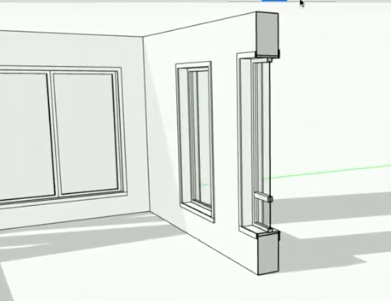
Advertisement







