Need help 'grouping issue'
-
hello!
I need some help on the issue below
I got a complex shape in a group.
I just need to get inner curve in a separate group
but I don't wanna draw over on the curve
I just wanna copy it without ungrouping original model if it's possiblereason for doin it under that picky condition is...
-I suppose I have very complicated curve which is impossible to draw over
can I have some tip on the issue???
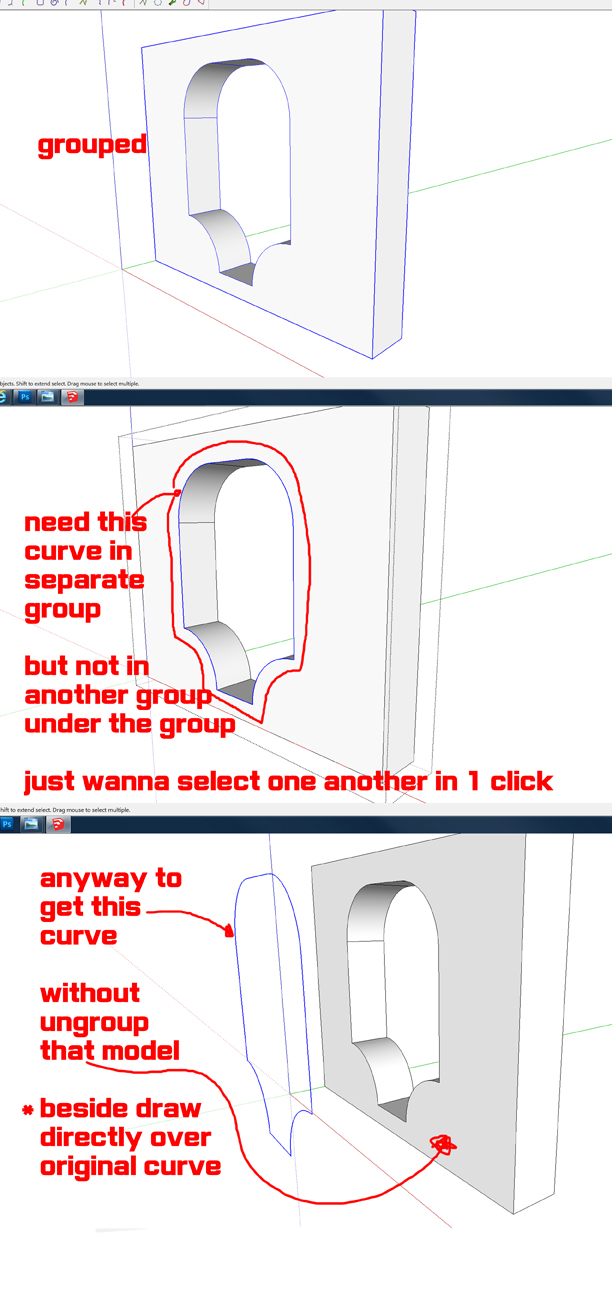
-
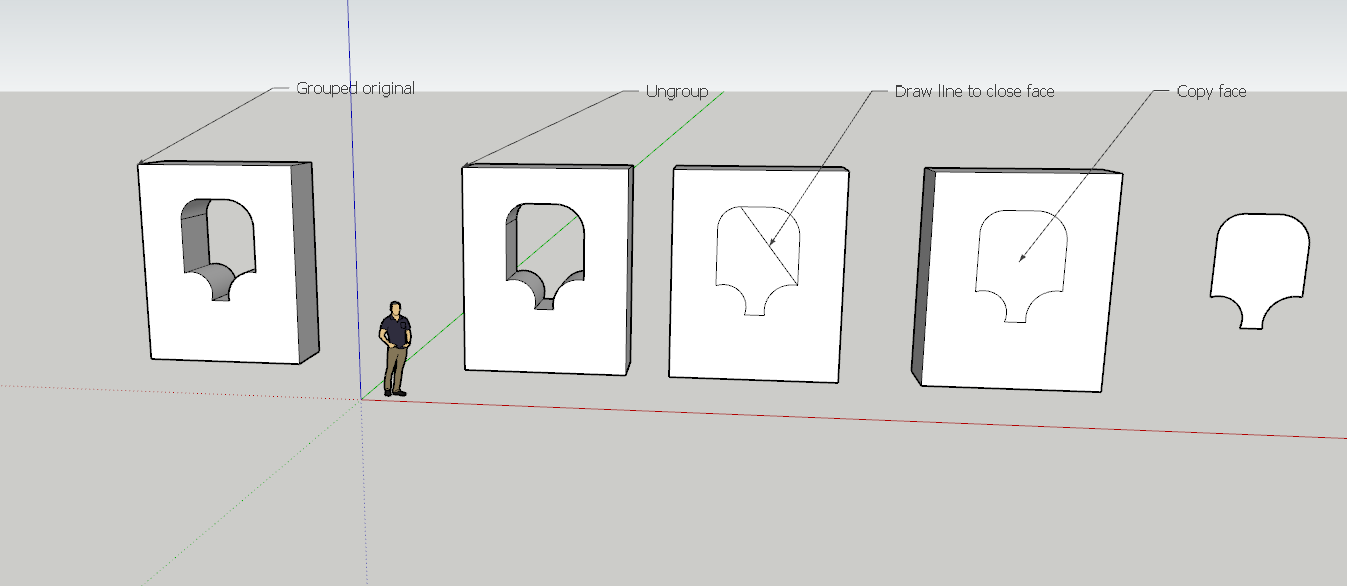 Hope this is what you meant
Hope this is what you meant -
Enter the group for editing, select the part you want and copy it, exit the group and choose Paste or Paste in place. You can then move it wherever you want.
-
@box said:
Enter the group for editing, select the part you want and copy it, exit the group and choose Paste or Paste in place. You can then move it wherever you want.
wow...what a simple way to solve my problem.
It would be perfect solution when it comes with trick (by Liam)
thanx!!
-
@l i am said:
[attachment=0:1d268sfa]<!-- ia0 -->Copy 1.png<!-- ia0 -->[/attachment:1d268sfa]Hope this is what you meant
thanx Liam
I think yours is another way to make it easy!!
Advertisement







