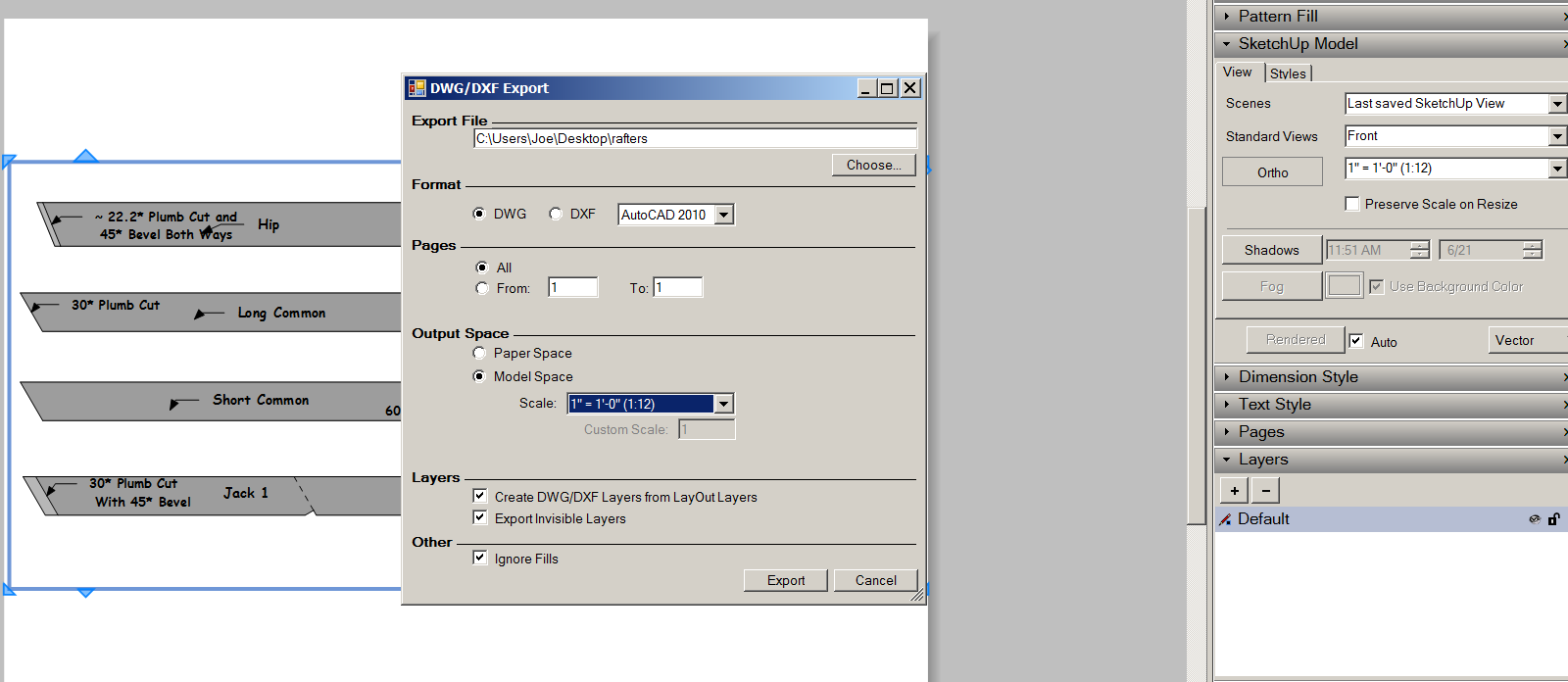Sending To Layout
-
I'm trying to learn layout fast! Need to get some dwgs created!
I've been reading up on it some but I can't understand the online videos because of my hearing ..
I have my Scene all set up and changed all the Rafters from 3d to 2d so the bevel cuts don't interfere with measuring, put Units at Architectural to a 1/16, and hid all the Dimensions
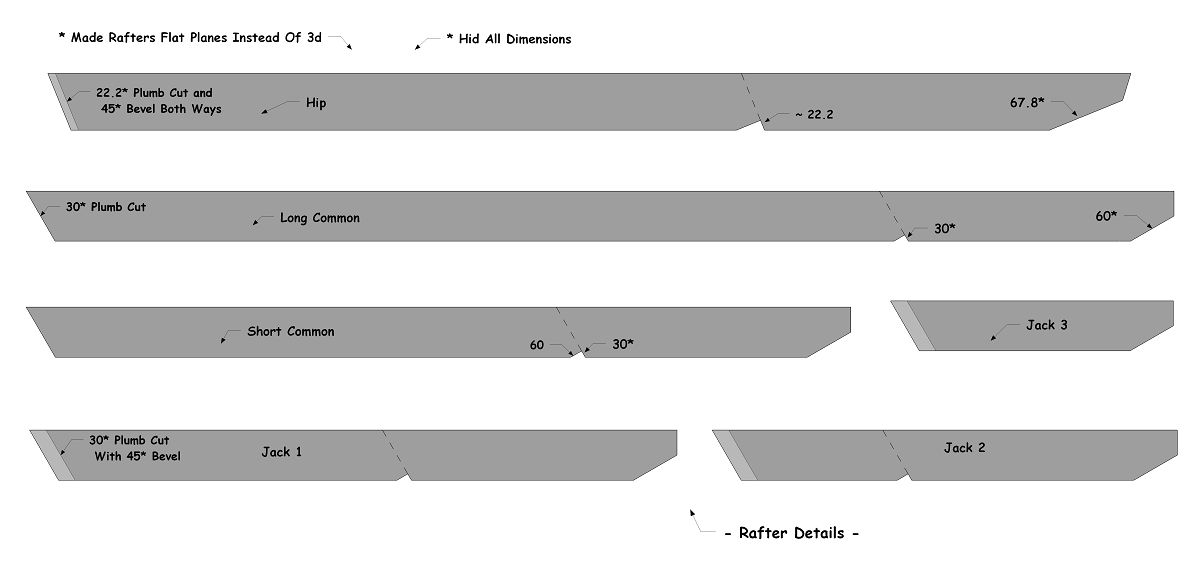
In Layout I go to My Templates and choose Blank. I see the Scene there but it's only a part of the whole Scene. I see where to change the paper size but not the Scene's size? So how do I get that full sized on the paper?
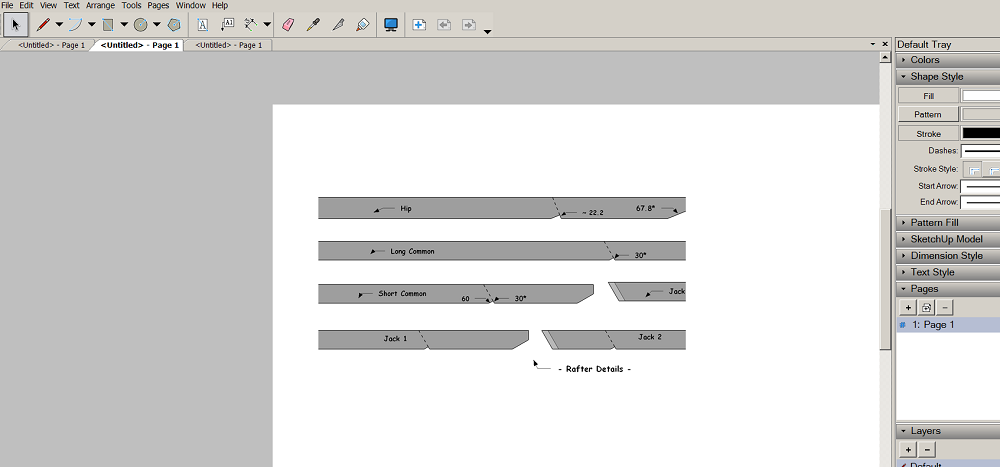
-
Select the viewport with a single click and drag the edges. Hold Alt while dragging to resize about the center. You can set the desired scale in the SketchUp Model inspector window in the tray on the right side of the screen. You might want to do that before dragging the edges of the viewport. Make sure you have selected the scene you created in SU, too.
-
Yeah that works Dave!
about the scale- I need to export this Scene as a full sized dwg, but when I select 'Full Sized' scale, the Scene disappears. Right now the scale is 1:12.2959 and the Scene is in the Viewport, what scale should I use?
Do the units in LO need to be set to cm if that's how my client will be measuring? I just changed that but the on screen dimensions are still in Imperial?
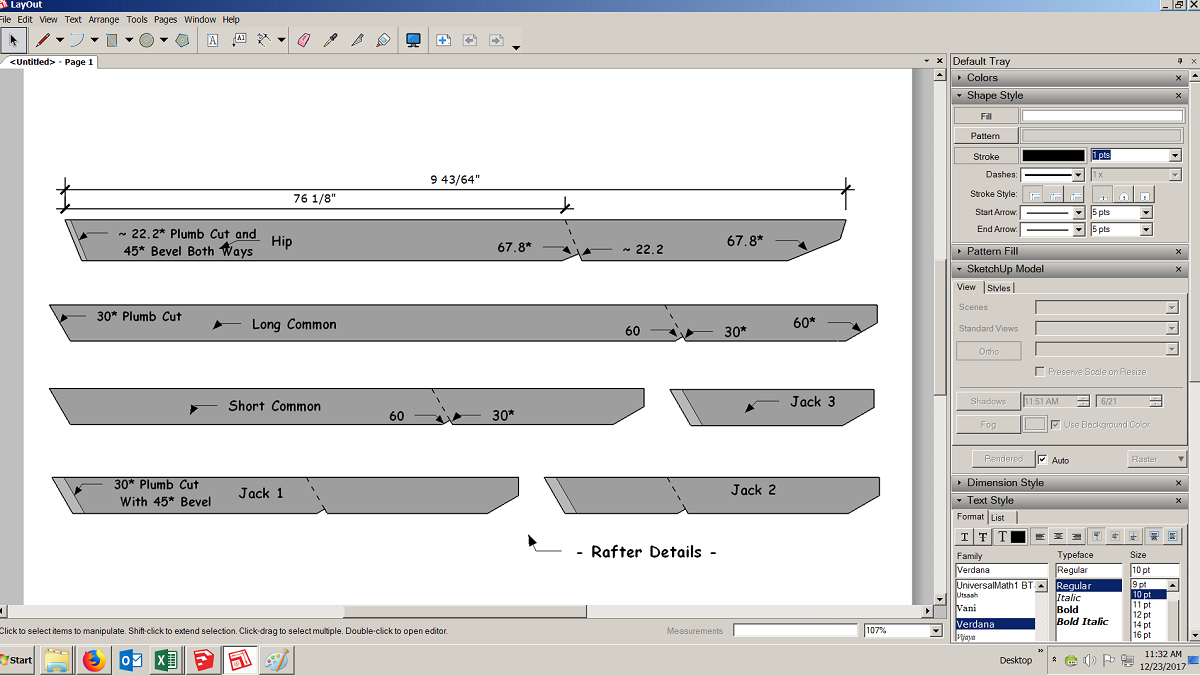
-
@joe wood said:
Yeah that works Dave!
about the scale- I need to export this Scene as a full sized dwg, but when I select 'Full Sized' scale, the Scene disappears. Right now the scale is 1:12.2959 and the Scene is in the Viewport, what scale should I use?
Do the units in LO need to be set to cm if that's how my client will be measuring? I just changed that but the on screen dimensions are still in Imperial?
[attachment=1:36347go3]<!-- ia1 -->3.png<!-- ia1 -->[/attachment:36347go3]
Not sure what you are doing to get that result, Joe. But maybe this will help a little. Did you look at the option under Export --DWG/DXF? See attached screen shot
As for the scale of the viewport, I'd look for the standard metric scale that would work for the paper size. Admittedly this choice will be moot for the dwg where it is created 1:1 but it seems like a good practice. IDK what the appropriate metric scale would be in common practice. Layout itself is a "paper space" document, that is all the drawings have a scale. It may be an undefined scale, or the scale of the drawing changes with the size of the viewport, or a perspective, but it is never really 1:1 "model space" as in SketchUP. Still you can export a dwg which IS 1:1.
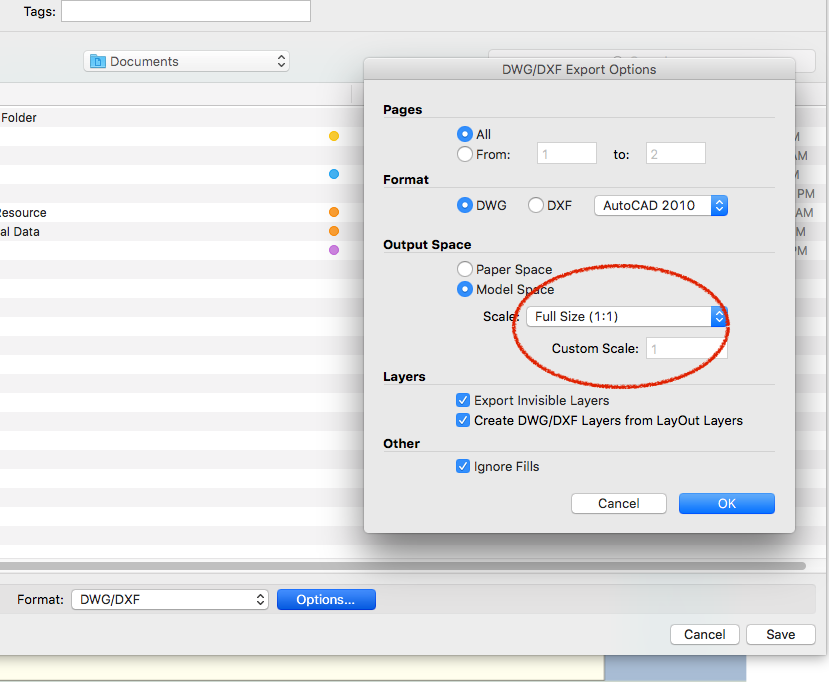
-
No PB, I'm having a problem exporting a dwg at the correct scale or something
http://sketchucation.com/forums/viewtopic.php?f=15&t=68904that's why I'm trying Layout for the first time, to see if I can export a dwg my client can read accurately.
I have this Rafter Details Scene as well as some Elevations, top view Etc Scenes I need to create dwgs for hopefully in Layout.
-
I was just responding to your last post.
- export 1:1 to DWG
- What scale should the viewport be.
but it seems my third response didn't get posted.
3. How can the dimensions display in LO as cm.If created in SU they need to be set to cm in SU.
If dims are created in LO select the dimensions and change in the "Dimension" window to "cm". -
yeah in SUp it was set to cm, I'm just trying to get an accurate dwg my customer can measure in CM.
in the SUp Scene I sent to LO, I hid the dimensions, planning to re dimension in LO.
I guess I need to know what scale to set in LO to end up with a full scale dwg, but I'm really getting confused now.
-
Try this: Set the scale in the viewport to something reasonable for paper 1:10. Export to "Model Space"dwg, using the export "Options" window. Under Model space set the scale to 1:10. I can check the dwg on my end if you want.
-
OK set it to 1" = 10'
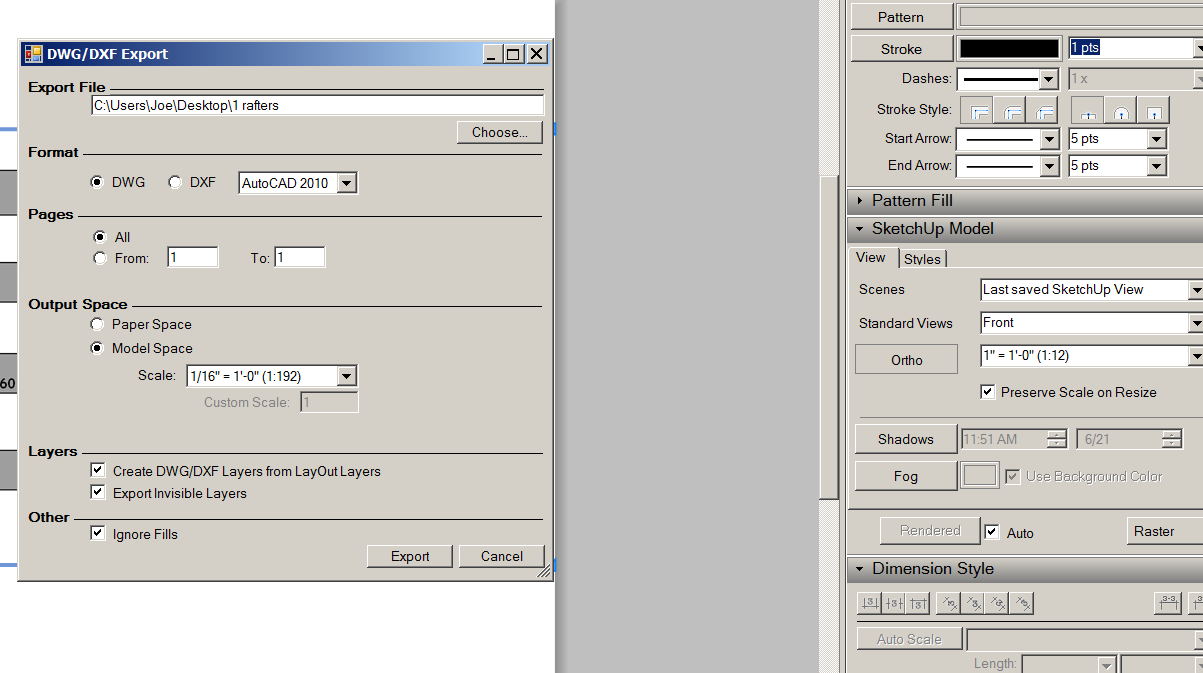
here are the Export Options, how does this dwg look??
EDIT Darn the dwg file is empty ..
-
You should try setting the viewport to "Vector" instead of Raster in the "SketchUp Model" window of LO. Only Vector or Hybrid settings actually contain the vector information that LO uses to create the dwg.
-
OK this one measures correctly, but then the other one did too but gave my client the wrong dimensions. I appreciate you working with me on this PB, esp on Xmas weekend

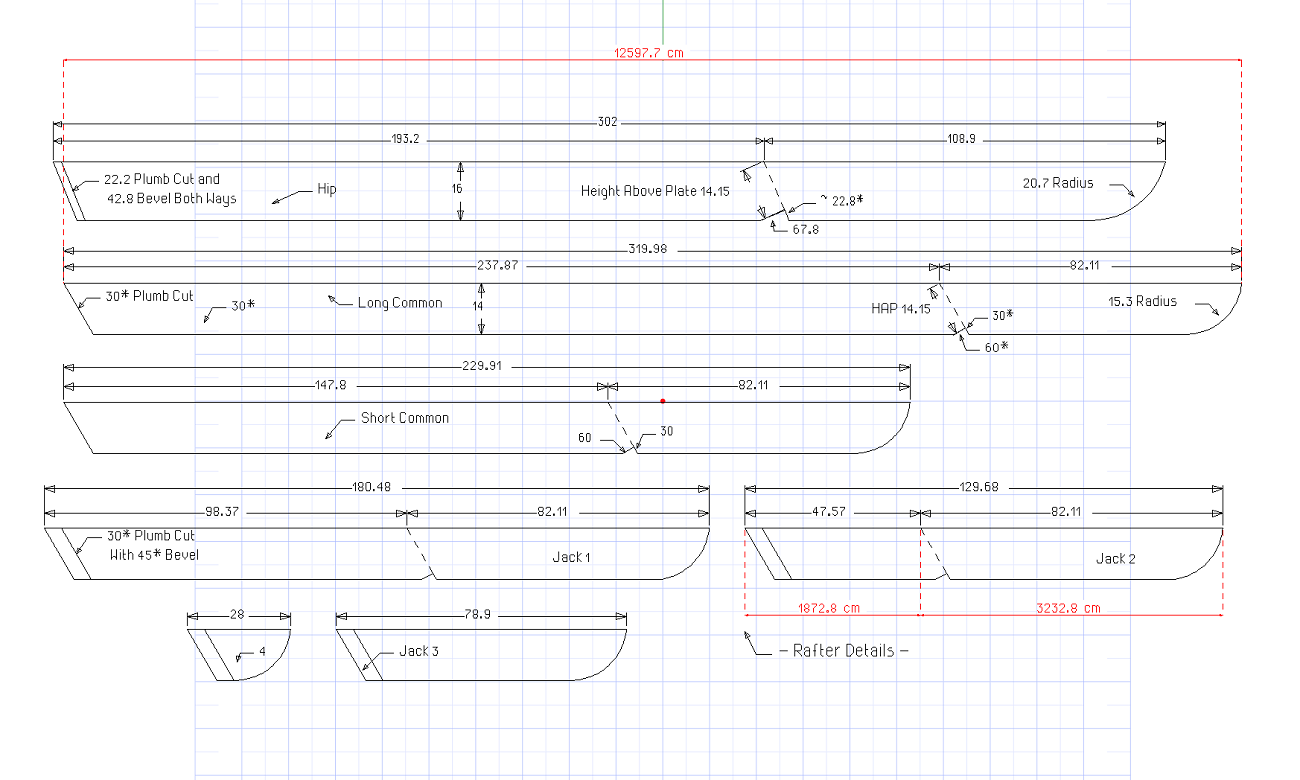
-
The last one definitely comes in to scale when I open the dwg. Except the top rafter is off slightly--and I remember it being exact on an earlier translation. I get 301.93. So it looks like you found the scaling process that works!
-
@pbacot said:
The last one definitely comes in to scale when I open the dwg. Except the top rafter is off slightly--and I remember it being exact on an earlier translation. I get 301.93. So it looks like you found the scaling process that works!
I saw in Joe’s image above the SKP viewport in LO is set to 1” = 1’-0”(1:12)
Though on export the scale for Model space was set to 1/16” = 1’ (1:192)Perhaps this accounts for the remaining discrepancy?
Charlie
-
Yeah I corrected that top rafter just a tiny bit, thanks again for hanging with me thru this!
I probably need to match the two scales up though?
'I saw in Joe’s image above the SKP viewport in LO is set to 1” = 1’-0”(1:12)
Though on export the scale for Model space was set to 1/16” = 1’ (1:192)'can someone tell me how to put the units at cm so I can add dimensions? I go to File > Document Setup and change it there but it doesn't stick?
-
-
@joe wood said:
OK matched the two scale up

[attachment=2:2rsqbge2]<!-- ia2 -->1 Untitled.png<!-- ia2 -->[/attachment:2rsqbge2]
but how to change the dimension units??
Joe,
It might be easier for all of us to help if you posted a simple file like in the image attached.(simple rectangle with imperial and metric dims)Once the exporting to scale of a single entity is sorted out, you should be able to follow the same procedure with the project you are working on now.
Merely a suggestion.
As to setting/changing the dimension units, I'm not sure you need to change the units for the file, just the settings in the "Tray". Just make sure you have the dimension tool selected to do so.
Charlie

-
OK found the dimensions in the tray, but when I changed it to cm, all the dimensions are wrong? The SUp model was set to the same cm scale.
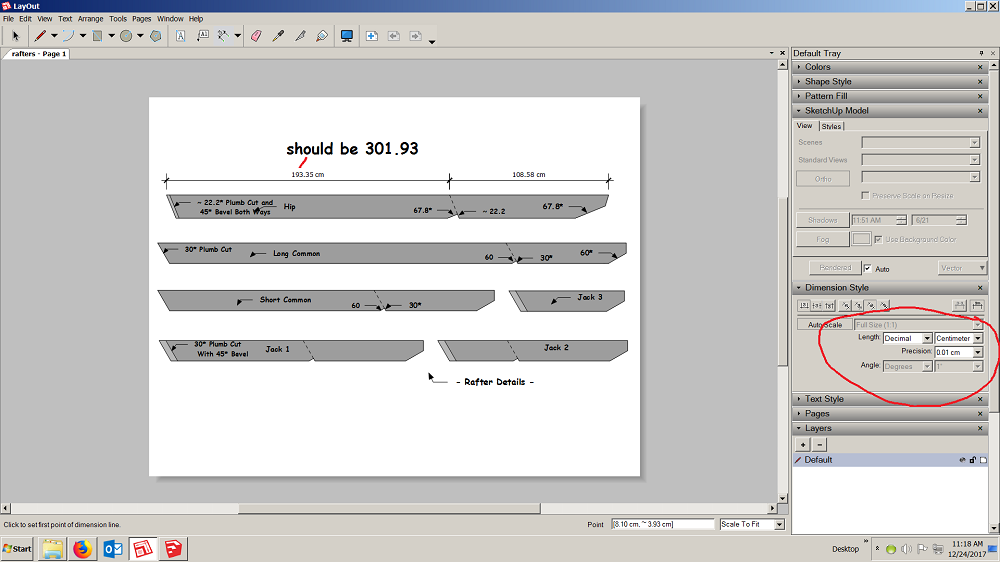
here's the skp file!
-
@joe wood said:
OK found the dimensions in the tray, but when I changed it to cm, all the dimensions are wrong? The SUp model was set to the same cm scale.
[attachment=5:3e349nvu]<!-- ia5 -->9 Untitled.png<!-- ia5 -->[/attachment:3e349nvu]
here's the skp file!
Joe,
I get 301.93cm for the over all rafter length in both Sketchup Model and Layout file.
please see attached. [attachment=1:3e349nvu]<!-- ia1 -->France 2b_LO_V15.layout<!-- ia1 -->[/attachment:3e349nvu]PS....in my above simple example the SU model units are in fractional inches and LO model viewport scale @ 1" = 1'-0" [1:12]........I used LO dimensions to illustrate you could leave your native model set to imperial, yet still document & dimension an imperial model to metric (cm/other) in LO. (Rt. click LO viewport..open w/Sketchup to view SU model)
[attachment=0:3e349nvu]<!-- ia0 -->Scale_Test_SUImperial_to_LOMetric_V15.layout<!-- ia0 -->[/attachment:3e349nvu]Charlie
-
I'm not completely getting all of this but seems like I'm close

but why are these dimensions off?
-
@joe wood said:
I'm not completely getting all of this but seems like I'm close

but why are these dimensions off?
Joe,
Maybe I am not following still?In the attached model I have set the LO file to imperial and set all viewports to 1"=1'-0" (1:12)(regardless of SU model units)
So, your original SU model in LO appears fist.I extracted one rafter and dimensioned it in SU after setting model units in SU to Metric.
I then saved this same model and changed the SU model units to Imperial.
Inserted both of these models below your original model in LO
You can now see a representation of both Metric and Imperial (both dimensioned in SU) within the attached LO file. 1 rafters_Imp_Metric_LOFile_Units_Imp_V15.layout
Note: always make sure "preserve scale on resize" box is ticked in the SU model palate.
Hope this all makes sense.
Charlie
Advertisement