DWG Files Not Scale Says Client
-
You have to scale in the CAD version (not in terms of "drawing scale" but in terms of selecting everything and making it larger.)
I wish I understood what is happening.
Here's what. If I open in PowerCADD and just open it as feet and inches. It's OK if, after I make the file I THEN change the units to cm.
If I set the units as cm at import, the scale is off 2.54. then enlarging the drawing will give the correct scaling in cm.
Try this one that I resaved in cm.
-
I wish I understood what is happening too, but you're really trying to figure it out Pb!
I'l send what you wrote to him, see if he can make it work but he's probably gone until next Tuesday. Thanks so far for your effort man!
-
Folks I need to get this resolved, why aren't these dwg to scale in CM?
Is this the answer from PB?
'If I open in PowerCADD and just open it as feet and inches. It's OK if, after I make the file I THEN change the units to cm.If I set the units as cm at import, the scale is off 2.54. then enlarging the drawing will give the correct scaling in cm.'
-
@joe wood said:
Folks I need to get this resolved, why aren't these dwg to scale in CM?
Joe,
Your files straight out of Sketchup are to scale, but as TIG pointed out, when you export out of Sketchup at 2D you cannot export in Metric units. (SU native Imperial units remain intact)@joe wood said:
Is this the answer from PB?
'If I open in PowerCADD and just open it as feet and inches. It's OK if, after I make the file I THEN change the units to cm.If I set the units as cm at import, the scale is off 2.54. then enlarging the drawing will give the correct scaling in cm.'
Joe,
Yes, that sounds like exactly the right answer, but.....for PowerCadd....we simply cannot be certain it will behave the same in the CAD software your client is using.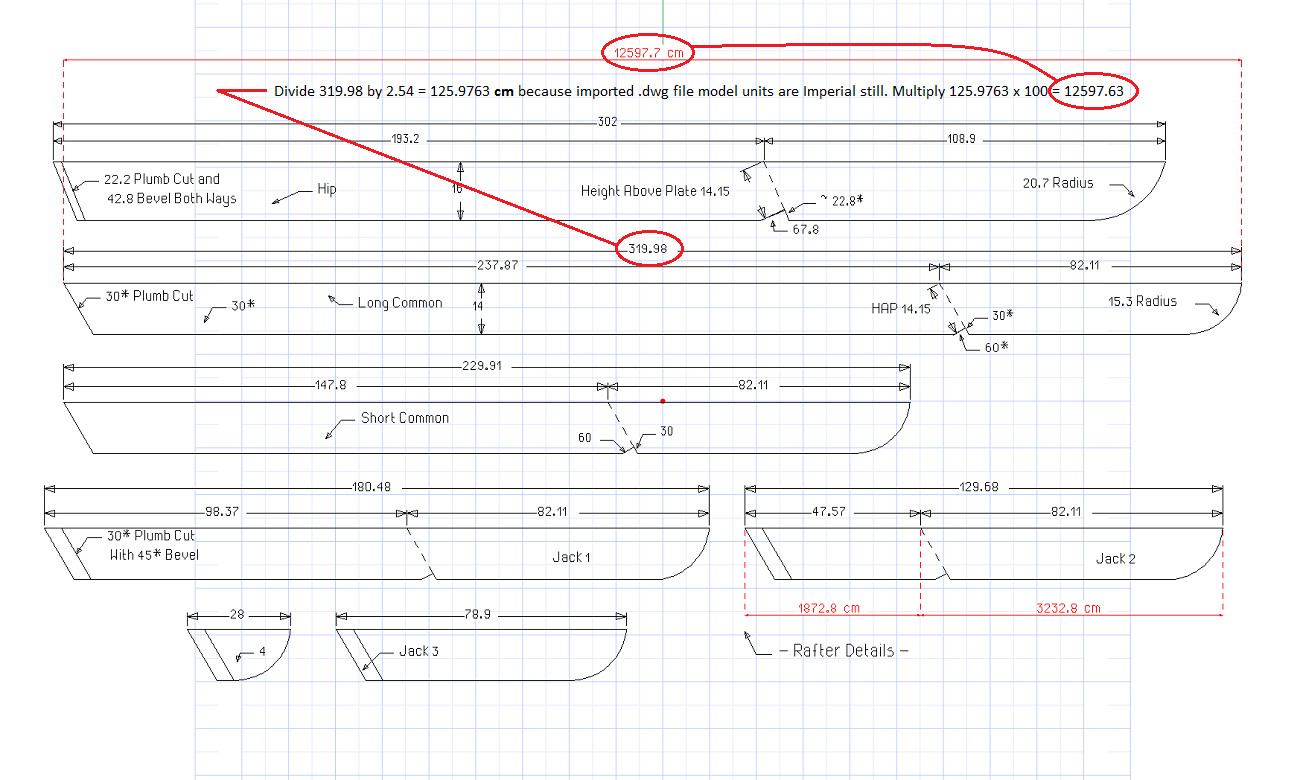
However, what we can determine from the image you provided is:
As TIG stated the SU native Imperial units will remain intact if .dwg is exported as 2D from SU and the text I added in the image above was an attempt to illustrate just that.
Note: your SU dimensions shown typically are no longer "active" when imported to other CAD software and are simply lines with the text sometimes preserved.So, although you "see" the dimension 319.98 it is not actually representative of the imported .dwg dimension. And the math provided very closely proves this out.
So, in short, I would attempt to explain to your client that a conversion on his end from imperial to metric will be necessary.
The top dimension your client shows in the image 12597.7
cmx 2.54 = 31998.158(mm) divide by 100 = 319.981 or round to 319.98cm -
The magic command in AutoCAD LT -DWGUNITS will convert the drawing unit and scale your model appropriately, like the one I attached.
-
I sent him the dwg we thought would work and he replied that it didn't ..
He uses
"Data Transporter", but it's probably adapted to my native format "3dxx".does anyone use this program? Or, how do I find someone who does? I've been googling but can't find it on the web.
I just asked him-
Can you send me a link to a forum where people talk about about 'Data Transporter' Henri? Or a link to the software company?hopefully I can run this issue past them!
-
he said-
Data Transporter is an export and import software dedicated to my software that allows me to import DWGs in 3DXX or export my 3DXX files in DWG.
You must have the equivalent with Sketchup...I send or receive DWG files every day from my collaborators architects or engineers and I never have these problems. The solution is to be sought on your side.
Ask SKETchup... There's probably a very small thing you don't do that makes exporting impossible. -
OK he sent me the software link! http://iluac.com/
could someone who kind of understands the issue, and speaks French, write me a summary in French so I can ask the software people?
-
I could convert units for you in Acad LT. I am sure it will be all right for them. Have you tried with the file I've sent?
-
No SRX I haven't, because the ones he says aren't to scale, are to scale when I measure them.
I have about 7 dwgs I need to get to him. Thanks for the offer!
-
As you wish...but I think this solves the problem with DWG.
-
well, if you don't mind converting 7 files I'll take you up on your offer SRX

I'd still like to figure this problem out ..
Advertisement







