Offset the position of multiple objects randomly
-
Hi,
i am searching for a Plugin that can offset the position of any object or component. Like randomly offset the position of an object between 0 to 5 cm in any or a given direction. Its not like Skatter but similar. I was searching for a Plugin which can randomly rotate multiple objects, I found "Random rotate". Is there anything like "random rotate" but for moving objects?
Thanks in advance!
I am not searching for a rotation plugin!
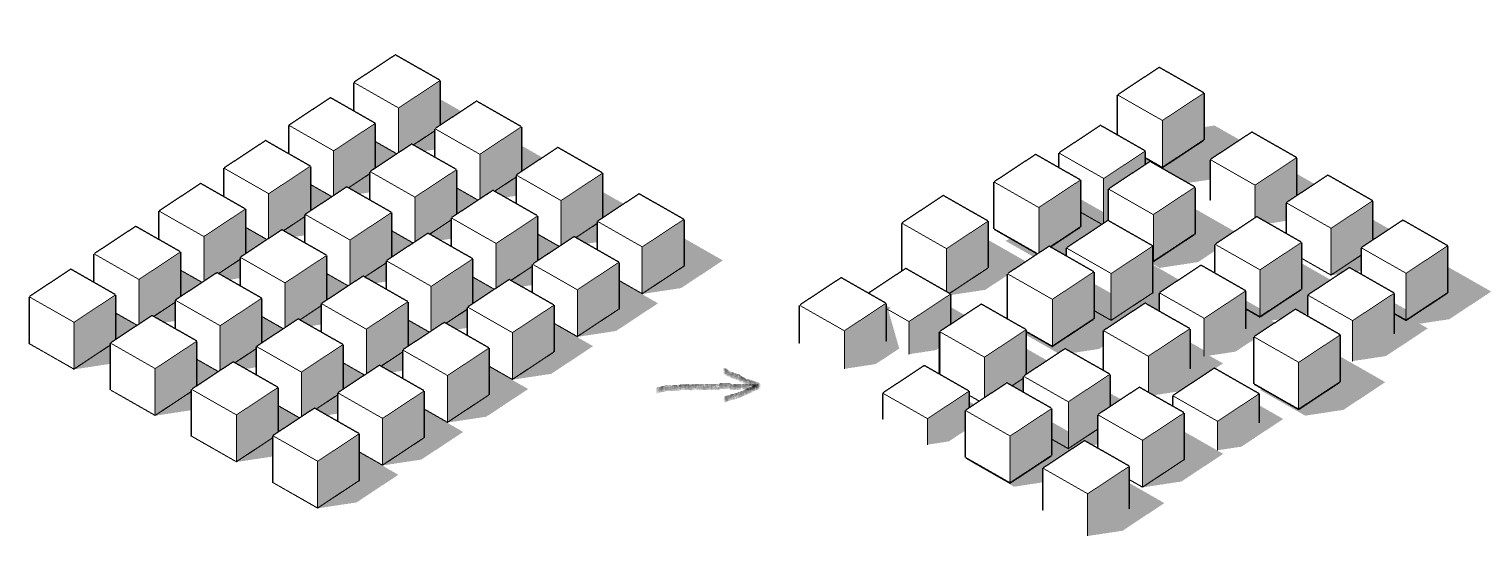
-
@herrschnitzel said:
...I was searching for a Plugin which can randomly rotate multiple objects, I found "Random rotate". Is there anything like "random rotate"?...
hmm - not sure if you mean this tool by Cris Fullmer already? - if not "Scale and Rotate Multiple" is worth a try...
http://sketchucation.com/forums/viewtopic.php?p=139946#p139946
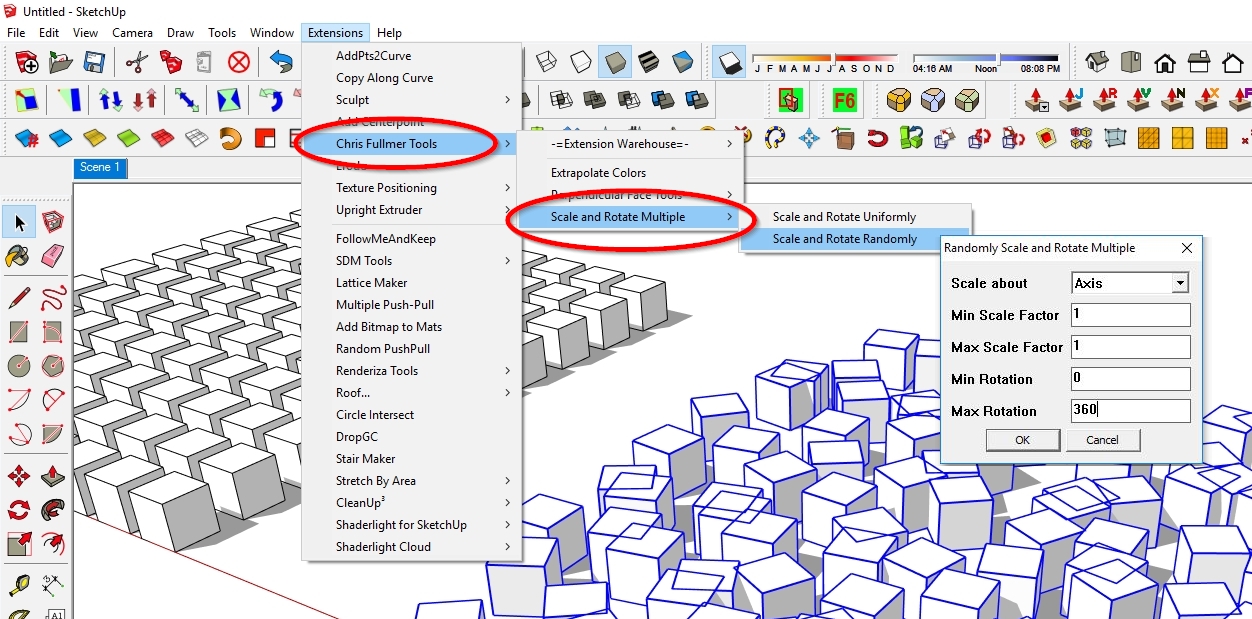
-
I have this plugin already and I'm not searching for a rotation plugin. Just look at the attached picture, something like that.
-
Sketchup.active_model.selection.each{|i|; r1 = rand(100)/50.0; r2 = rand(100)/50.0; r3 = rand(100)/50.0; tr = i.transformation; p = Geom;;Point3d.new(r1,r2,r3); tr2 = Geom;;Transformation.new(p); tr3 = tr * tr2; i.transformation = tr3}Select what you want to randomise, then run this from the ruby console. Quick and dirty but it'll do the trick...
On another note, does anybody know why rand(2.0) isn't giving me floats?
-
-
@oceanembers said:
Select what you want to randomise, then run this from the ruby console. Quick and dirty but it'll do the trick...
On another note, does anybody know why rand(2.0) isn't giving me floats?
Nice it works really good. Thank you.
@pilou said:
Maybe this ?

And you have always also the fabulous Randomly Components replacement by Sdmitch!

Wow s4u transformer is even more than I was looking for. Looks great! Thank you!! 15$ are well spend on that plugin.
Advertisement







