Area where two faces join looks really funky in shadows
-
Probably not gonna get a miracle solution to this, but it never hurts to ask.
Where two faces join at a right angle, the line where they join looks funky when it's in shadows.
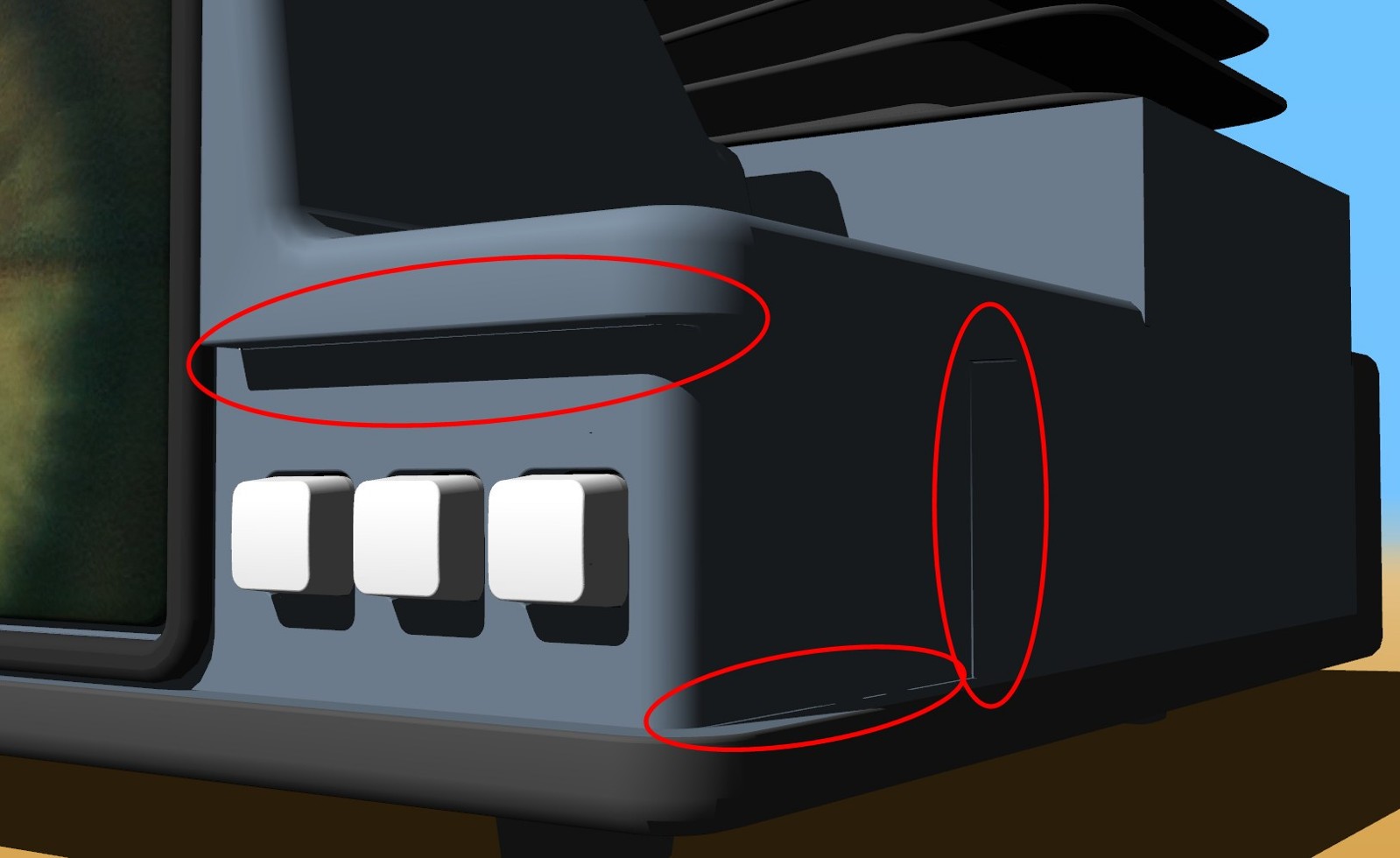
Even when the corner is rounded it's funky.
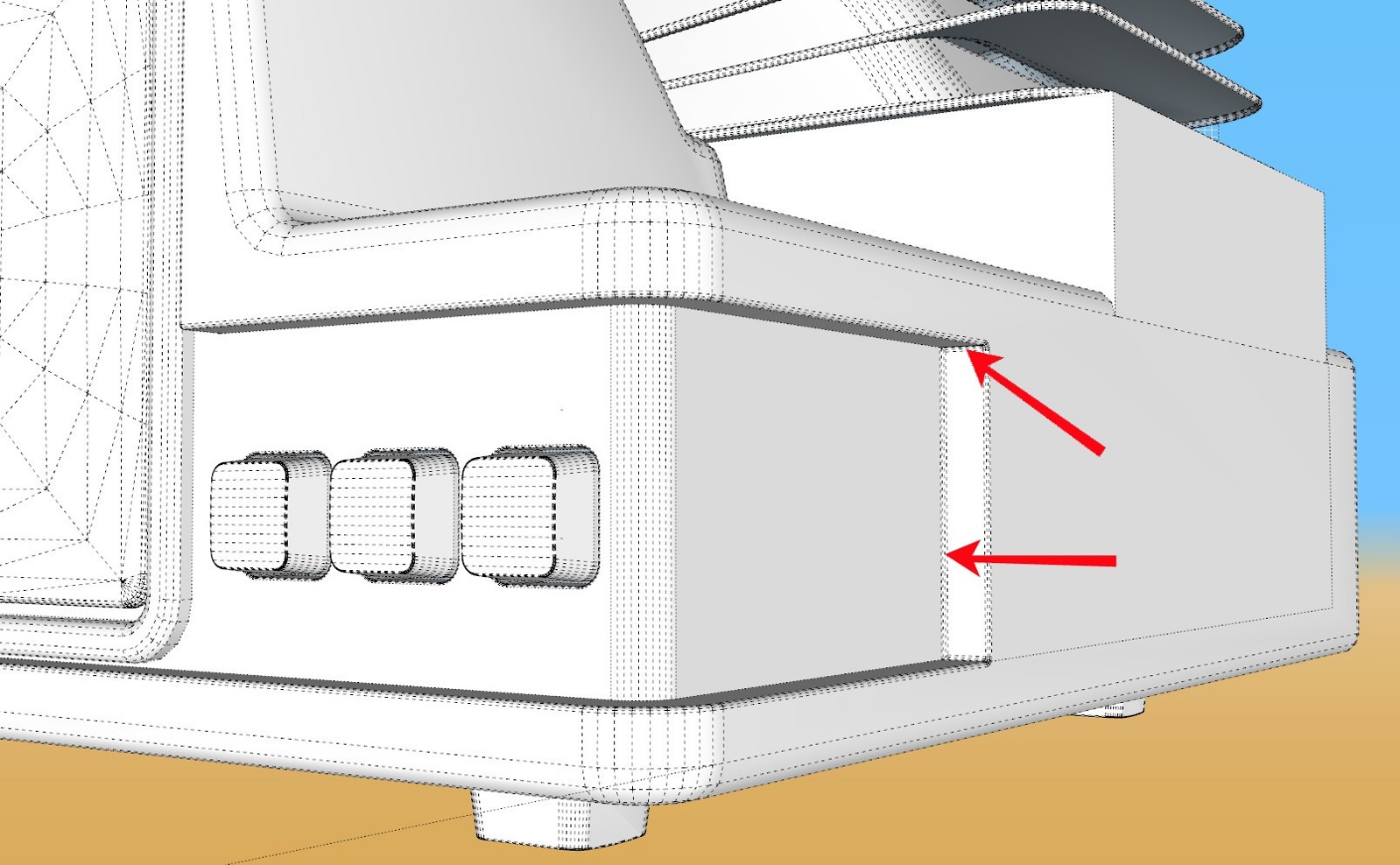
Any suggestions?
-
Oh wonderful, it's not showing the attached photos. Tops off a perfect day
-
 They look okay to me, insofar as SU handles shadows ...... errrrr ....... which isn't great
They look okay to me, insofar as SU handles shadows ...... errrrr ....... which isn't great 
-
Are they "shining"? What color is the back material? That could be bleeding through. It can look better with different outputs, even if it looks bad in SU. I get that sometimes with dark materials, and the back material is lighter--but usually NOT at such a close up view.
-
@mike lucey said:
 They look okay to me, insofar as SU handles shadows ...... errrrr ....... which isn't great
They look okay to me, insofar as SU handles shadows ...... errrrr ....... which isn't great 
I assume that you are kidding and you can't really see the photos. I don't know what the problem is, I used the normal procedure....
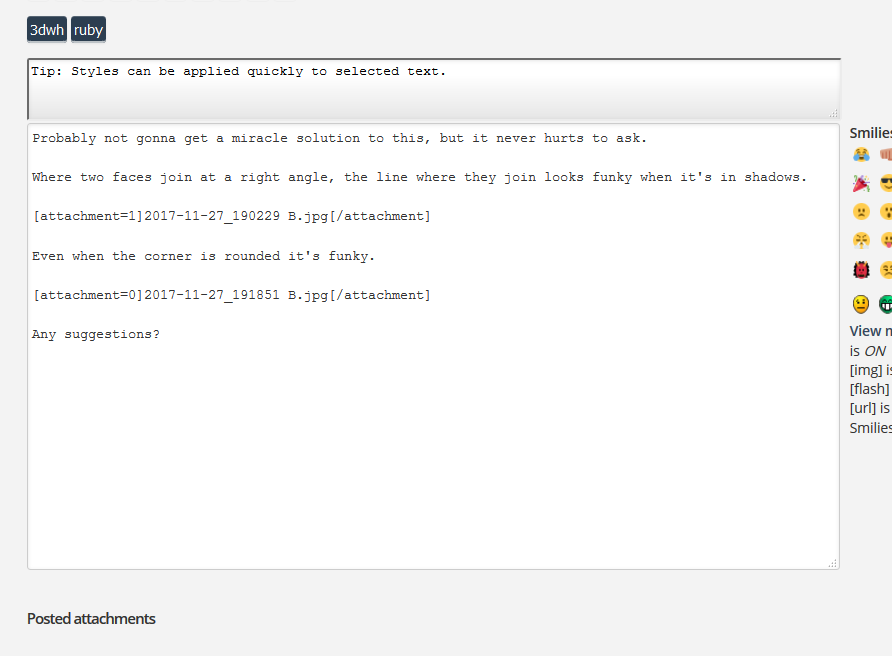
-
@pbacot said:
Are they "shining"? What color is the back material? That could be bleeding through. It can look better with different outputs, even if it looks bad in SU. I get that sometimes with dark materials, and the back material is lighter--but usually NOT at such a close up view.
It's really difficult to describe, that's why I needed to show the photos. As far as the back material, it's black...but the problem shows up as white.
-
I looked at one of my files and found something similar on a softened shape where some edges were either sharp or were "profiles" --didn't have faces on each side. did you try softening the lines, even if they are right angles (seems to help) or even if you think they are already softened. The color seems to be the front face color but not in shadow.
-
AH HA! Just figured out the problem with my photos. I forgot to disable my ad blockers!
So they were there all along, in all their glory.I hate old age
-
From the rest of the geo, it seems unlikely but...
Are the edges connecting to a third face behind? Like this:

Advertisement







