How to round edges
-
Hello,
Can't figure this one out. I've attached the model and a pic. This is one section of a 4pc sofa. I'm trying to round over the edges of the side face. I tried using the Round Corner plugin, but i end up with a ton of missing geometry. And I don't know how to handle the seat/backrest seam. I don't mind having to manually rebuild some geometry, but my attempts are still way off from what would be reasonable to rebuild.
Thanks for the help.
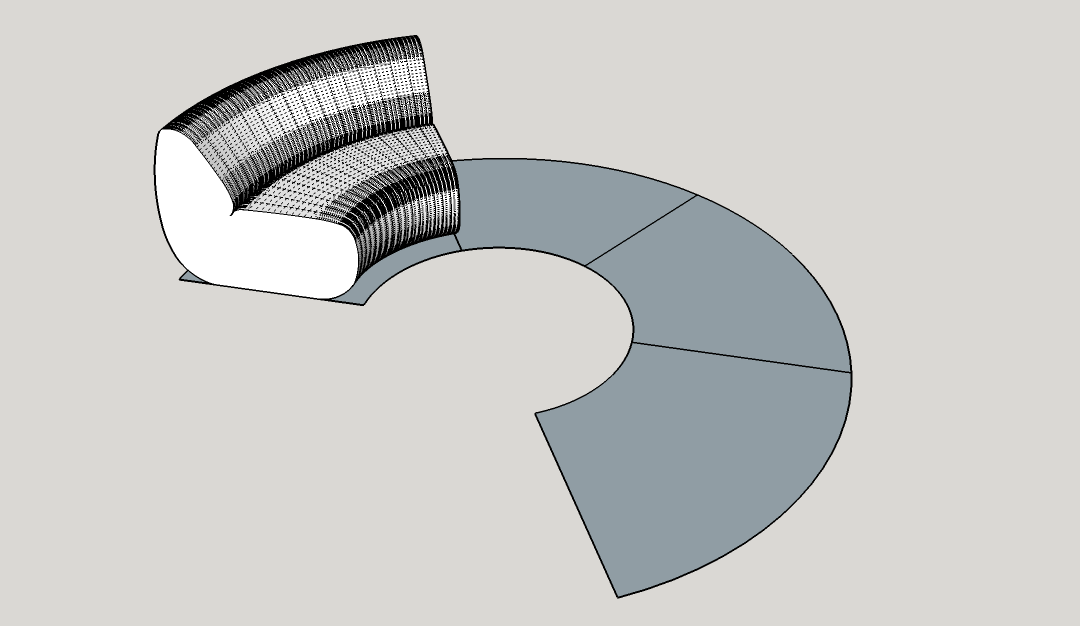
-
The problem you are butting heads with is that SketchUp won't make the very short edges and tiny faces you're asking it to. You can use the Dave Method to work on a larger copy of the component. I did that and was able to make the round over.
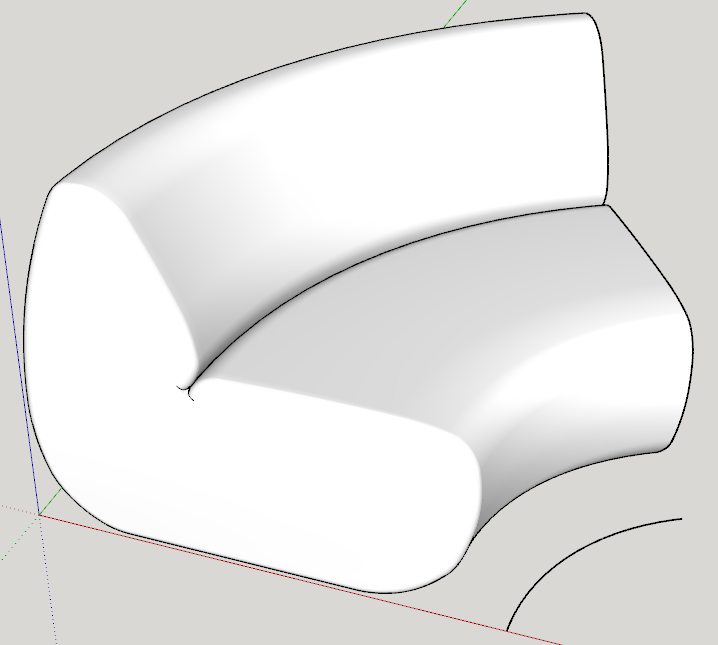
You will need to do something with the point at the end of the crease. I moved the curves a little bit. You couldn't have the sharp point in reality though so this will work out.
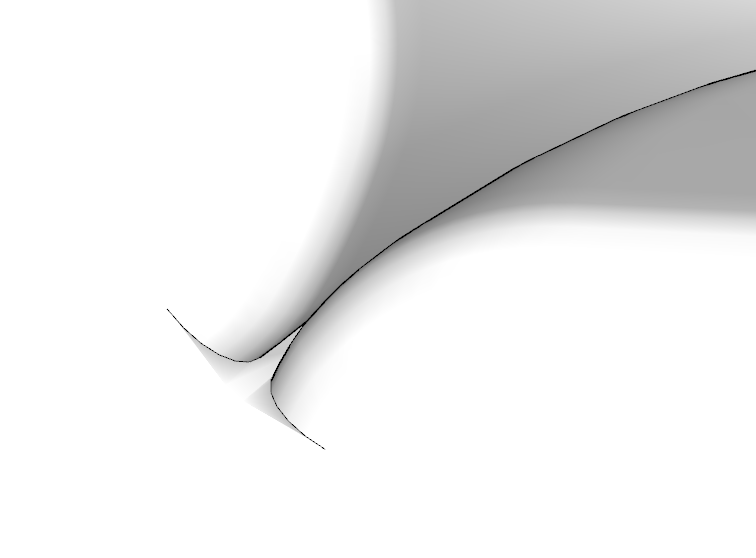
-
Thanks Dave. So all you did was copy, scale, round over? I tried your trick and got similar bad results in all scaled versions. Weird. And then I must've scaled too far cause it caused SU to crash. Any idea how far you scaled up for it to work? Maybe my offset is larger than what you tried? Mine was 3/4" relative to the initial model.
I'd like to figure out why this worked for you and not me. Did you reduce the number of vertices along the curve in any way before using round corner?
-tom
-
I scaled the copy of the component up by a factor of 1000 and used a radius of 750. Did you do something with that crease? I fixed it before running Follow Me. Another thing that I did and forgot to mention is that I made a new extrusion with Follow Me. I started with a circle for the path but rotated it so that the first segment of the path was square to the profile.
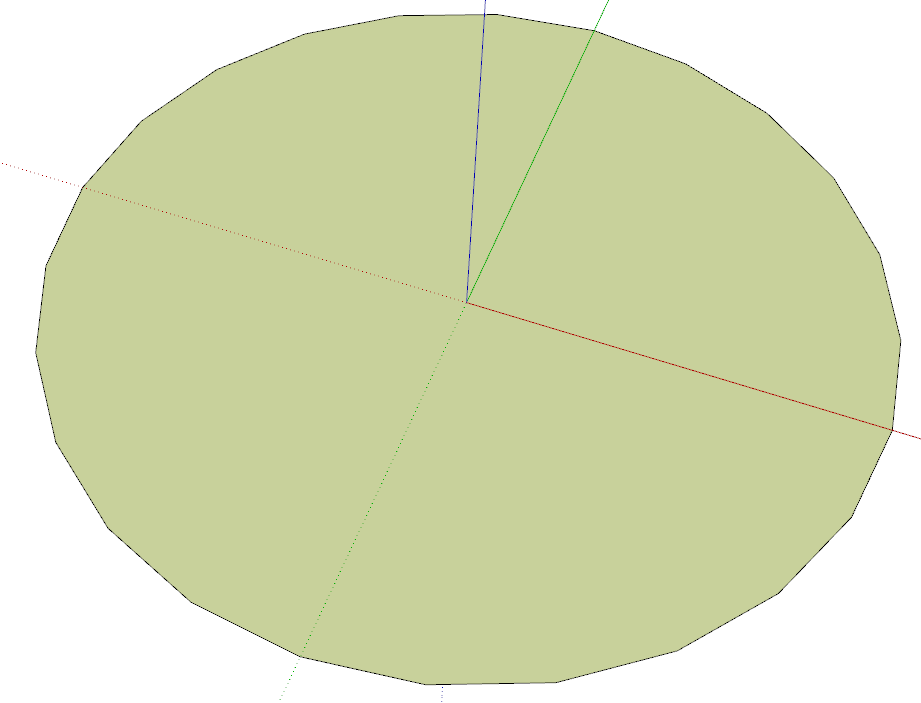
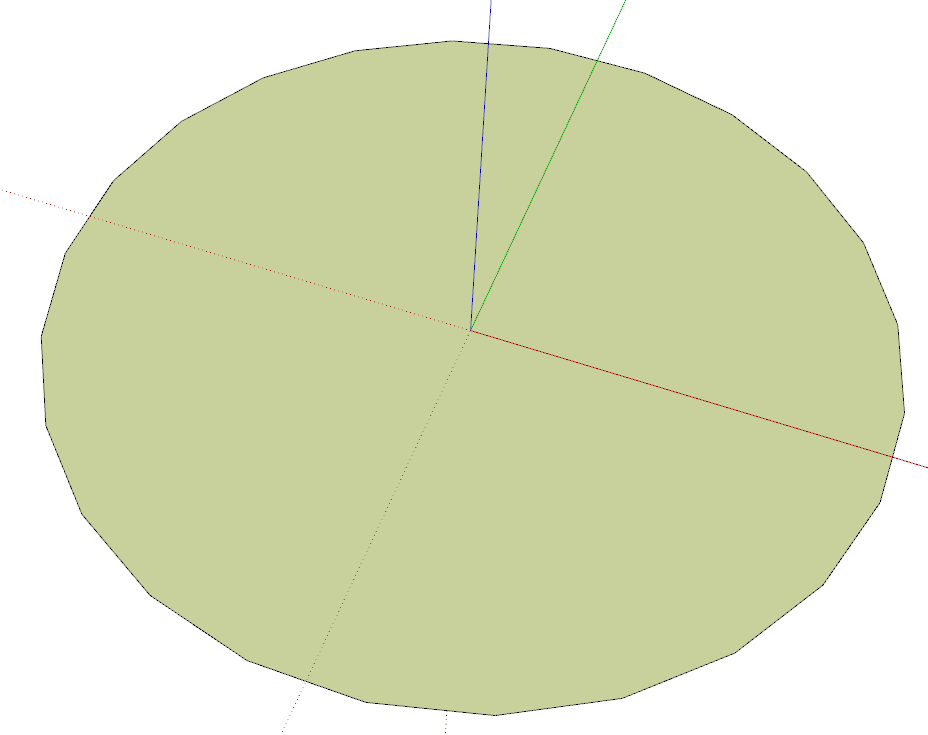
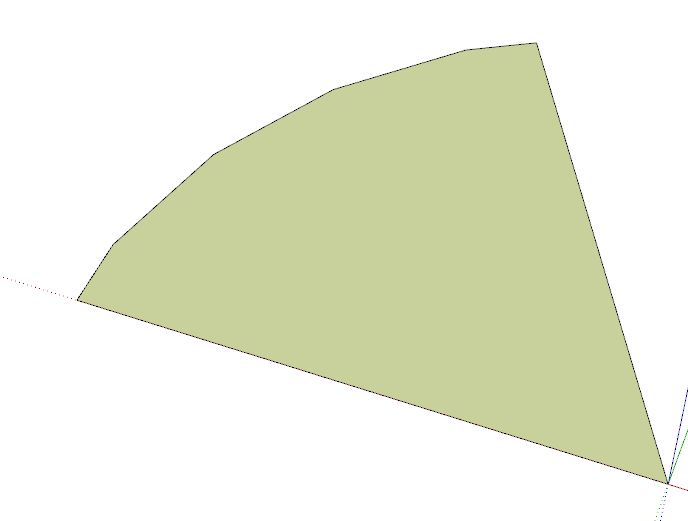
-
first off, rotating the circle so that the start and end points of the path are 90 degrees to the radius just saved me a lot of headache. (i initially tried follow me for this project, but without rotating, and got a slight distortion. So i turned to curviloft for the extrusion). so that's a lesson learned.
The Dave Method and Round Corner worked great after that!
As a side note, while trying to figure this out I decreased the number of vertices in my profile curve (using "merge near vertices" in vertex tools) and this was able to get the sharp crease i was after (see pic)... but I've lost some detail. I'll have to find a happy medium.
Thanks for the guidance
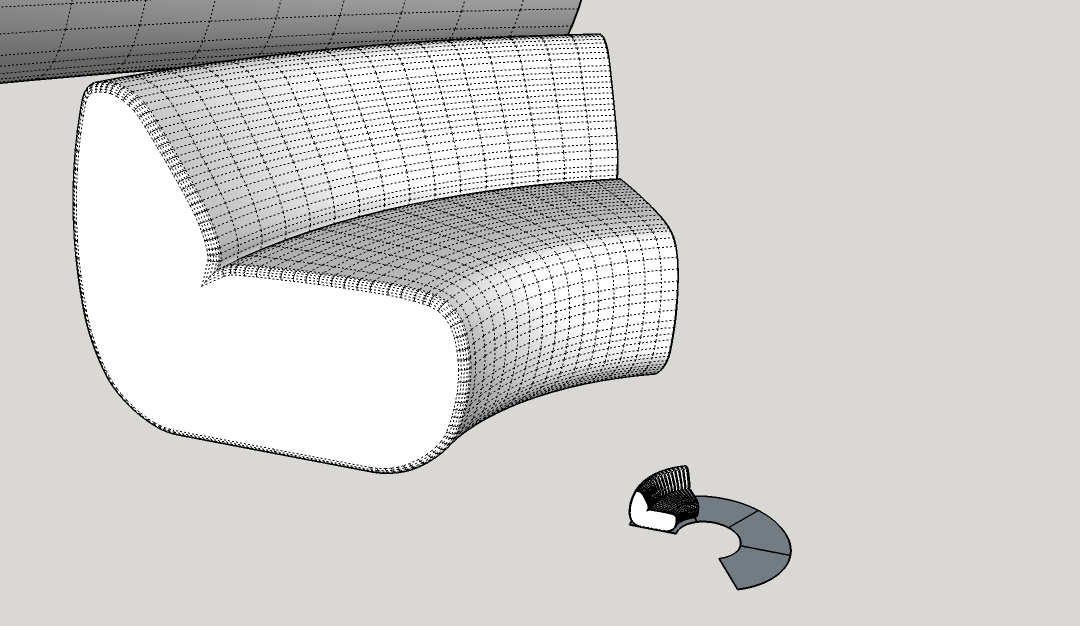
-
Looks good to me.
-
-
@cotty said:
Another way with SubD plugin...
[attachment=1:2x7wscxi]<!-- ia1 -->sofa_subd.JPG<!-- ia1 -->[/attachment:2x7wscxi]
in this case, i had to match a photo pretty accurately. with subd i often have a hard time getting predictable results... spending a lot of time fiddling with creating quads (which i can never seem to get right) and crease strength.
more practice i guess.
Advertisement







