How to make a surface comply to another surface
-
Hi all, I have a bullet shape (sharp at one end and has a circular plane at the other) I also have a geodesic shape. I want to array the "bullets" on the geodesic shape the make say a "flower" I wish to make the bullet's circular bottom comply or become co-planar with each geodesic plane, ensuring the center axis of the "bullet's" center axis is perpendicular to the plane of each geodesic segment. probably one at a time. how can I, or what plugin could I use to achieve this.
Any ideas guys?
-
Maybe this plugin can be helpful here too: http://sketchucation.com/forums/viewtopic.php?p=138042#p138042
-
You need to correctly set the axis of the bullet component so that is has the insertion point that you want.

Then you can place them manually or use a plugin like https://sketchucation.com/pluginstore?pln=clf_components_onto_faces to place them automatically.
You need to make them Glue to any.
-
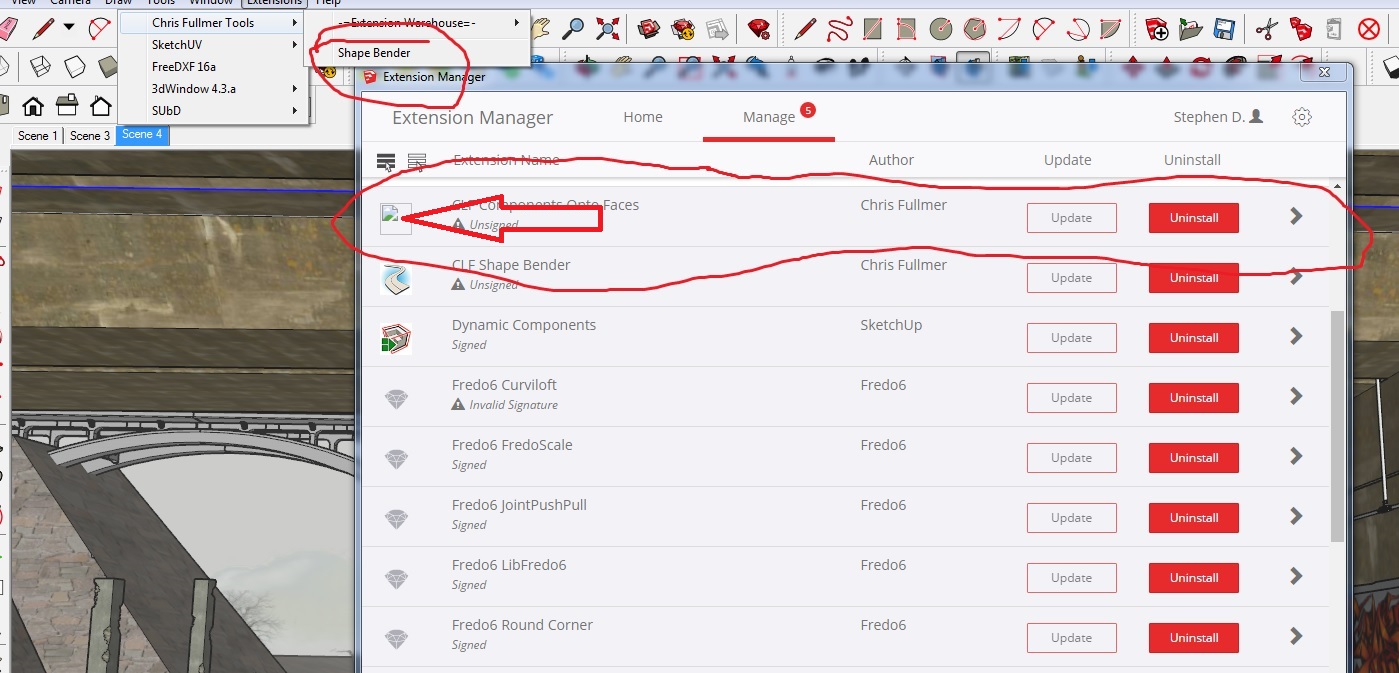 Had trouble with the plugin. Can anyone assist?
Had trouble with the plugin. Can anyone assist? -
Does a restart of SketchUp help?
-
Hi Cotty, I uninstalled and installed again a few times eventually got it to work (great tool BTW!) Then shape bender dissapered so I had to reload it. Now I have Shape bender and Component on face but no tool icons just in the extensions scroll down.
-
More advanced plugin for things like this https://extensions.sketchup.com/en/content/s4u-components
Advertisement







