How to get this VRAY rendering style in 3.4
-
I need help replicating a rendering style in VRAY 3.4.
In VRAY 1.0 I used to use a default visopt setting called gi_irmap_high.visopt but since you can no longer use .visopt files in VRAY 3.4 (now they're .vropt) I am having a really hard time replicating this rendering style.
The setting creates a very soft shading, meaning no linear shadows and no sun lighting. Shading is based solely on proximity of other object or corners (see attached).
I used it to create diagrams where non realistic lighting/shadows are not necessary, something like what BIG does with their diagrams (see attached). Any help would be very much appreciated, I have been scratching my head on this one for a while.
P.S. I also dont have access to the previous VRAY version so there's no way to check what the setting file was doing.
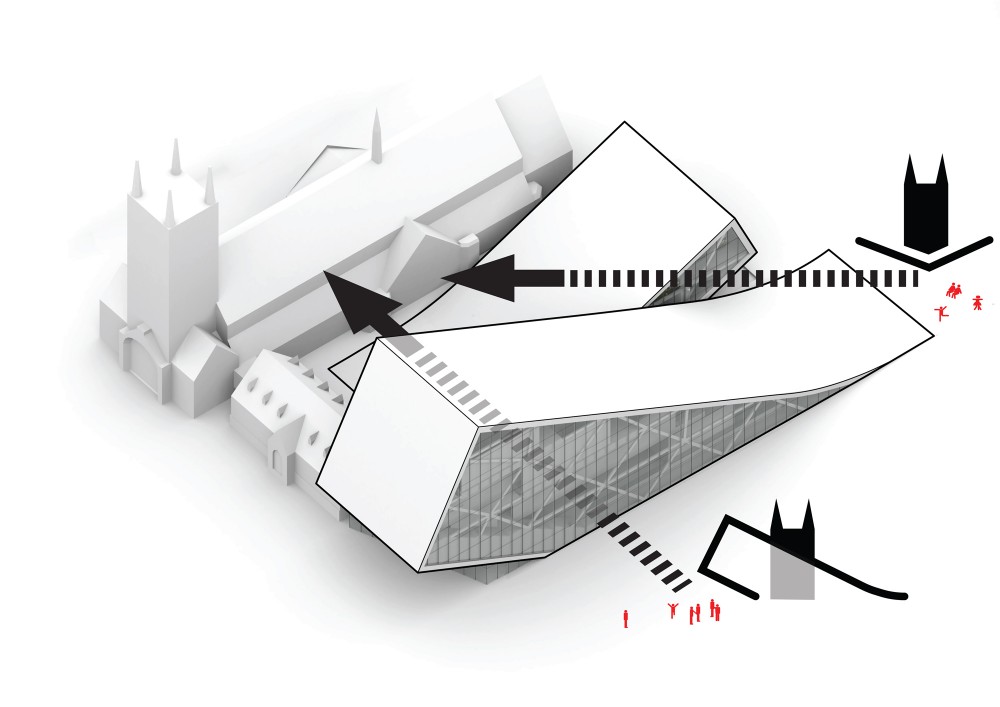
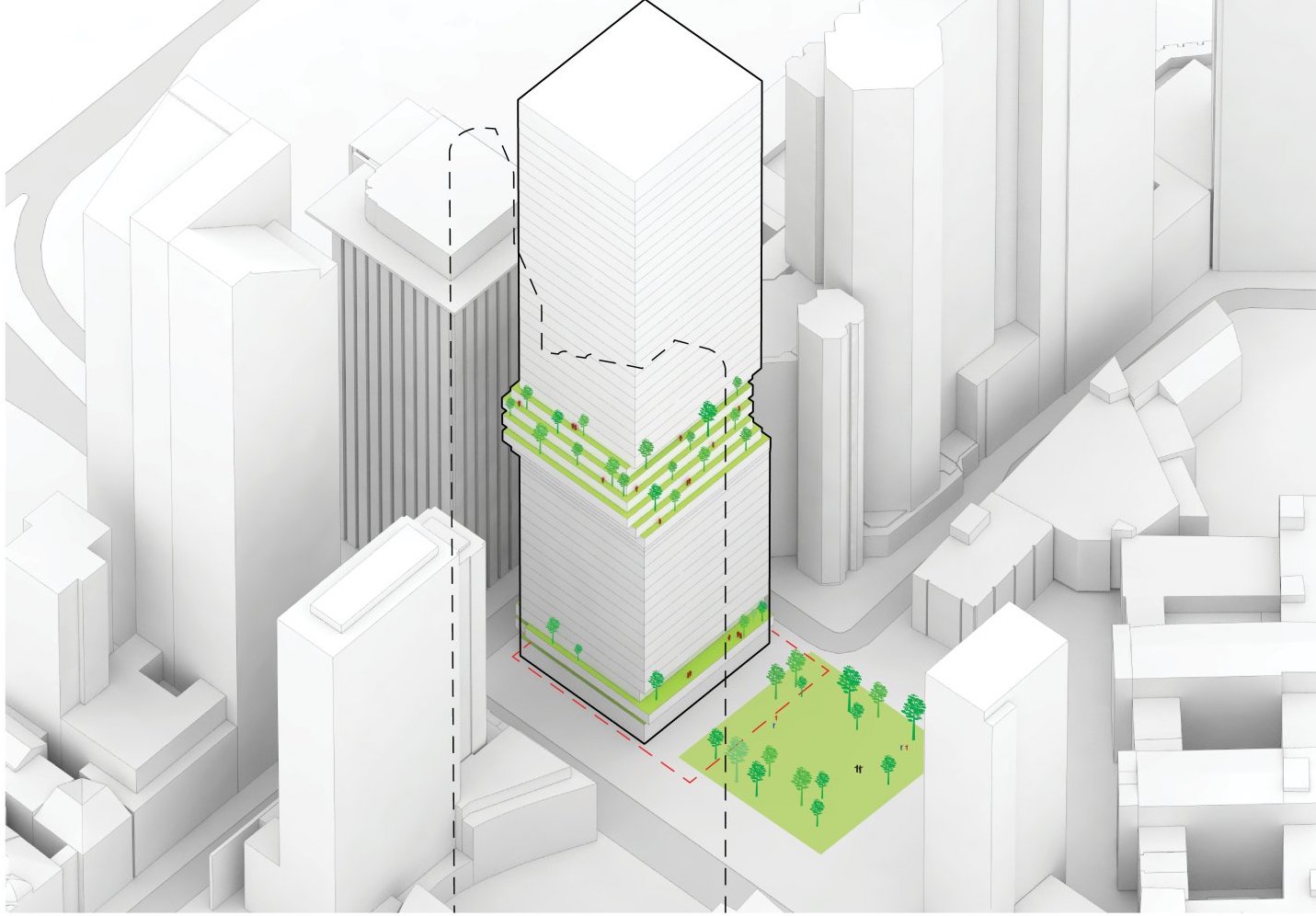
-
Try turning on material override, use white as override color, exclude glass from being affected by override, turn off lights, turn on ambient occlusion and play with it until the shading is good.
-
Search for "Clay Render" Tutorials.
Try increasing the Size Multiplier of the sun at the light tab to remove the sharp shadows.
Advertisement







