FlexTools Updates
-
@ivan k said:
OH MY GOODNESS!!!
This is absolute perfection! screams in excitement
THANK YOU!!!!
Very glad it's helpful Ivan

We released this new FlexDoor feature yesterday as an auto-update to the plugin. I think it will be useful for everyone.
-
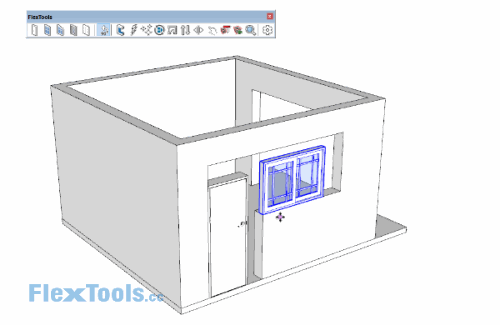
Flex Slider Window/Door - Coming soon in the next update!
-
Meet the new FlexSlider window/door!
Customize the sashes! Set the number of divisions, choose from 3 muntin distributions: 'equal divisions', 'prairie style', 'from side+equal spacing'.
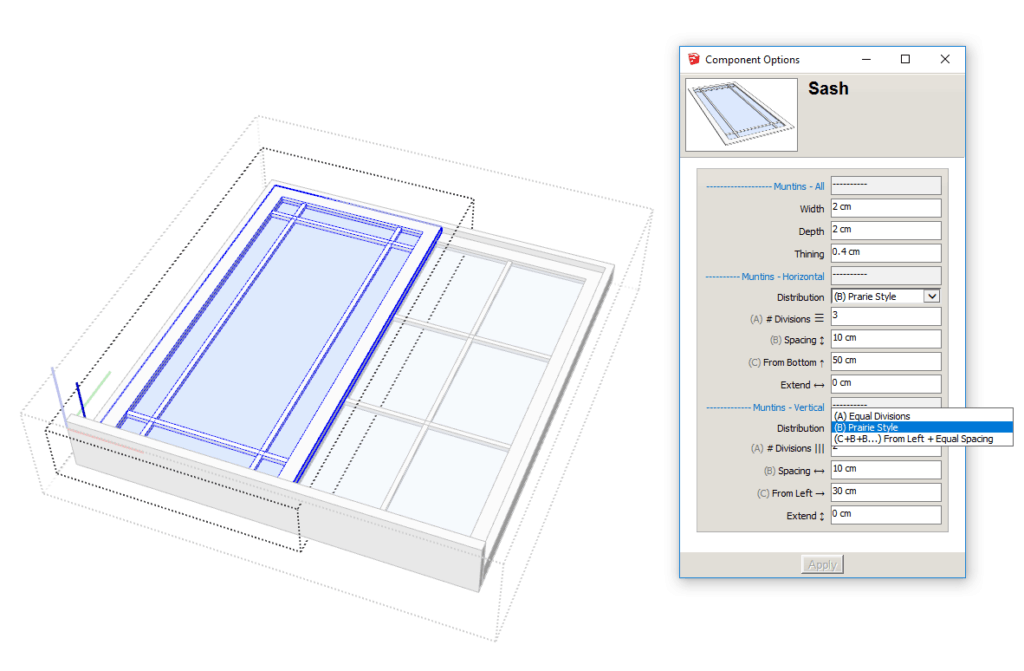
-
One of the features in the new FlexSlider Window/Door is that you can hide parts of the frame in order to make various configurations.
In the following example is a 4-panel door made by combining two FlexSliders.
This can serve as a temporary solution for those who need a 4-panel door component Right Now!
We plan to make a dedicated 4-panel door component at a later time.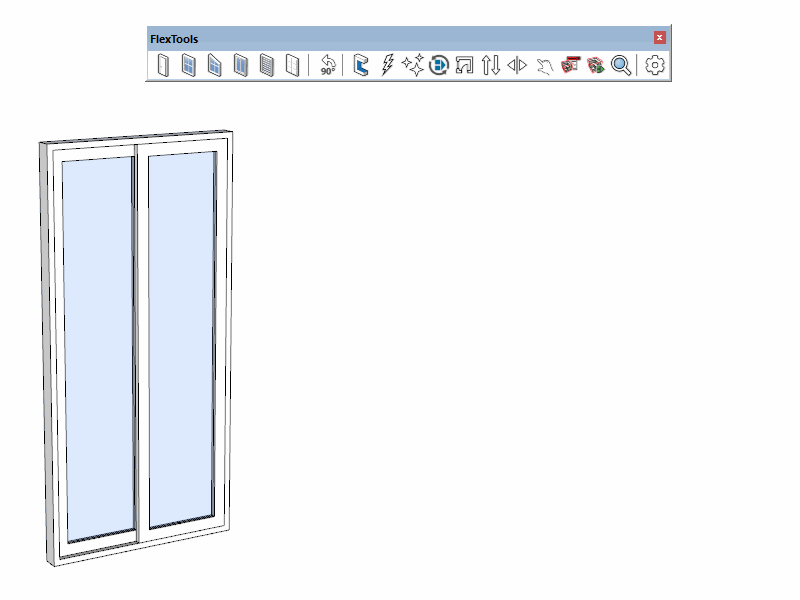
-
Glad to announce ComponentFinder was updated to version 0.8.0

The highlights:
-
Folder scanning depth is now increased from 5 levels deep to infinity! (and beyond...)
-
The maximum number of components in an open folder tab is now up to 6000!
-
When opening a new folder tab, the scanning will be going on in the background so you can continue working while it's scanning. Components will be added as they are discovered.
-
You can now cancel the scan anytime.
-
Faster loading of open folder tabs during CF startup.
-
An additional larger zoom level was added.
-
You can click on the folder name and it then shows the full path instead.
-
When hovering over components, a tooltip appears with the full path.
-
The annoying bug where components' thumbnails would suddenly break? Squashed!

To see the full list of release notes => https://flextools.cc/release-notes/
How to update => https://flextools.cc/learn/updates/
-
-
You can now use FlexTools in Japanese 日本語 !
Translations usually come in with a bit of a delay after each release. In this update we've added some translations for the FlexSlider component. Japanese is available for FlexPack Pro and FlexPack 2017 too.

Many thanks go to our devoted translators who keep contributing their precious time and expertise:
Takahiro Terasawa for the new Japanese translation
Pilou - French translation
Rafael Teresa - Spanish translation
Rebeca Rabia - Portuguese translation
Charles Tom from Geographic Information LTD 幾何資訊 - Traditional Chinese translation
Shaun 肖万涛 - Simplified Chinese translationIf you can help to translate FlexTools into your language - Please let us know!
-
The new Flex Double-Hung Window is released!
Check out the video to see how it works:
-
It’s Black Friday time!
We’re glad to offer you €25 Off FlexPack Pro! - Speed up your modeling workflow with dynamic windows, doors, WallCutter, the most powerful wall cutting tool in the Sketchup world, and more.
This offer is good starting now, from Black Friday to Cyber Monday - Nov 23-26.
Spend less time modeling and have more time for actual designing with FlexTools!
-
How can I make a swing glassdoor with glass sidepanels?
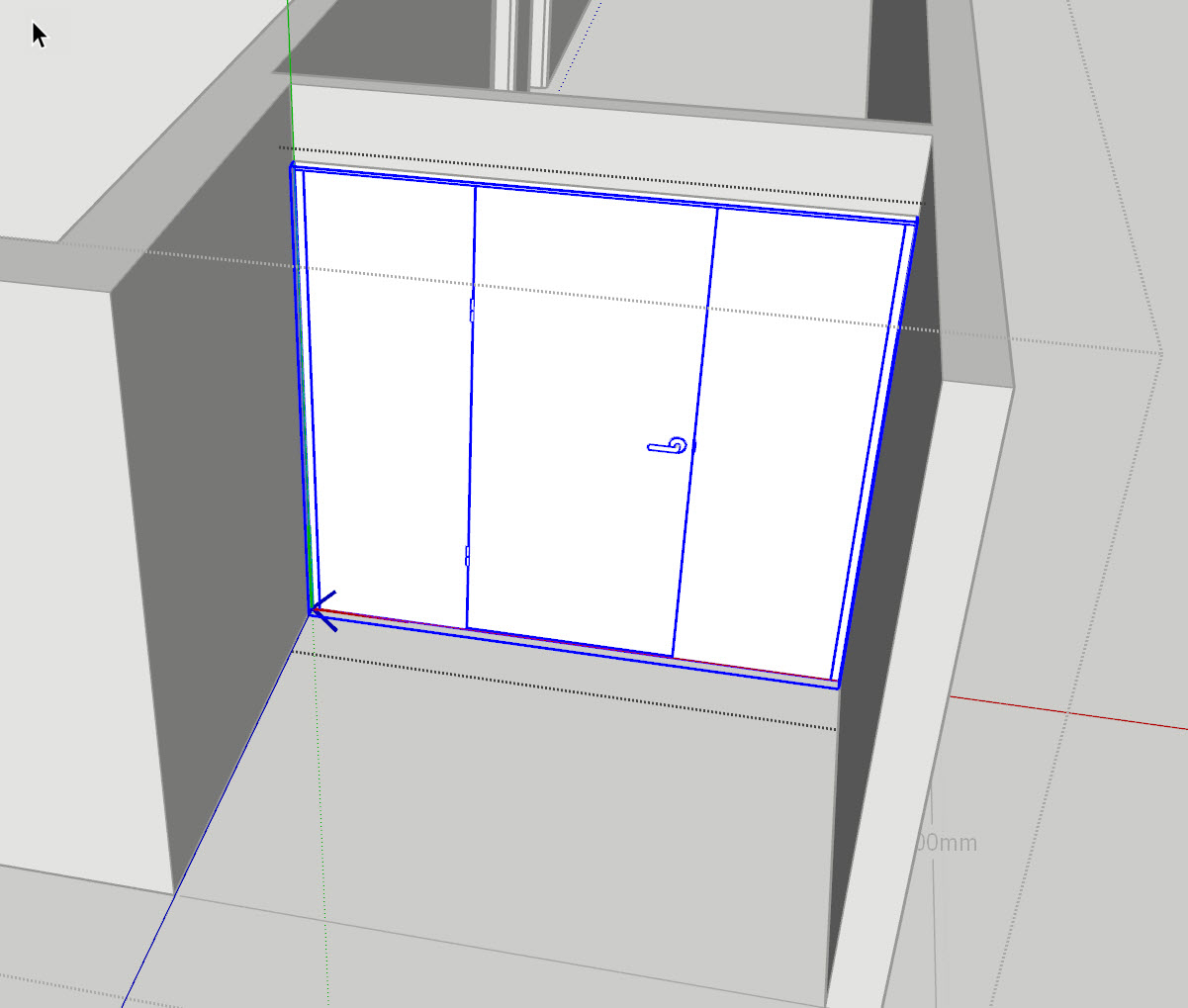
-
@unknownuser said:
How can I make a swing glassdoor with glass sidepanels?
Hi Epix,
Take a look at the video in the link - It's currently the closest to a glass door that you can get with FlexDoor:
https://youtu.be/LvJJq04AWV0The settings that were changed in the video:
Doorstop - Height => 0
Sill - Height => 0
Clearance Bottom => 0Hinges => 0
Door Panel - Thickness => 1cm
Axis - Move => 10cmThe door handle was also changed (with some parts deleted).
You can make your own custom door handles following the tutorials here:
http://frandzel3d.com/flexdoor/flexdoor-hardware/Hope that helps.
-
Looks good halroach but I will need frames around glass like a panel door. Do I have to make it manually? I hope this will come in an upcoming version.

-

I think I have what you need - Please take a look at the (Experimental
 ) FlexLabs section:
) FlexLabs section:
https://flextools.cc/flexlabs/I just added now a 'FlexDoor with glass divisions + Side panels'.
***** Make sure to install and activate the FlexBetaPack.
***** Since it is rather experimental, turning off any of the side panels might screw things up.
If you want to remove a side panel (by clicking on the sides of the frame) without sub-components flying around, double click into it until you reach a component called 'Panel Right' or 'Panel Left'. Delete the component that is within either of those. After that click (With the interact tool) on the frame sides to turn off or on the panels.***** To edit each of the panels and the mullions you have to double click into the components a few times till you reach the right settings.
Let me know how it works out.
-
A new update is out!
You can now browse and search through your In-Model Components and Groups with ComponentFinder!
Read more details on the FlexBlog.
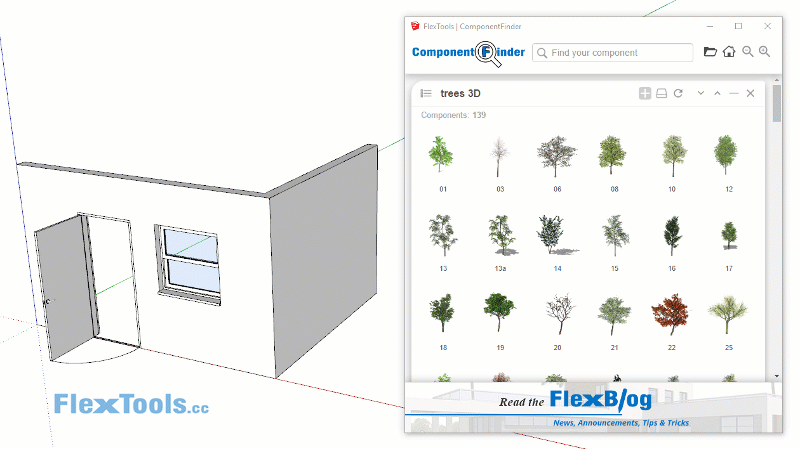
-
When I mirror Flex doors and windows with copy the cutholes on original disappears..?
Same happens if I modify a wall with flexcomponents.
Is there a way of updating so the cutholes comes back? -
@unknownuser said:
When I mirror Flex doors and windows with copy the cutholes on original disappears..?
Same happens if I modify a wall with flexcomponents.
Is there a way of updating so the cutholes comes back?Can you upload a jpg or an skp example or send either to yoni@flextools.cc so I can better understand where the issue is.
-
Flexwindows are mirrored from one side to the other cutting new holes but removing the original holes from the side copied from..
[img]
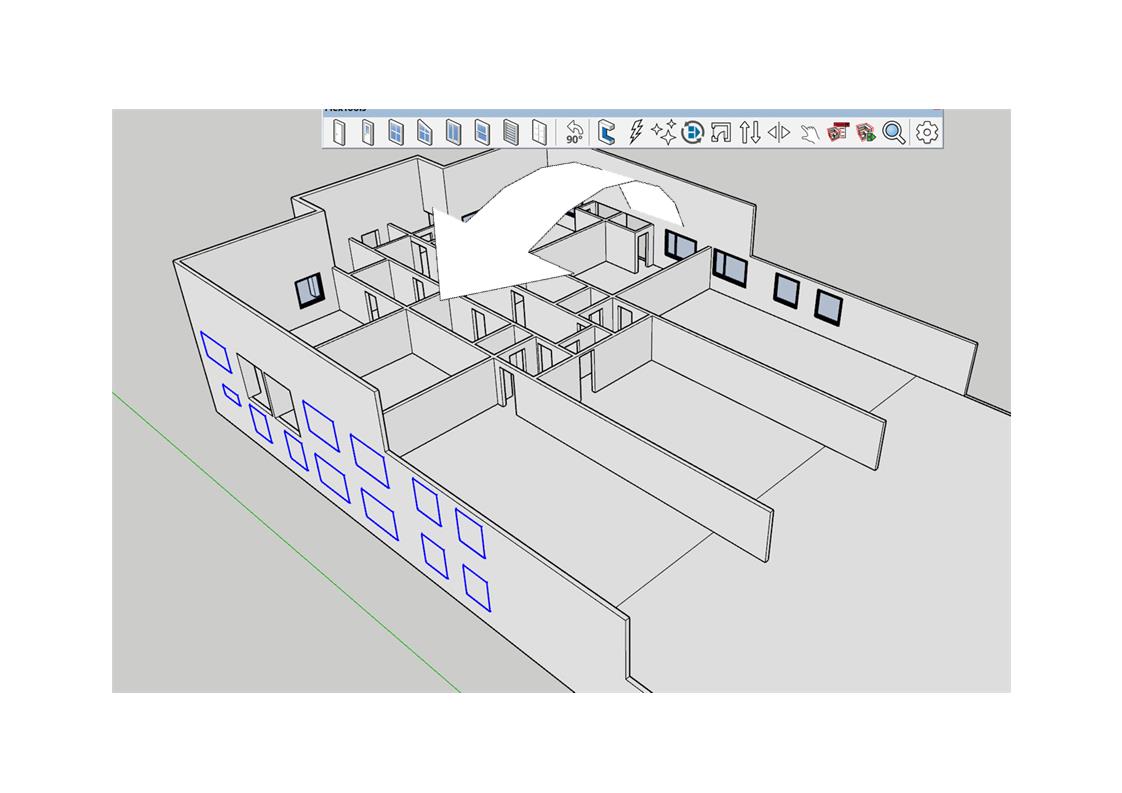 [/img]
[/img] -
..Strange thing happened, -when I closed and reopened the file the holes were back..?
-
@unknownuser said:
Flexwindows are mirrored from one side to the other cutting new holes but removing the original holes from the side copied from..
[img][attachment=0:2ociutft]<!--%20ia0%20-->FlexToolsMissingHoles.jpg<!--%20ia0%20-->[/attachment:2ociutft][/img]
@unknownuser said:
..Strange thing happened, -when I closed and reopened the file the holes were back..?
I've had success in the past when selecting the various DC's and hitting the Refresh on the FlexTools toolbar.
-
Thank you Juju,. I will try that next time.
I have suggestion.
I often use CleanUp3 plugin to clean my files for unecessary geometry.
The door arc in FleTools Doors should be locked to avoid disappearing when cleaning for stray lines.[img]
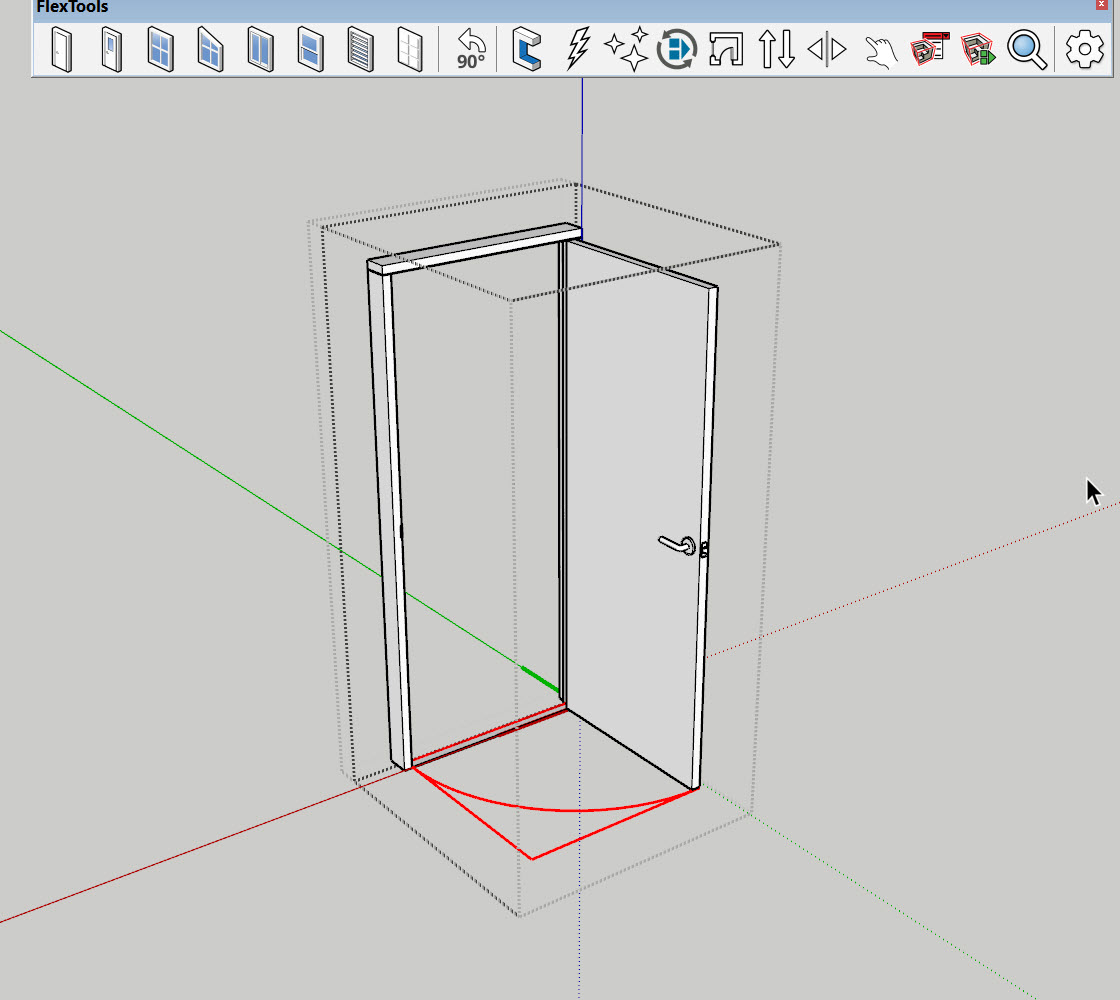 [/img]
[/img] -
@unknownuser said:
Flexwindows are mirrored from one side to the other cutting new holes but removing the original holes from the side copied from..
[img][attachment=0:3bf4o6r3]<!--%20ia0%20-->FlexToolsMissingHoles.jpg<!--%20ia0%20-->[/attachment:3bf4o6r3][/img]
Hi Epix3d,
Like Juju mentioned, this a good example where the refresh button/s come in handy

A quick explanation:
When you first place a wall cutting window, it is automatically glued to a surface and it generates an opening. When you mirror and copy it, one or both of the components (The original or the mirrored) can become unglued, and the WallCutter algorithm doesn't know that the mirroring/copying happened, so it doesn't try to cut through anything. Moving the problematic window a little left and right OR doing a refresh, OR re-opening the model will jolt the window back to behaving as expected. Note though, that one of the windows will still be unglued.I think it also depends which mirroring plugin you are using. I just tried to re-create this, and the original component's opening closed up, where as the copied component worked correctly and generated an opening... This seems to be the opposite of what is happening in the image you posted.
There are a few more 'advanced' situations where the refresh function is very useful. There are some good examples with animations at the learn pages:
https://flextools.cc/learn/wall-cutter/#Advanced-OperationsI just added a few mentions about the Mirroring situation.
Thanks for finding this!
Advertisement







