Rotate view
-
OK I am not a newbie but I have not used SU for a year since designing every detail of my ICF home.
I am having a problem and I think it is because I am not thinking of the pan tool correctly.
I want to view a long tall "board" (one side of a bookcase) on its side (not edge). Kinda of what I would see if I twisted my neck. I do not want to rotate the board as it needs to stay in relation to the rest of the bookcase (which I have hidden in invisible layers).
I can not use the pan tool to do this no matter how much I try. Essentially I want to rotate my view 90 degrees.
Thanks
-
You need the orbit tool not the pan tool. That will get you towards the view you want. If your point of interest is off the screen, or almost off it, double click it or near it and that will center the view.
You can also use the views tool to orient your model. -
You may want to use the alt key to turn the picture sideways while using the orbit tool. It defeats the control that tends to keep the view in an upright orientation.
-
@dpressm said:
I can not use the pan tool to do this no matter how much I try. Essentially I want to rotate my view 90 degrees.
ThanksI see you mention in another thread you are using layout to document your project.
You can rotate the viewport 90º in Layout. (No need to rotate view in Sketchup model)
C
-
If you're using LayOut as Charlie says, then don't worry about the orientation in SketchUp. Go ahead and create the scene with the bookcase side in its normal vertical orientation. Once you have the viewport in SketchUp set for that scene, rotate the viewport as he said. Move the edges. I do this quite frequently to get long pieces to show better on the page. This is an example from a plan for a gate leg drop leaf table I did. In fact the view of the whole leg and the close up of the leg tops is two separate viewports using the same scene.
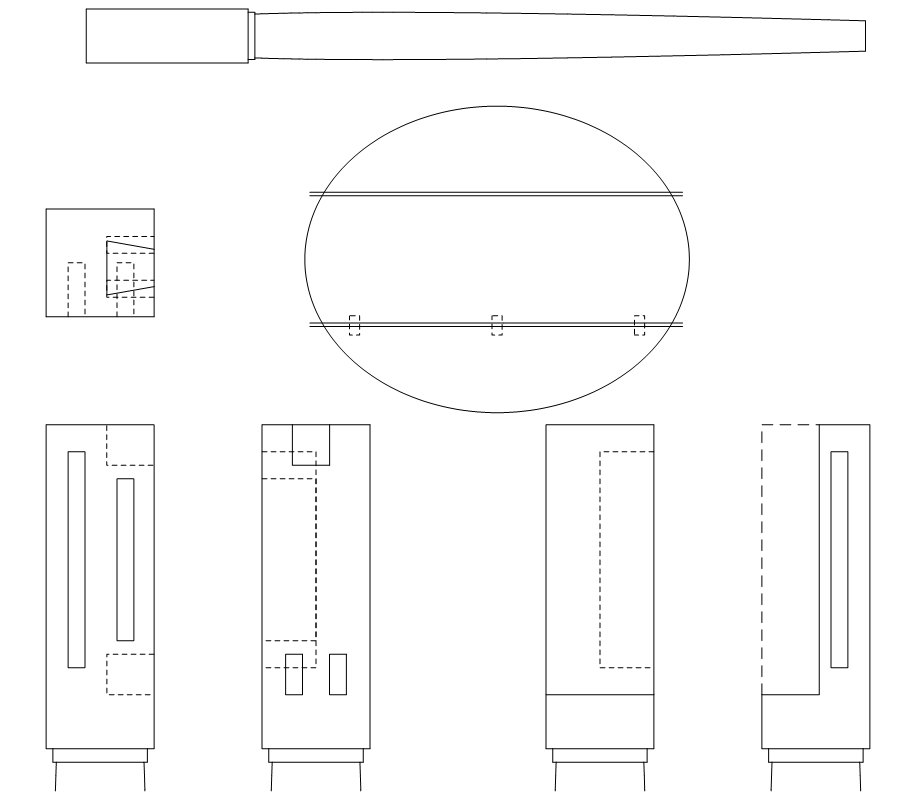
-
OK I kept typing pan and of course I meant orbit. Sorry.
PBACOT - The alt key did not help - I did not see a real difference.
Charlie and Dave - you are of course right - I do not know why I did not think of doing just that. And Dave - see my response on the "embedded" components.
THANKS TO ALL - It just goes to show that "If you are the smartest person in the room, you are in the wrong room" - I forget that I am often in the right room and should just ask questions!
Advertisement







