Too soft shadows & burned lights
-
Hello everyone,

Last time I had a very good tip thank of you, so I come back with a new question. Two in fact.
First, I have a problem with shadows...
I don't know how to have something between hard and soft. As you can see on the first picture, there is a cornice, but it seems if not. On the wecond picture, there is a fireplace with columns and reliefs, and same problem.. How to make harder shadows there, but without change sun shadows?Secondly, I think that the light is not balanced. On the third and fourth pictures, sun light on the floor and on the kitchen is almost burned. But the brightness of the image is not very high. Almost dark on the fourth picture.
How to make the right balance?




-
Can you share your used lights & settings for your scenes?
For first image, if you're using an omni light to lit interior, that might 'neutralize' the shadows. Try not to use it and increase intensity of light fixtures (and adjust in post processing for even better result).
For second image (problems on walls edges), check this retrace example.
For your light balance issue, i think it's not bad, even in photos if bright sun directly comes like that it 'burns' the image. Nevertheless if you want to 'balance' it, i suggest using post-processing effects in Photoshop etc. (Also check Render Elements for more advanced tweaking) -
Shadows: Sun size multiplier
Burn control: Reinhard color mapping. -
@filibis : thank you for you answer.
My settings for the second image are on pictures. And I use v-ray sun for exterior light, and 2 spheres with emissive layer, and an omni light to each. Maybe omni light can play on shadows, you're right, but I have the same problem even if I don't use some omni light... As you can see on the last image.
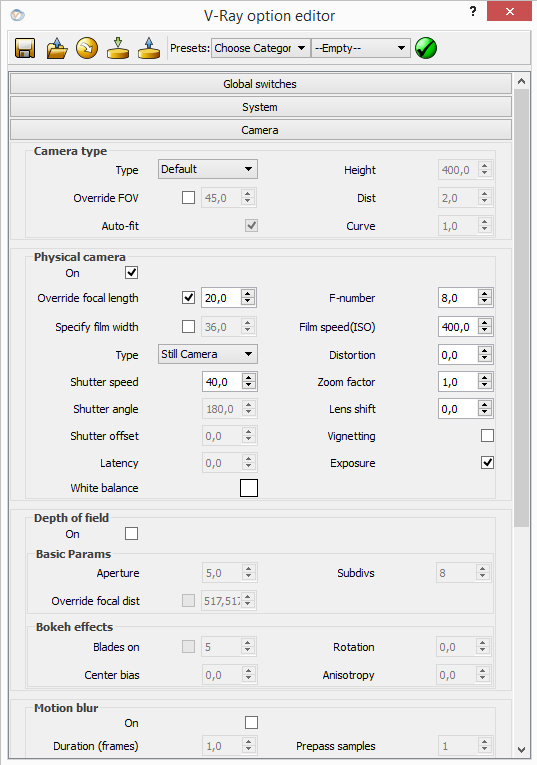
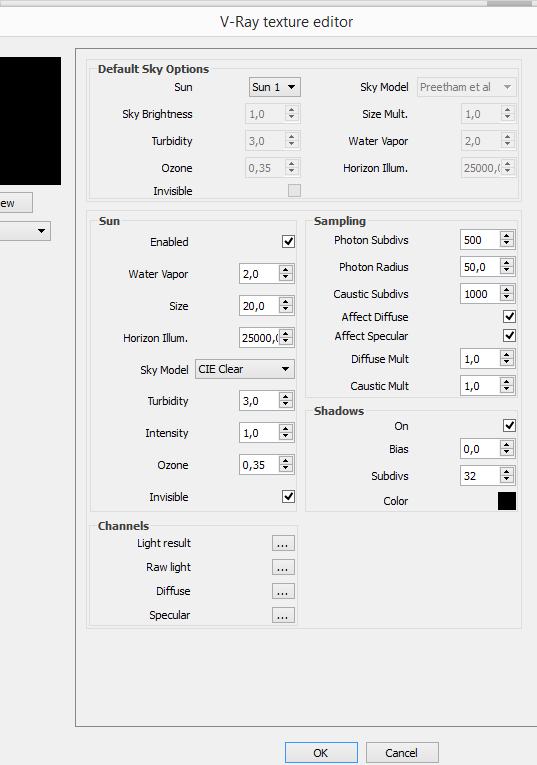
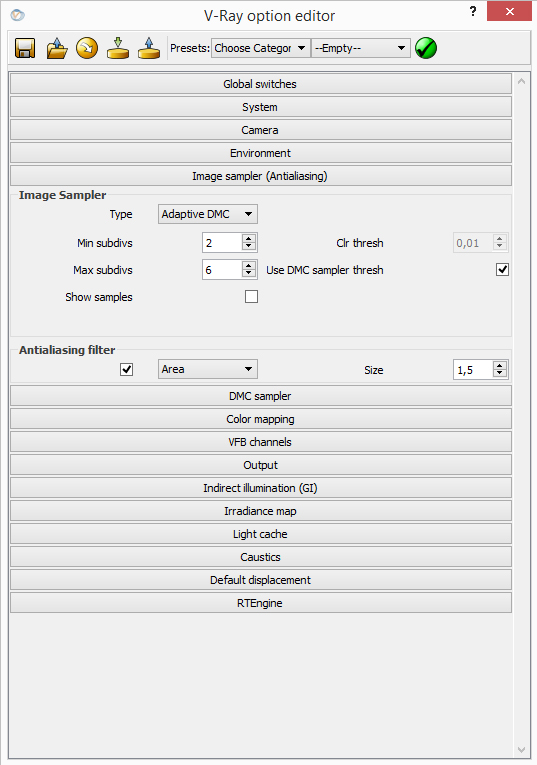
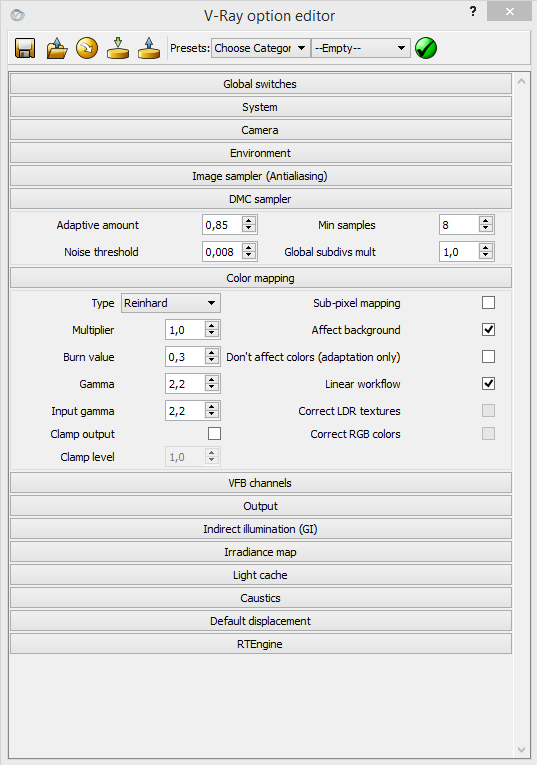
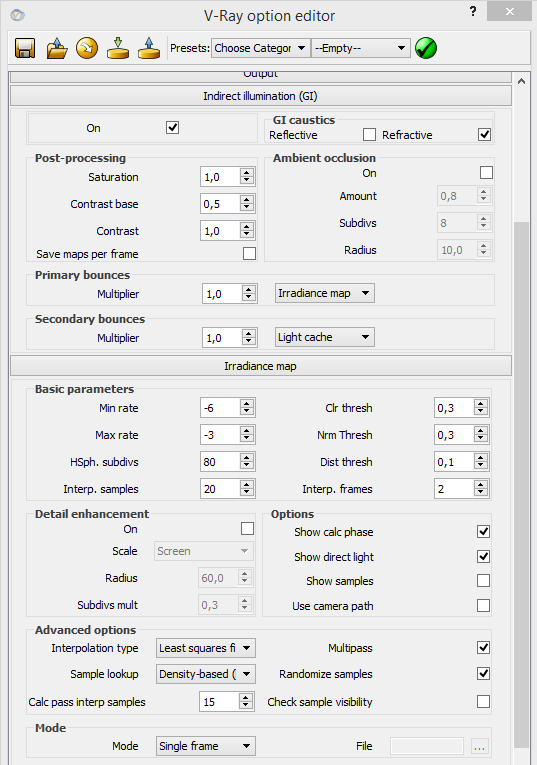
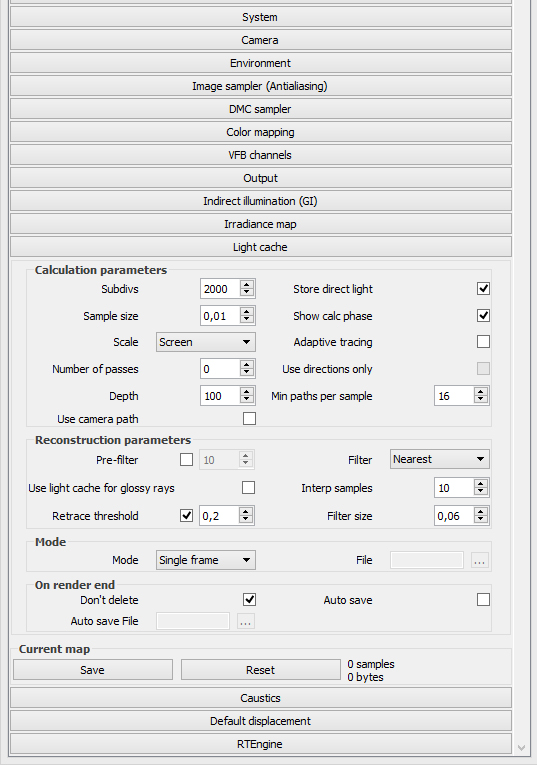

-
reset to default and google 'vlado V-Ray sampling tutorial'
-
Allright, i think your problem resides on 'color mapping' section. (I thought you were using vray 3 which made color mapping approach 'simpler').
Test these and see if it helps:
1- Change color mapping type to 'linear multiply'
2- Disable 'linear workflow'.
3- Increase 'retrace threshold' (inside light cache) to get rid off problem you see at door. Also change 'number of passes' to 8 (by default i think).
4- Resetting everything to default settings might be another good option and adjust settings one by one and see how they behave.See this official manual for more information.
Additionally check this tutorial on linear worklflow (general concept).
Advertisement







