Oops, your profile's looking a bit empty! To help us tailor your experience, please fill in key details like your SketchUp version, skill level, operating system, and more. Update and save your info on your profile page today!
🔌 Smart Spline | Fluid way to handle splines for furniture design and complex structures. Download
Multiple texture on same face
-
I need to tiling a wall.
I have to put a decor, so wall tiles are not all the same.Can different textures be inserted at different points on the wall?
-
Just trim your surface!

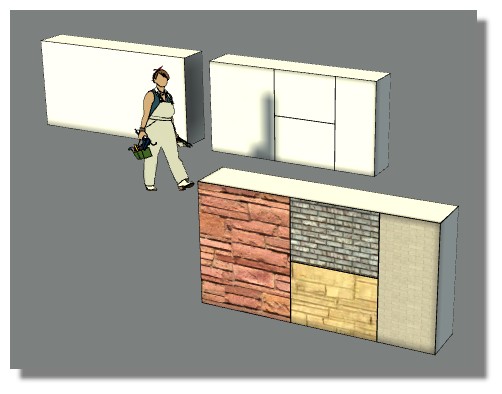
PS you have the wonderful plugin FloorGenerator by Sdmitch!
It can be used for that!
http://sketchucation.com/forums/viewtopic.php?f=323%26amp;t=57424) -
As Pilou points out you need to split the wall up to paint different faces.
Afterwards you can use Combine Textures to merge different materials into one material.
Advertisement







