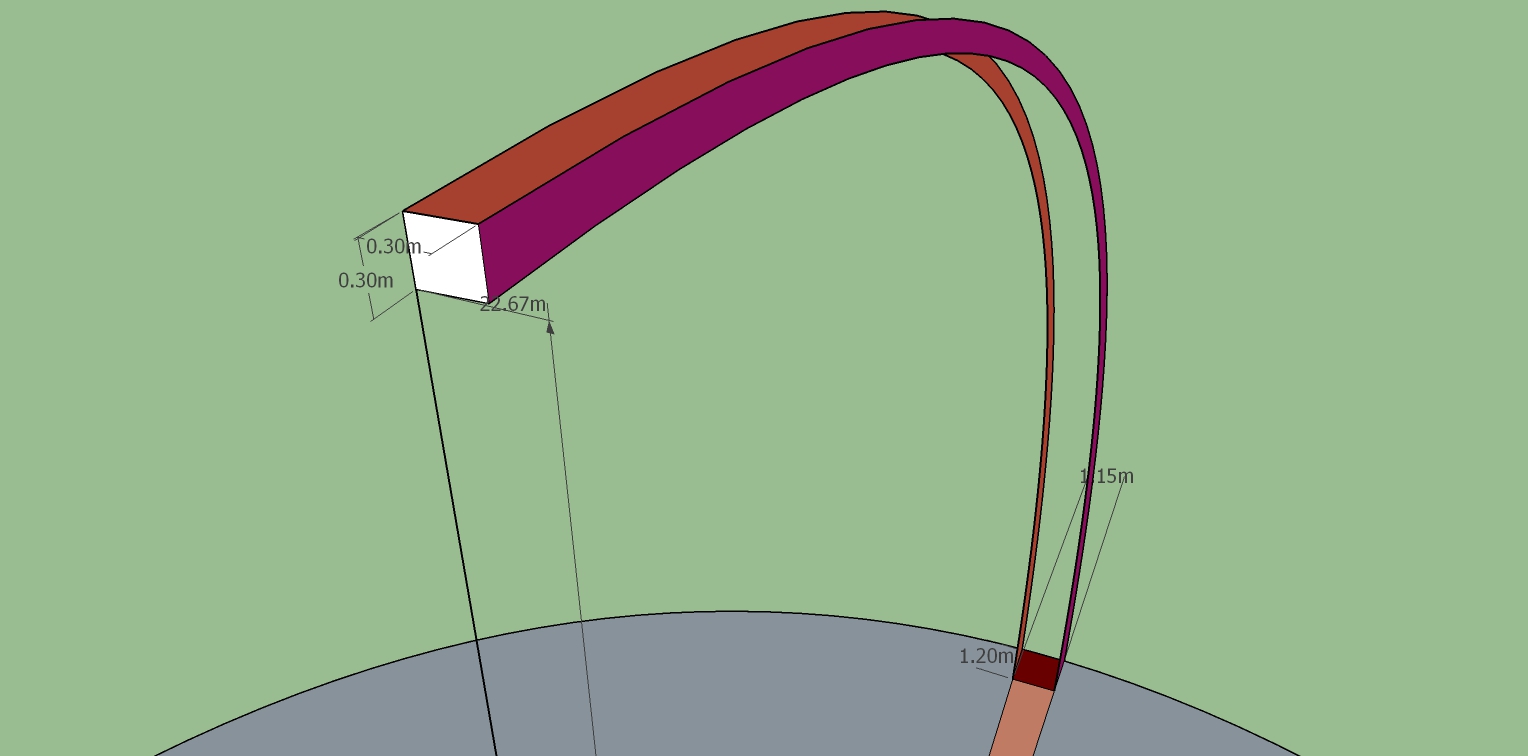Drawing face from curved edges
-
Hello everyone. Though I need to understand the use of various tools in Sketchup, I am stuck at a point where I want two curved edges to form a face, a solid.
With the picture to explain what I am want to do:
The two adjacent curved faces should form a solid, to look like a curved pillar.
I could not achieve that with push pull / follow me.
A big thank you to everyone who looks at this post and wish to help.
-
Use CurviLoft to loft between the faces...
Click image to play...
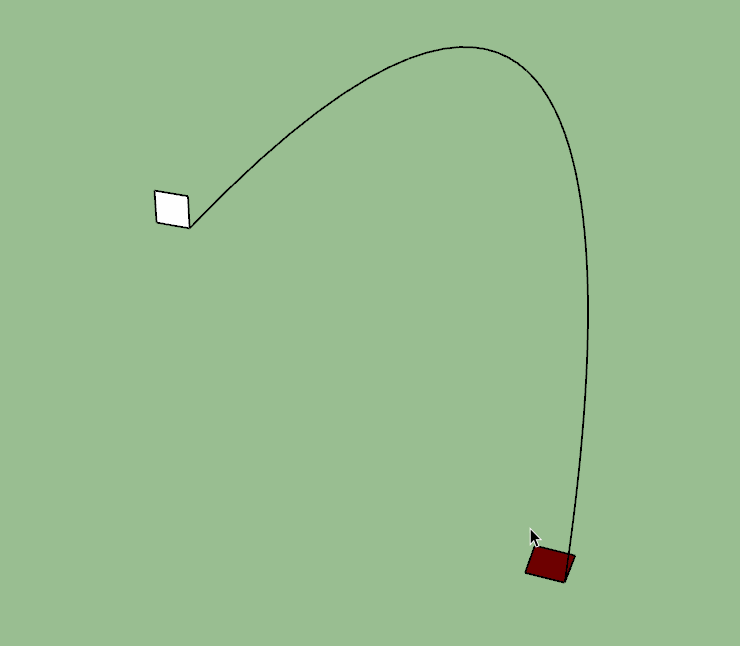
You can download Curviloft here...

SketchUp Plugins | PluginStore | SketchUcation
SketchUp Plugin and Extension Store by SketchUcation provides free downloads of hundreds of SketchUp extensions and plugins
(sketchucation.com)
-
you can use Sandbox for this. Select all edges around one of the surfaces you want to make and run sandbox- from contours. However for best results you should temporarily face the curves upward. Your process will be easier if you weld the curves at the beginning (there a few "weld" plugins) to make them easy to select as you work (then select two curves and the end straight edges to run sandbox).
If you have an issue with moving the curves. Make it all into a component. Make a copy of the component and rotate it to face the sky. Make the surface (editing the rotated component), and it will appear in the component that you left in the original position.
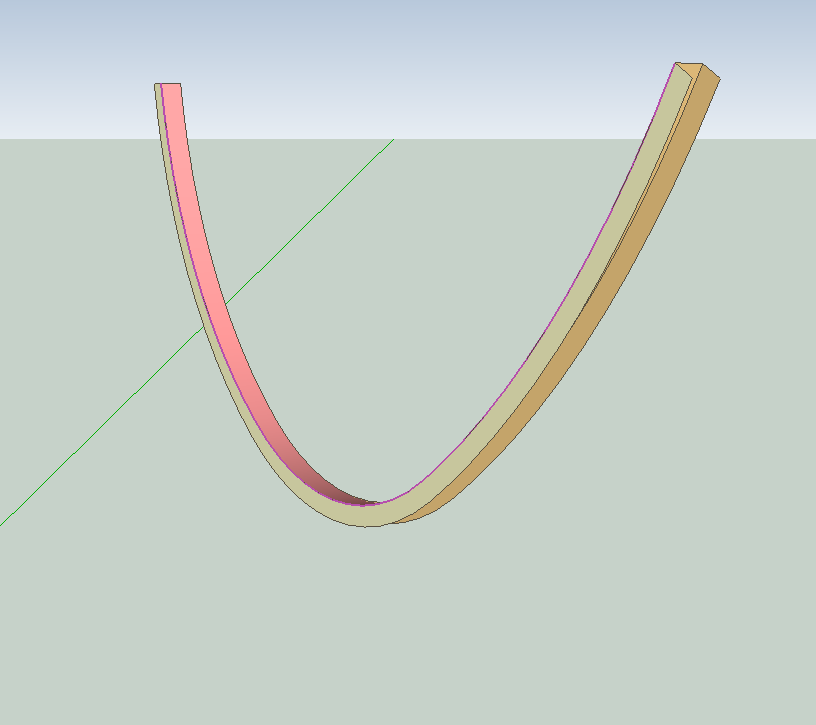
-
Definitely I would use Curviloft as well, but I thought I'd look for the generic SU method, based on what you've already drawn.
-
Thank you pbacot and Rich o Brien for your amazing answers. I have followed the method using Curviloft because it was such simple and one step. Since i had an urgent requirement to complete the design soon, but i will learn the method using Sandbox tools as mentioned by Brien. Thanks once again, my issue is solved. have a great day.
Advertisement