The future of Fillets and Round Corners
-
What I do is first test to see if it can be a quad - if so then let it be - otherwise it follows triangulation.
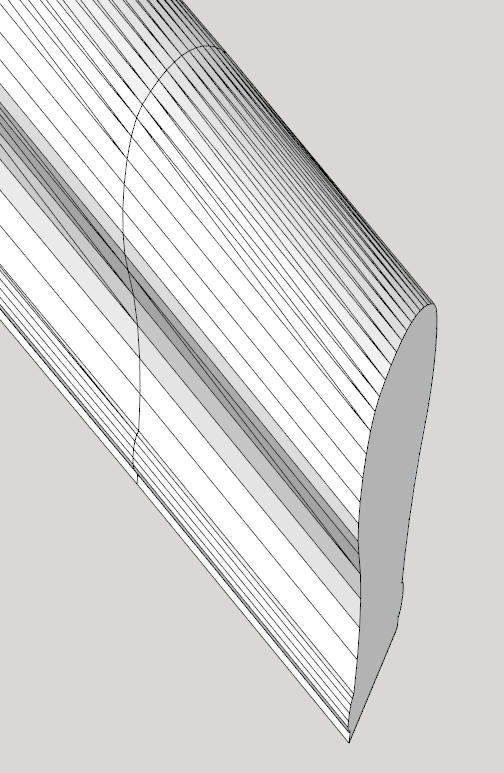
-
This is the way it is done in Max quad chamfer plugin.
-
@garry k said:
Here is a curved and flared tread.
I'm not sure I understand your point. Can't Fredo's plugin already do all that? It works on coplanar faces, just not non-coplanar faces (ones with hidden triangles).
-
@pixero said:
Preferably it would have all faces as quads and no triangles at the corners.
You are right. Quad Corners have the major benefit to be symetrical, which removes the problem of choosing the pivot direction.
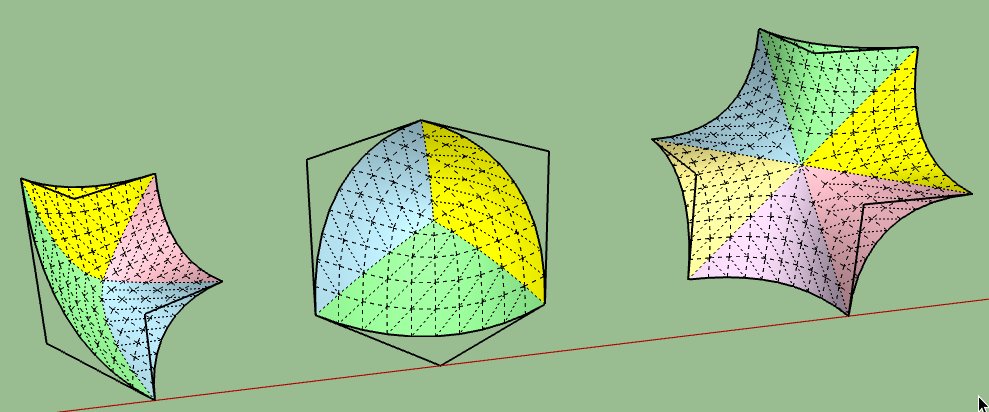
Although the corner surface is actually composed of quads, they have to be triangulated to be generated as faces in Sketchup, even in the nominal case of a perfect cube corner. And these quads are actually not 'compatible' with ThomThom Quad face tool, as they map a non quad area in the case of a Tri-edge corner.
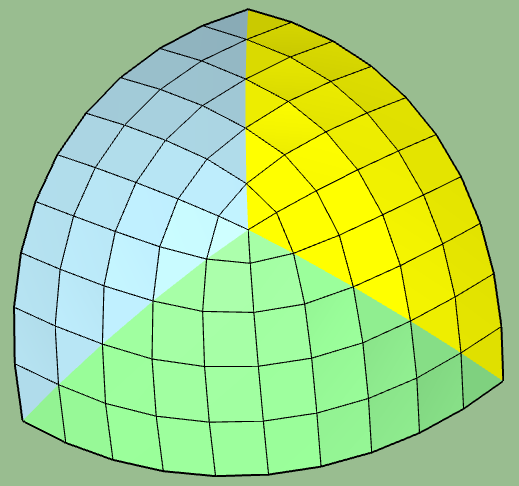
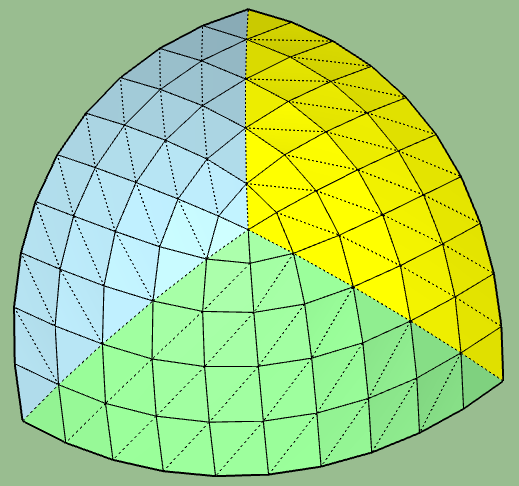
Also, it looks like the algorithm can handle various types of corners
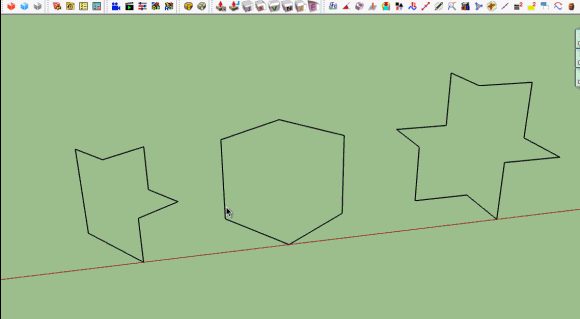
-
Wow. Fredo. How far away is this?
-
JPP (inwards) plus Round JPP works perfectly in topic starter's example.
but, a better corner handling is indeed welcomed.
P.S. (off topic) this thing is truly amazing, I put it almost in every material:
https://docs.chaosgroup.com/display/VRAY3MAX/Edge+Map+%7C+VRayEdgesTex
Advertisement







