The future of Fillets and Round Corners
-
Ugh. The state of filleting in SketchUp is pretty sad compared to other poly modelers. In particular, if there are any non planar surfaces (forced triangulation), then Fredo's Round Corners plugin won't work. He knows this and we've chatted privately about it. I'm not singling him or his plugin out, as we all know the GREAT job he does for our community, but the fact is, Round Corners just doesn't work that well.
Let me show you.
Fredo says he knows how to fix, but doesn't have the time to do it. He also said he'd be happy to share his thinking on how best to fix it. So, I'm looking for a developer who might be interested in creating a new fillet plugin for a fee. I'm happy to pay if anyone is interested. Please PM me.
OR... if anyone knows of an existing plugin which can do this easily, then please let me know! Thanks!
-
As great as Round Corners is, you are right about it's limitations. It's the main reason I use SubD for filleting objects that aren't rectilinear or have complex junctions.
If you do find anyone willing to take Round Corners to the next level, how about starting a Kickstarter campaign to fund the exercise? I'd happily contribute to something like that.
-
The problem with SubD or Artisan for round corners, is it ends up creating way too many polys for what should be a simple filleting operation. Furthermore, if you try to use Booleans on a heavily subdivided mesh, things can go pretty bad pretty fast.
That said, if you haven't tried Whaat's new BoolTools2, you should. It's WAY better that Pro's booleans (WAY BETTER) and doesn't require Pro either. Good stuff. I'd sure like him or TIG or Thomas take on this!
-
The poly count is complete overkill, but it's the only satisfactory alternative at the moment.
In theory, you could remove many of the loops with QFT, delete the faces and re-skin the frame, but that's a lot of work for something that should be simple.
Trying out BoolTools2 is n my to-do list.
-
Round corners then Fredo Scale don't make the trick ?

Before a new plugin...
In free you have this with the spirit UI of Moi!

(seems fillet is a headache for coders!
-
Modifier stacks in other apps are what make these operations both non-destructive and easier.
SketchUp would need a mode in which the object you see is not the same as the object you edit. Similar to Blender Object Mode and Edit Mode.
I can't see that happening though. Adds another layer of Feature Creep to SketchUp.
-
+1 on this and with kickstarter! In addition to 3D, I would also find a simple 2d fillet tool extremely useful, as most of my roadway drawings require this frequently. One that preserves the fillet as an arc with an adjustable segment count is key, and currently doesn't exist to my knowledge.
Sent from my iPhone using Tapatalk
-
@rich o brien said:
Modifier stacks in other apps are what make these operations both non-destructive and easier.
SketchUp would need a mode in which the object you see is not the same as the object you edit. Similar to Blender Object Mode and Edit Mode.
I can't see that happening though. Adds another layer of Feature Creep to SketchUp.
Modifier stacks may make them non-destructive but they all can create superb filleting without modifiers. The example I showed in Blender does not use a modifier. Lightwave doesn't use a modifier, nor does Modo have to use modifiers.
No feature creep. Not asking for a modifier stack, just decent bevelling and filleting. Seems reasonable in 2017.
-
@pilou said:
Round corners then Fredo Scale don't make the trick ?

Before a new plugin...[attachment=0:23j1hon7]<!-- ia0 -->not_the_trick.jpg<!-- ia0 -->[/attachment:23j1hon7]
Hi Frenchy, I don't understand your point about fredoscale.
-
It's conserving the round corners existing so result is the same than your deformed cube wanted!

Just use 2 plugins! A normal cube then Round corners + Fredo Scale...
-
Little holes appear sometimes!

Things curious seems there no plugin for close them!
There is just a line to draw for make 2 triangles and close hole!
Sure it's deformed plane face but just 2 triangles for resolve that!Add faces, Solid solver, solid inspector, Clean up, Make face... don't success!

I have forgotten a little trick ?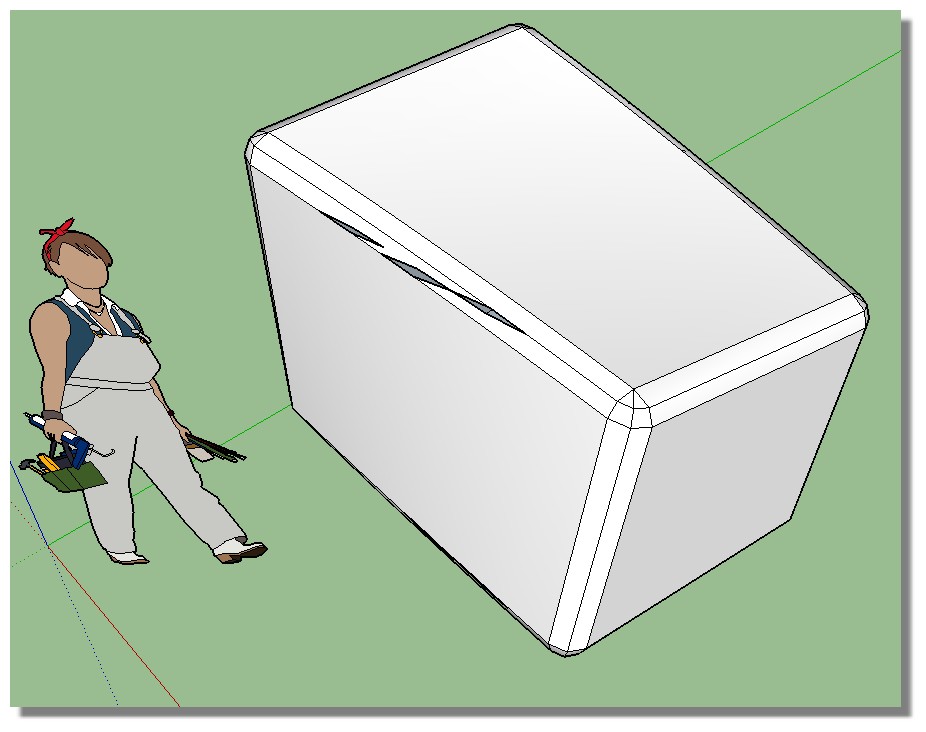
-
@pilou said:
Little holes appear sometimes!

Radial Bend in Fredo Scale does similar.
It's true that Fredo doesn't like little faces! Kids beware

-
@hieru said:
If you do find anyone willing to take Round Corners to the next level, how about starting a Kickstarter campaign to fund the exercise? I'd happily contribute to something like that.
Yep, that's the issue...trying to find a developer willing to take this on. I've asked quite a few and no one seems interested. Bummer.
-
+1 for this.
I would have done it myself if only my programming skills where good enough. I've looked at code from other software but translating it to ruby is too difficult for me.In SketchUp, maybe it would be possible to either store the original geometry on a hidden layer and recall it when wanting to edit it, or perhaps save the original geometry in a attribute and recreate it from there if needed to "simulate" none destructive editing.
-
Sorry Pilou, that doesn't work for me for three reasons:
-
The workflow is too long. It takes multiple steps with multiple plugins just to achieve.
-
It's terribly inaccurate having to scale down, then add bevel, then scale up. How to be accurate with such a workflow without having to do algebra?
-
It won't work on complex and concave mesh surfaces.
Not to mention you show it creates tiny fillet problems generating holes on even the most simple of use cases.
This appears to be a problem that has been solved fairly well as a standard feature in every polygon modeler that I know of which has been updated in the last couple of years. For most it was created as a standard feature long ago. Not sure why SketchUp refuses to add this most standard modeling feature. It certainly resonates as a clear point the Trimble developers either don't care, or aren't as smart as others in this industry.
-
-
Certainly Whaat and others have had the idea of creating a proxy group for the 'edited' mesh. In the case of Artisan, you can continue to edit the base mesh and see the changes in the proxy mesh. Seems simple enough in concept.
-
@rich o brien said:
Modifier stacks in other apps are what make these operations both non-destructive and easier.
SketchUp would need a mode in which the object you see is not the same as the object you edit. Similar to Blender Object Mode and Edit Mode.
I can't see that happening though. Adds another layer of Feature Creep to SketchUp.
This is the issue here, Sketchup is what I'd call a linear modeller. You don't have a modifier stack, a history of chain of actions, a node aproach. It's essentially desctructive aproach makes it very hard to apply special effects that complexify geometry. It would be cool that Sketchup would come up with a non destructive aproach.
SubD does it as good as it seems possible in Sketchup, maybe there's a lot more that could be achieved with the same principles.
-
-
I've programmed simple rounded corners which are on plane. I have made use of meshes for the stringers, treads and handrail - mostly for speed.
This curved stair is created in under a second with 1 click of the button (after the parameters are entered).

Here is a curved and flared tread.
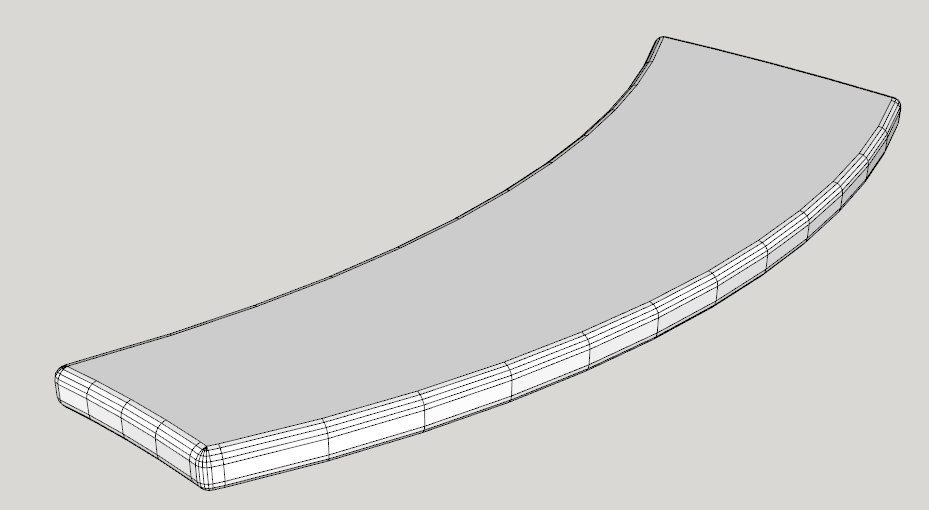
And zoomed in
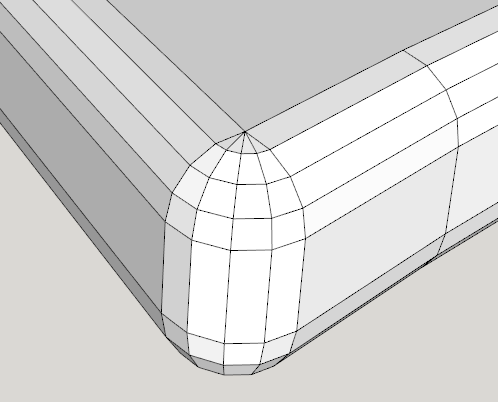
Essentially I had to find the pivot point that satisfies rounding over of the ends and then calculate all the points using the radius of the round over as an offset.
-
Preferably it would have all faces as quads and no triangles at the corners.
Advertisement







