Quick Tip on drawing rectangles 'from a center point.'
-
I know Fredo has a tool for this, but I sometimes find it's more of a hassle, especially when it's trying to snap to other geometry. I just learned this recently (after many,many years of SU) showing even an old old dog can get lucky and find a bone sometime

Interested if anyone else has a better way...

-
Use the corner grip and you can do it in one go.
As a side note, if you want a centered square you can use the polygon tool set to 4 sides. Ctrl will toggle the orientation.
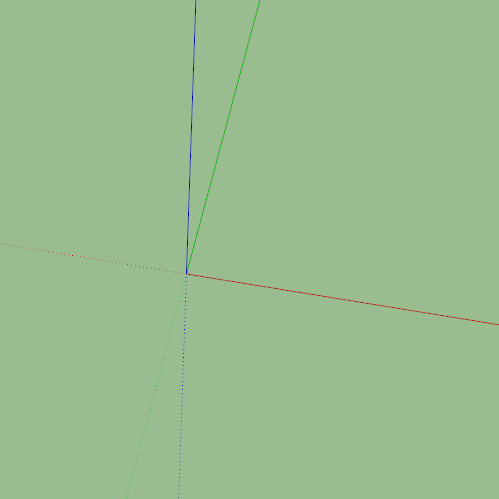
-
Draw any rectangle
Draw a diagonal
Group the diagonal (by ShortCut : Menu Edit Create a Group)
Move the rectangle from the middle of the diagonal to the "Point" wished
Size as wanted
Oe maybe something like this
Make a Component Rectangle with Axes at intersection of Diagonalsload at any time on the Point wanted
Size as wished!
etc...
-
Thanks for the tip!
-
R key for rectangle, then hold down the control key
-
@rawbee said:
R key for rectangle, then hold down the control key
That became available after this thread started. And you don't need to hold Ctrl. Just tap and release.
Advertisement







