How to avoid material reimport in Unity when SU is saved?
-
I imported SketchUp file (.skp) directly to Unity. Then changed my material names and parameters that suits my scene. After a while i added more geometry (or changed) in SketchUp and saved but Unity's auto-refresh feature 'reimported' all materials again (completely) and reapplied to my geometry.
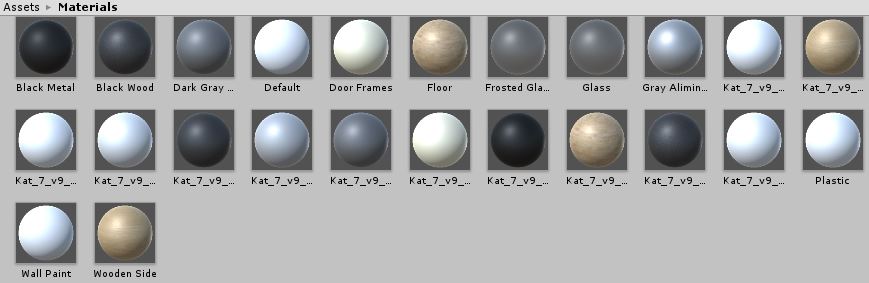
I also tried disabling 'import materials' via import settings under Inspector but then Unity assigns default material to my geometry. I was hoping to update only meshes that i added.So, is there a way to keep my edited material applied on unchanged geometry when auto-refreshed in Unity?
And yes, i asked in Unity forums, noone replied yet.
-
Filibis,
I have never used Unity, but perhaps changing the names of the materials (in Unity) after importing SU model "broke" the link to your SU model materials?
So, when Unity "updates" it now longer sees same material name/reference from SU and simply imports SU assigned materials again?Charlie
-
Thank you Charlie, i think you're right. I was overthinking for some reason and didn't even notice hint given inside Unity

-
Glad they have option(s) to manage materials, and trust me......I have done the same in overlooking what later is seemingly so obvious.
Charlie
Advertisement







