Object Information not Updating
-
I'm having and issue where I cant seem to get animator to accept changes made to a component axis orientation. I changed the axis after realizing that i was trying to screw the component around the Z axis and that the axis what not centered to the component. Basically I cant get animator to accept this change to the model.
Any suggestions or even a redirect is appreciated.
SU 2016
Fredo library v7.5b (deleted old folder and installed fresh)
Animator v1.5a
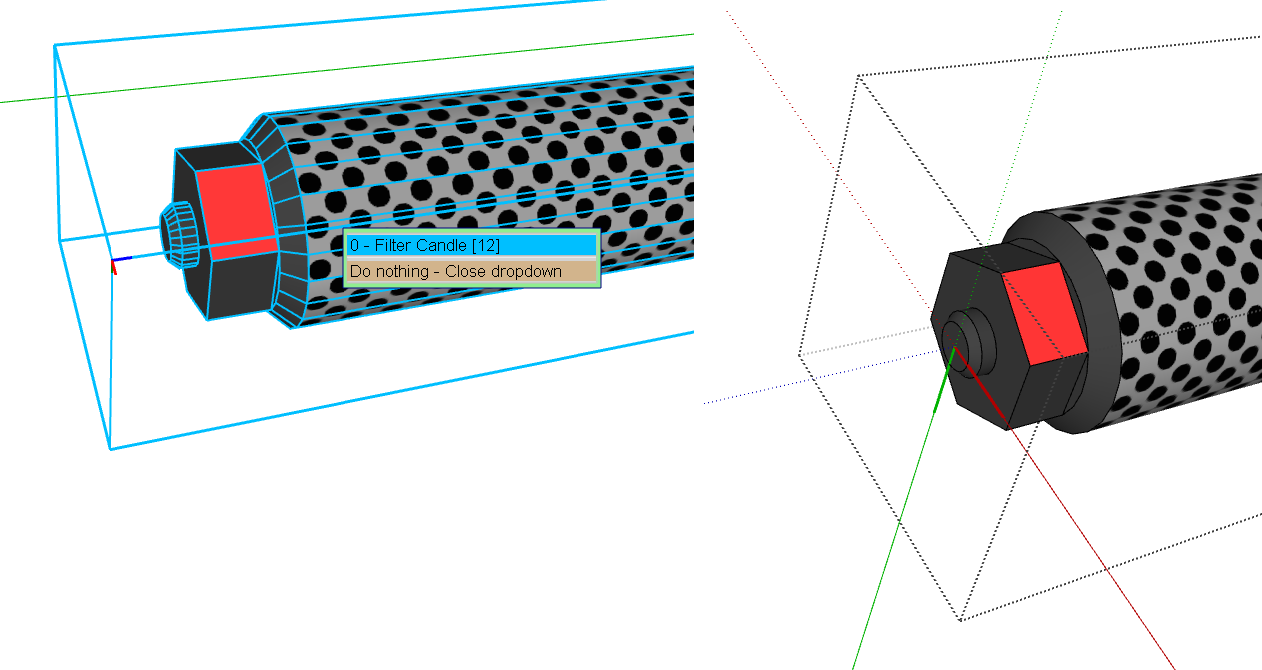
-
The Z axis seems to be correct.
I think you may be referring to the center. Screw uses the component center to position the axis of rotation.
On the picture, it seems your component is symetrical along the Z axis. So if the translation direction is the Z axis, then it should screw normally.
Anyway, the best would be to post your model, so that I can have a closer look.
Fredo
Advertisement







