Importing SU colours into LO
-
I'm thinking of a workaround:
1 - Add Bitmap to Mats (plugin);
2 - Export material textures to folder (there's a plugin for that too, that I've seen around);
3 - Use that folder in LO by creating a custom pattern fill collection.If you don't find the plugins, shout, that I will help you search for them.
-
Can't you use the eyedropper tool in LO to sample the colour?
Or am I missing the point? -
Try exploding the 'Vector' model in LO and ungroup until you just have the colour swatches.
Does that get you what you want? -
Creating a scrapbook of the color swatches ala Baz is a good way to manage it.
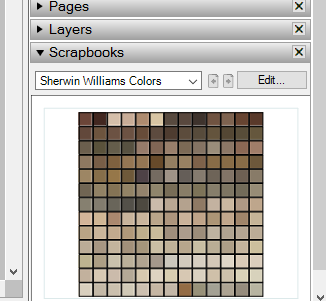
Another way would be to export an image of the colors from SU and choose that image in the Colors inspector window in LO.
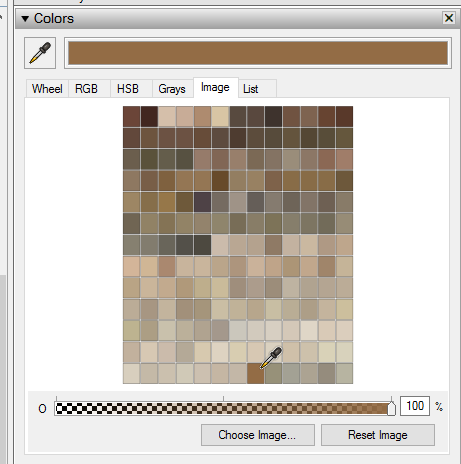
-
@baz said:
Try exploding the 'Vector' model in LO and ungroup until you just have the colour swatches.
Does that get you what you want?[attachment=0:x9yzousc]<!-- ia0 -->colour swatch test.JPG<!-- ia0 -->[/attachment:x9yzousc]
That is what I was trying to do, Baz. Cheers!! Didn't think to convert to vector first....
Thanks to you, Dave and JQL for your input as well. Really appreciate it.


-

-
Just revisiting this thread; when converting colours to vector and exploding down to base elements, any colours with opacity levels altered will come in as full colour.
-
@utiler said:
Just revisiting this thread; when converting colours to vector and exploding down to base elements, any colours with opacity levels altered will come in as full colour.
That is just a condition of vectorizing the file. Same as when you lose shadows etc.
You can get your opacity colours in hybrid or raster. But with less editing capabilities.
But then you are back where you started I suppose. -
Here's the LO file for any of you who want to use it.... thanks for all your input, guys.
-
@utiler said:
Just revisiting this thread; when converting colours to vector and exploding down to base elements, any colours with opacity levels altered will come in as full colour.
You could then just reapply the opacity level, though I'd be inclined to change the mode of the colour editor and add white.
Advertisement







