Enscape for Sketchup
-
@jenujacob said:
Hope u get it installed pete! I am sure u will enjoy using it as much as i do! Hope to put out some renders and a video and try and win that competition!!!

I am not on Facebook or Instagram so I cannot enter but I do not think my stuff is good enough to win anyway.

I can still have fun with the soft way anyway

-
Updating to OS actually worked, well maybe not update but revert to the last 'public' version. If you know what I mean.
-
Pretty cool, lacks a ton of features but not bad as a quick tool.
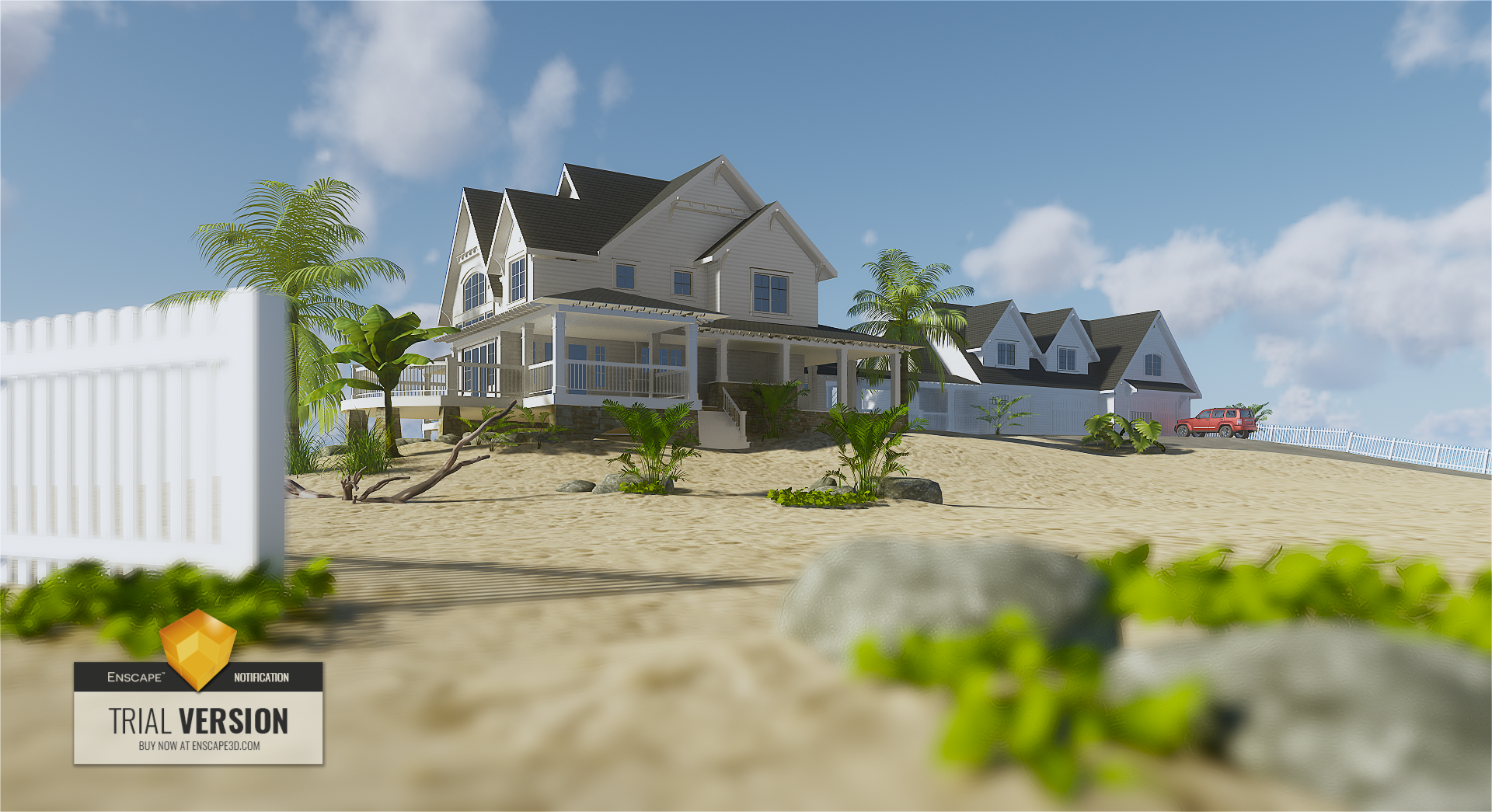
-
I need to learn hoe do landscaping around my models.
I thought the rendering was the fastest of any tool I have tried/used. Creating the movie was really fast too.
Yes, a long way to go but it sure looks to me like it has a lot of potential given that this is only an alpha version.
-
Wow this.... impressive software! Very limited as in Alpha now, but looks very very promising.
Just playing around with two high poly model: https://www.facebook.com/digitalifeless/videos/vb.100000599179250/1612788205417803/?type=2%26amp;theater%26amp;notif_t=video_processed%26amp;notif_id=1488795901034718
-
Can't get it to work either. Loaded and updated through extension manager. When I try to run it I get the egg timer of death, and then crash on mouse click
-
I tried making a video using this... pretty straight forward... hope they put in more tools and controls!!
Sent from my SM-T815 using Tapatalk
-
Playing around.
-
This is awesome, half way to Lumion and few steps in front of Lumion when it comes what is it offering. What i do not like is subscription based licence. Far best type of subscription for me have Allegorithmic with Substance live Rent-to-own type of licence. Maybe this 45$/month could be like that?
-
@jenujacob & Pete, thanks for posting your videos. I like them and think they show some potential with Enscape. I saw another video (could not find it for this post but if I find it I will post it) that showed some additional things related to animation, moving characters and etc. If they bring that to the SU world that would be great.
If you go to their site and look at some of their tutorial videos they show some pretty neat stuff. In particular there was one showing them editing some materials that was pretty neat but that might really be just the way you can edit materials in Revit. If it is, they need to bring some of that to the SU world.
I also saw am Enscape video that included sound (I think it was one of the tutorials). There is also a link in their gallery where you can download one of the stand-alone Enscape models. That could be an interesting way for you to share your work with a client.
My biggest impression was the ability to view my model in both SU and Enscape simultaneously and how that connection made changes in SU show up in real-time in the Enscape window. I was also impressed with the speed of rendering and video creation.
-
I finally found the video:
https://www.youtube.com/watch?v=IdkkeoGxVncLook at the 0:04 mark for a few seconds but in particular, look at the end beginning at 5:58. If they bring these capabilities to SU that would be awesome.

-
Wow!!! Ntxdave... this would be awesome in sketchup!!!
Sent from my SM-G930F using Tapatalk
-
A couple more samples of rendered images. I am particularly happy with the quality of the metal in this image.


I am having one problem with the plugin (but then again, this is just an alpha version). Every time I start SU, I get a message from the Extension Manager that there is an update for the plugin but when I click to update, nothing happens.
-
Hey Ntxdave!
The metal does work really well doesnt it?? And i get that message too and indeed it does nothing whrn i press update... i am sure its nothing to be bothered about. Just one of those things that need to be ironed out in future releases! -
Big disappointment...I updated to the new version they released this morning and now I cannot create any images or videos. I have tried contacting them but since the support team is in Germany, I will not get any response back until tomorrow.
I hope this is just a hiccup and that it will get fixed tomorrow!!!
[highlight=#ff0000:207487zc]UPDATE[/highlight:207487zc]
OK everyone, you should now see a bright red glow from my face all around the world. I made a horrible mistake with the post above. I just discovered that there is now a 2nd toolbar for Enscape that is Enscape Capturing. It has all of the icons for capturing your screen as an image, video & panorama. I was 100% in error.I left the original text just so everyone would see my stupid mistake if they installed the Enscape trial and saw the same thing I did.
-
-
Hi Dave!
Thanks for the heads up for the new version! i tried a quick pano with it [highlight=#004000:h0irar7x]here[/highlight:h0irar7x]!
Me like what i see... it works very well for my purpose! sure.. still missing more controls for the materials... but i am sure we will see it in due time! -
This looks great, as a current Lumion user I will watch this develop with interest.
-
Found this today..........
I will be testing these sometime later today or over the weekend. Hopefully I can come up with some samples worth sharing...........
-
I'm down to 5 days left of my trial, has been a fun program so far, sure there are issues and bugs, missing basic features and all but this has some great promise. I have seen many animation software for SU for exteriors that work great, not many have a good enough GI for interiors besides some sort of AO engine with complicated add-ons to get an acceptable result. Here is an old model used years ago to test Thea, perfect to test interior GI, there are no lights yet in Enscape so this is all filtered sunlight. You will see some artifacts and uneven lighting but I mus say for an alpha this is a robust product and very enjoyable.
Advertisement







