Automatic rapid fire screenshots of website
-
There's an architect's website I absolutely adore. However it doesn't allow jpeg saving. I wanna take screenshots of the following links in full screen mode on Google Chrome. Any way to get this all automated and get all jpegs instantly? That is, the screenshots get taken like a machine gun da,da,da,da,da...?
I've so far listed the following projects. Still a lot more to go...
http://big.dk/#projects-wbc
http://big.dk/#projects-upp
http://big.dk/#projects-w
http://big.dk/#projects-tek
http://big.dk/#projects-tsp
http://big.dk/#projects-sem
http://big.dk/#projects-metz
http://big.dk/#projects-navy
http://big.dk/#projects-klt
http://big.dk/#projects-2wtc
http://big.dk/#projects-bki
http://big.dk/#projects-suk
http://big.dk/#projects-zir
http://big.dk/#projects-pitt -
Right click > Save As Image...
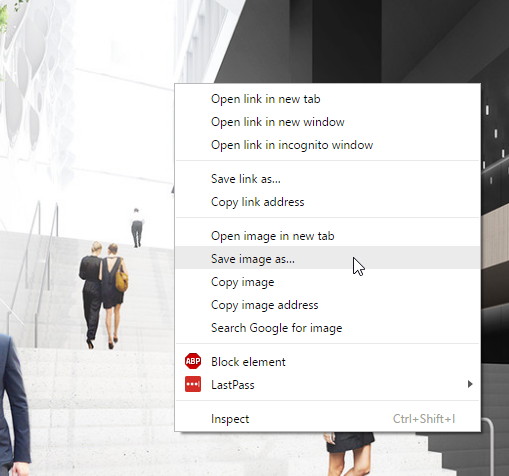
-
That site doesnt allow you to save image as Rich

-
If you use the right click and Inspect (at the bottom) you'll see the source code for the page and might be able to find the direct link to the images.
-
If it doesn't work then use PrintScreen to grab each image.
-
Why not in your navigator: menu File Save as / Web Page Complete...
Seems you must have a Folder(s) / Files with all images in maximum format?
Not a big deal to filter as any condition the files'folder (s) result
for have all the images wanted in a glance!
-
Hey everyone,
Been quite busy and almost forgot about this post.
@rich o brien said:
Right click > Save As Image...
[attachment=0:1qmtfu3y]<!-- ia0 -->screen-grab_123.jpg<!-- ia0 -->[/attachment:1qmtfu3y]
This method does't work. A blank gif file is saved.
-
@pilou said:
Why not in your navigator: menu File Save as / Web Page Complete...
Seems you must have a Folder(s) / Files with all images in maximum format?
Not a big deal to filter as any condition the files'folder (s) result
for have all the images wanted in a glance!
I tried this project.
This is how my folder looks. I don't know what you're saying. Are you able to download all images of a project using thes saveas web page complete option?


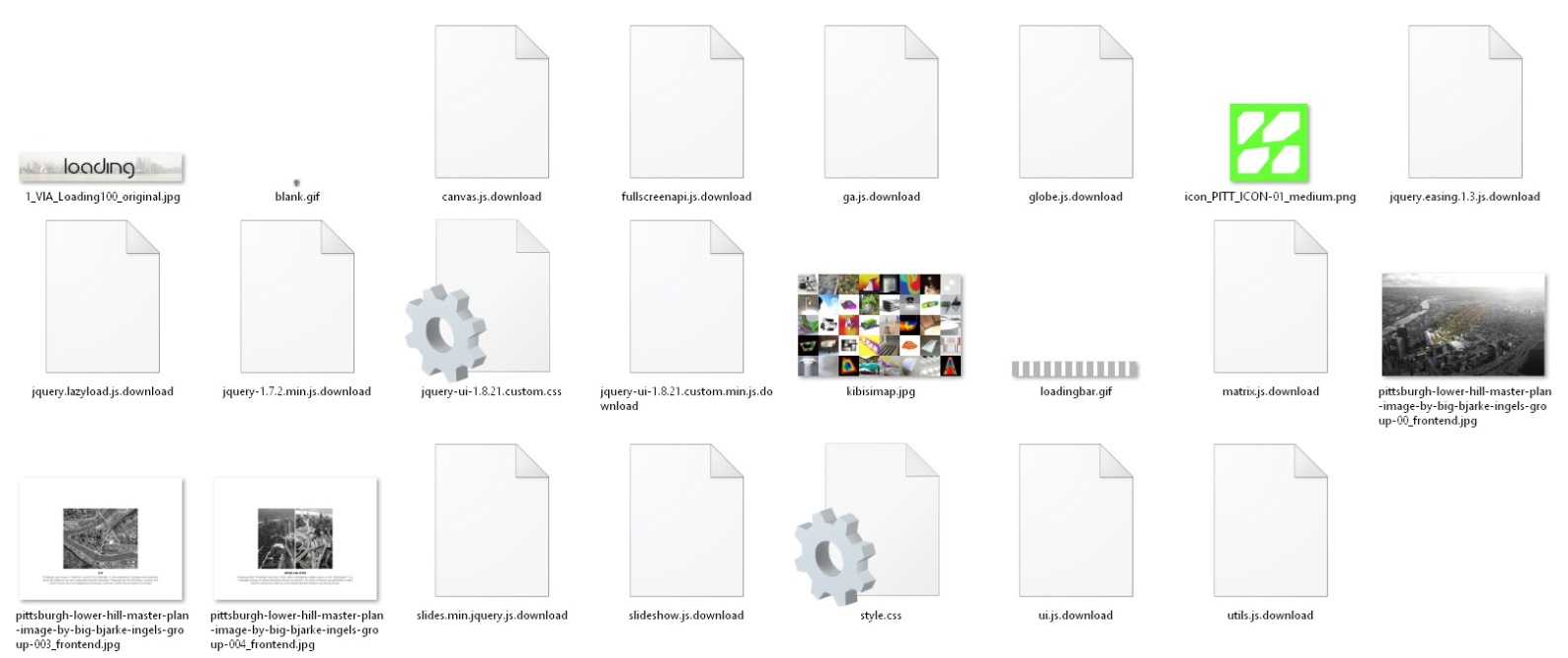
-
There is a plugin/add-on/extension called Flashgot for Firefox that mass downloads website content.

FlashGot - Best Firefox Download Manager Integration - what is it? - InformAction
FlashGot gets your preferred download manager to work with Firefox! Download it now for free! - what is it?
(flashgot.net)
-
@unknownuser said:
This is how my folder looks. I don't know what you're saying. Are you able to download all images of a project using thes saveas web page complete option?
Normally yes!
When you save Menu File / Save as "Complete page" you obtain the copy cat of any web site!
(except if there are some out external links of other different sites web!Test it if you don't trust me!

You will be able to replay it or show the files where are images!For example here all your image of the 23 pages of http://big.dk/#projects-pitt!

You will have that in "Local" hard disk!
So Yes I am abble to download without effort all images! ( in a mouse click!...
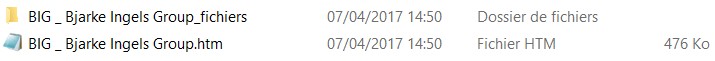
so the file BIG _ Bjarke Ingels Group_fichiers
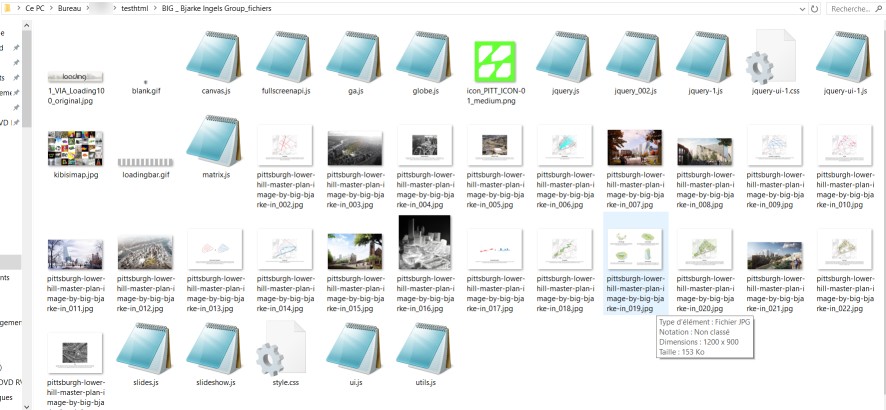
Advertisement








