Oops, your profile's looking a bit empty! To help us tailor your experience, please fill in key details like your SketchUp version, skill level, operating system, and more. Update and save your info on your profile page today!
🔌 Smart Spline | Fluid way to handle splines for furniture design and complex structures. Download
Assigning textures to Back Faces (non-planar surface)
-
I've been using the SketchUV plugin (by Whaat) for the first time and I'm trying to assign a material (made from an image) to a back face. Does anyone know how I can do it in the example attached?
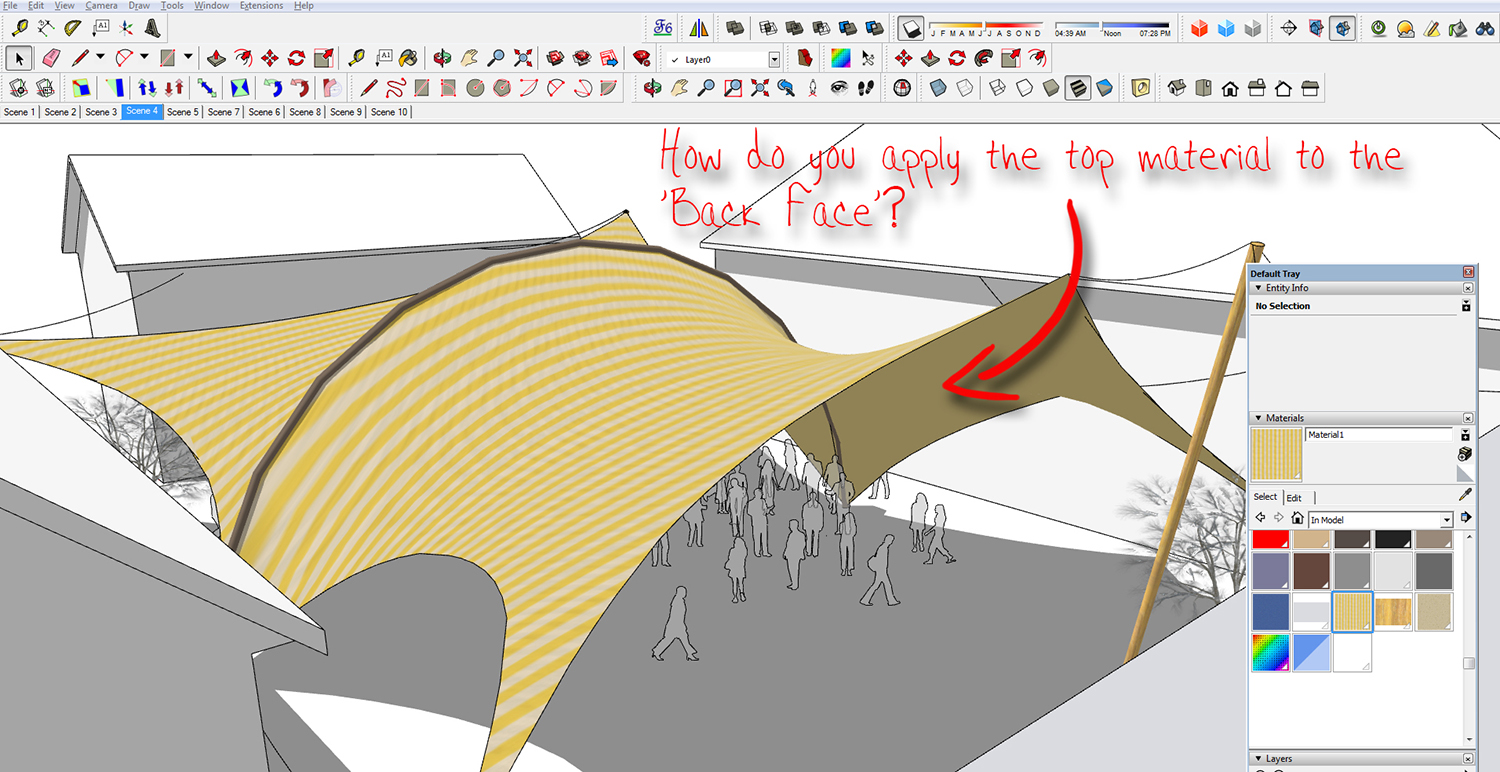
-
http://sketchucation.com/forums/viewtopic.php?p=264134#p264134
Use our SketchUcation Tools to install it. Search for Reverse and TIG Fix Reverse Face Materials has an option Match Back Materials
-
Thanks- that works a treat!

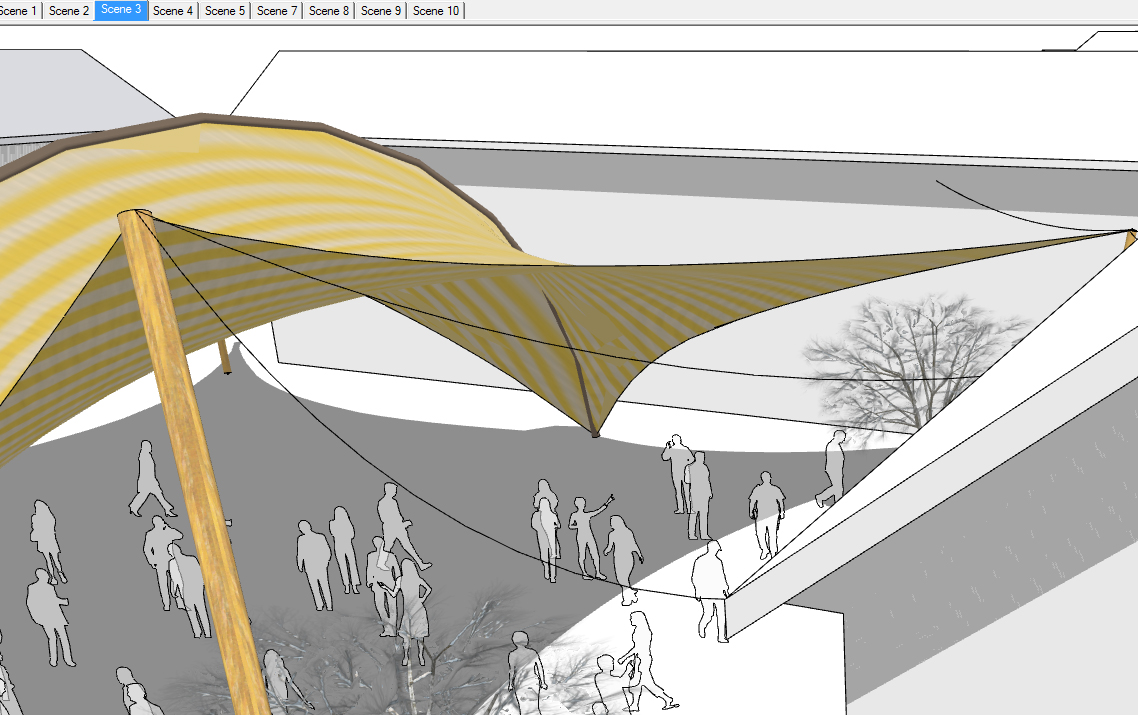
Advertisement







