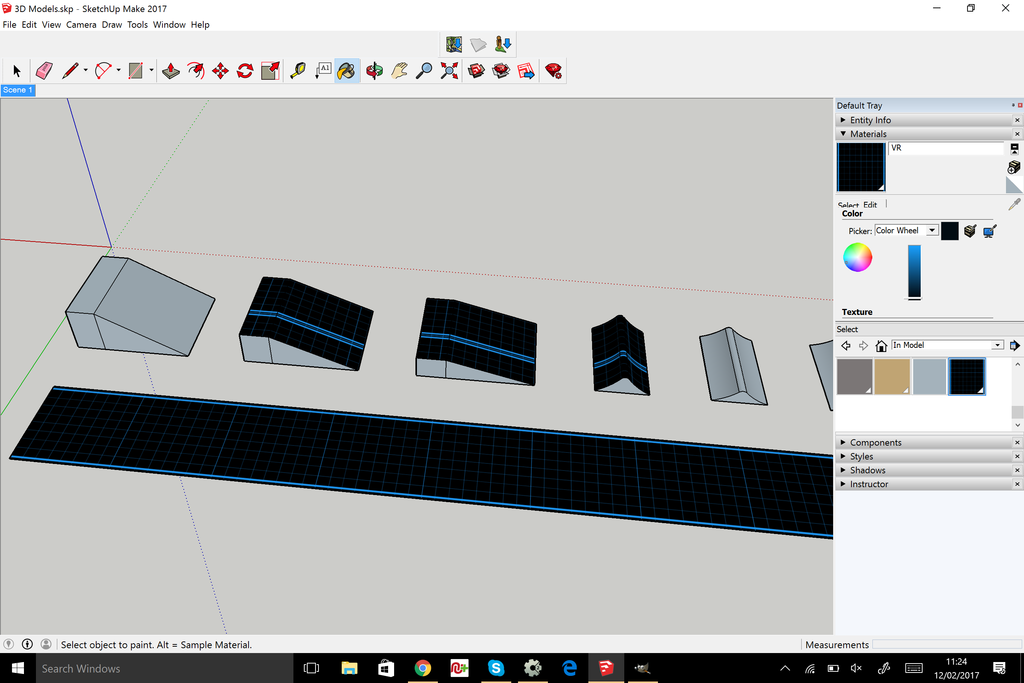Auto align textures to faces
-
Hi,
I am trying to create some track pieces in sketch up and then assign textures to them. My trouble is the textures I have made struggle to line up properly.
For flat surfaces I could use the texture, position tool and get it working. This is not possible though for my curve jump pieces. I have tried doing 'project' texture from some youtube videos but I get the same problem.
Is there a simple work around for this? I really did not want to have to manually put in the textures / track lines in sketchup.
Thanks,
-
There are a couple of things you could do to make this easier. First draw the parts starting at the origin and with their bottom edge along the red axis. This will line them up with the texture's alignment. Once you've painted one face, you can sample from it and paint the rest.
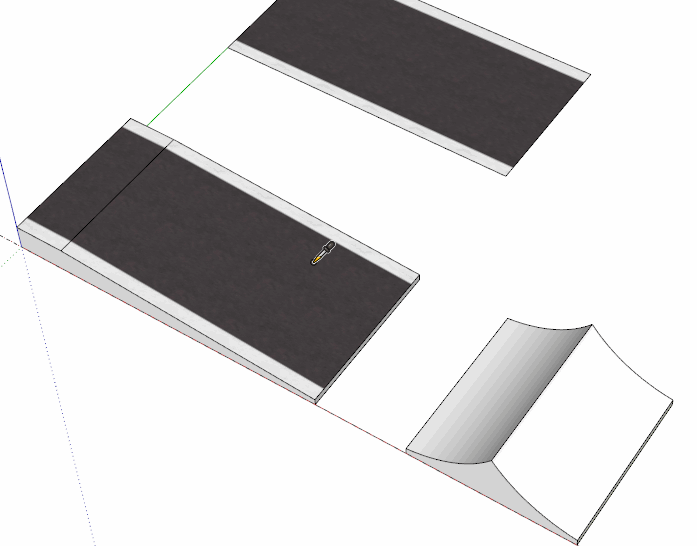
If you want to reposition the texture on the curved surfaces, show the softened edges with View>Hidden Geometry. Then you can adjust the position on one face. Sample that with the eye dropper tool to apply it to the rest.
-
Looks like you also need to orient your faces correctly too.
-
Good catch Box.
-
@dave r said:
There are a couple of things you could do to make this easier. First draw the parts starting at the origin and with their bottom edge along the red axis. This will line them up with the texture's alignment. Once you've painted one face, you can sample from it and paint the rest.
[attachment=0:dlspippq]<!-- ia0 -->paint.gif<!-- ia0 -->[/attachment:dlspippq]If you want to reposition the texture on the curved surfaces, show the softened edges with View>Hidden Geometry. Then you can adjust the position on one face. Sample that with the eye dropper tool to apply it to the rest.
Thanks for the quick reply guys. By putting it onto the red axis and re-importing the texture it has align and sorted things! Awesome

-
I think that I have a solution for this. Paint the first face with your material. Right click on the texture and choose TEXTURE and then PROJECTED. Then you should be able to paint with aligned texture. It works for me at least.
Advertisement