What am I doing wrong with Follow Me?
-
I have been trying to do what I would consider to be a stupidly easy procedure in any other cad program within sketchup with no success.
I am simply trying to lathe a face along a curve and follow me was the suggested tool to use (and I can't find an extension that evades this terrible tool or I would have been using that ages ago.
The first picture shows the face I am trying to extrude along the path. I just want that face to curve in a quarter circle to create a quarter dome with a hollow core.
The second picture shows the absolute best result I've been able to get using Follow Me. I have placed the curve to be followed at every conceivable measurement just to test the results and it's always a mess.
Please lead me out of this hell or turn me on to a simple lathe script that works in 2017 to avoid Follow Me completely. (How is it searching "lathe" in the extension warehouse yields nothing?? There is a Quick Lathe on some forum for 2013 but it does not work in current versions)
Seriously any help is super appreciated

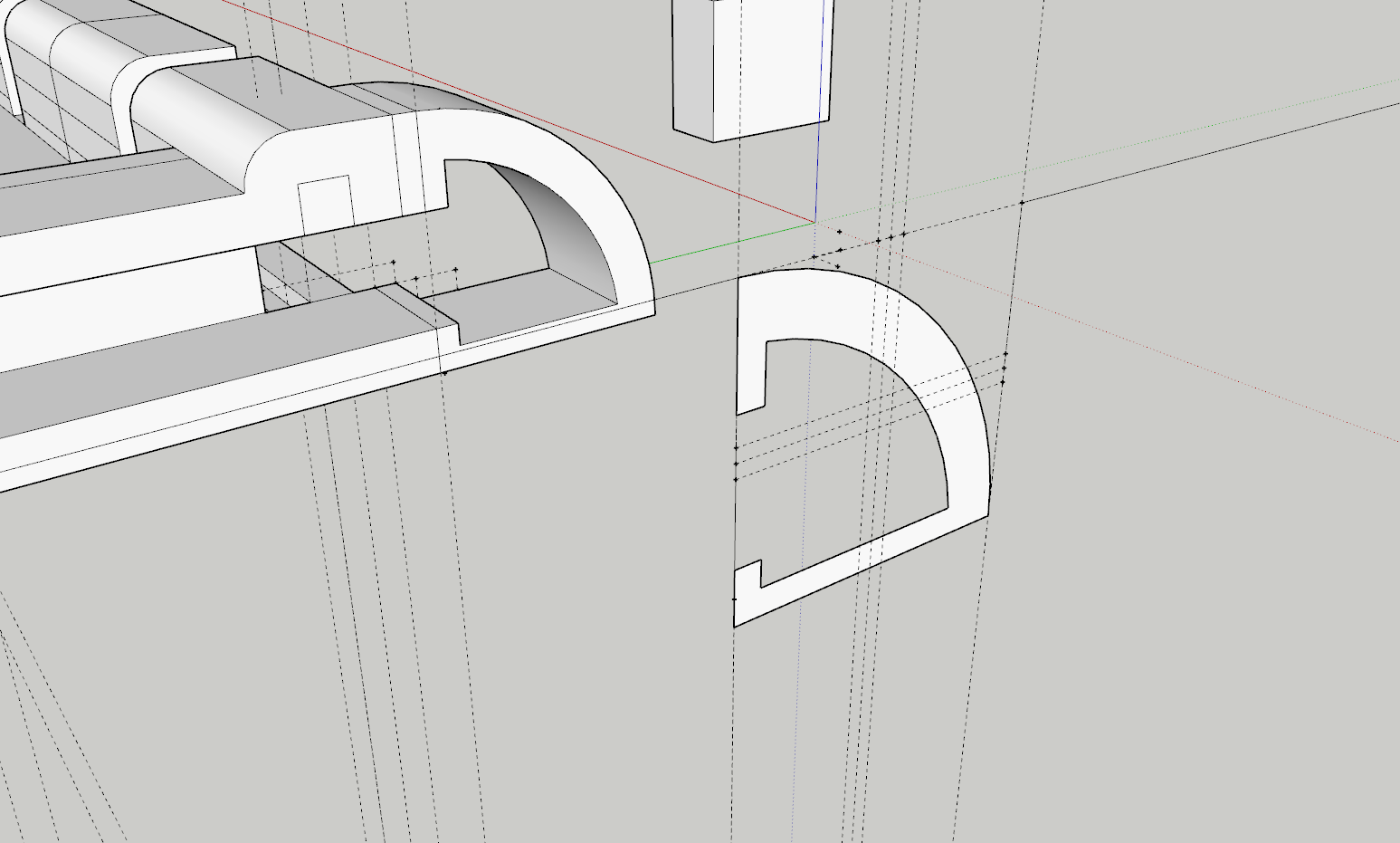
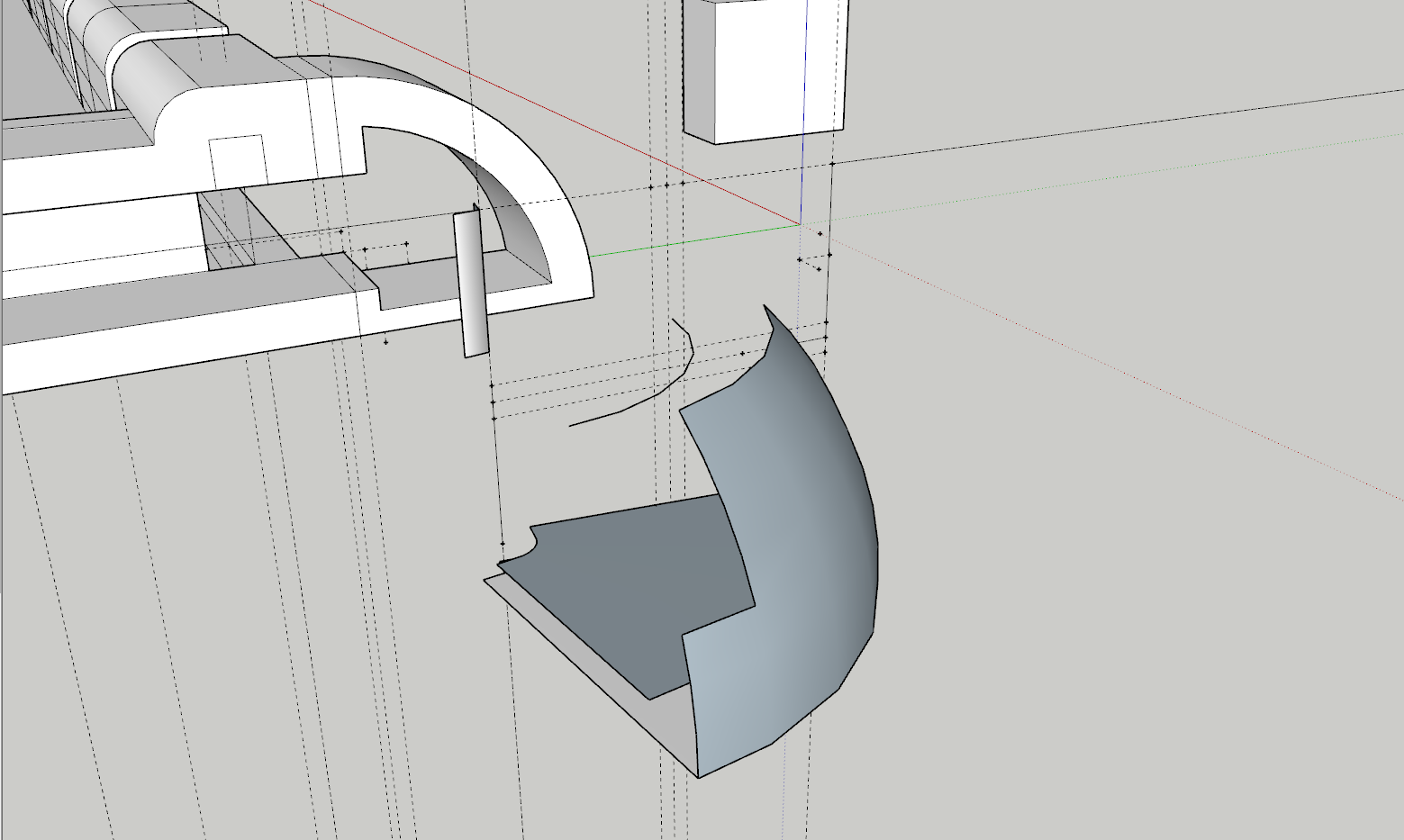
-
If you want to make your life easy get Profile Builder 2 and use the revolve function. Not to mention the million other things you will love about it.
-
Just add a segment to your arc circle!

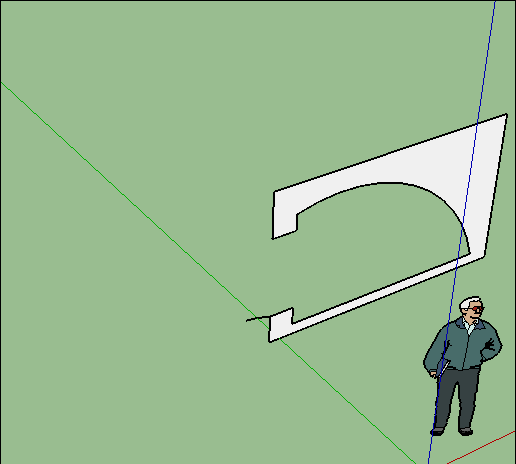
-
I thought you were looking for something more like this.
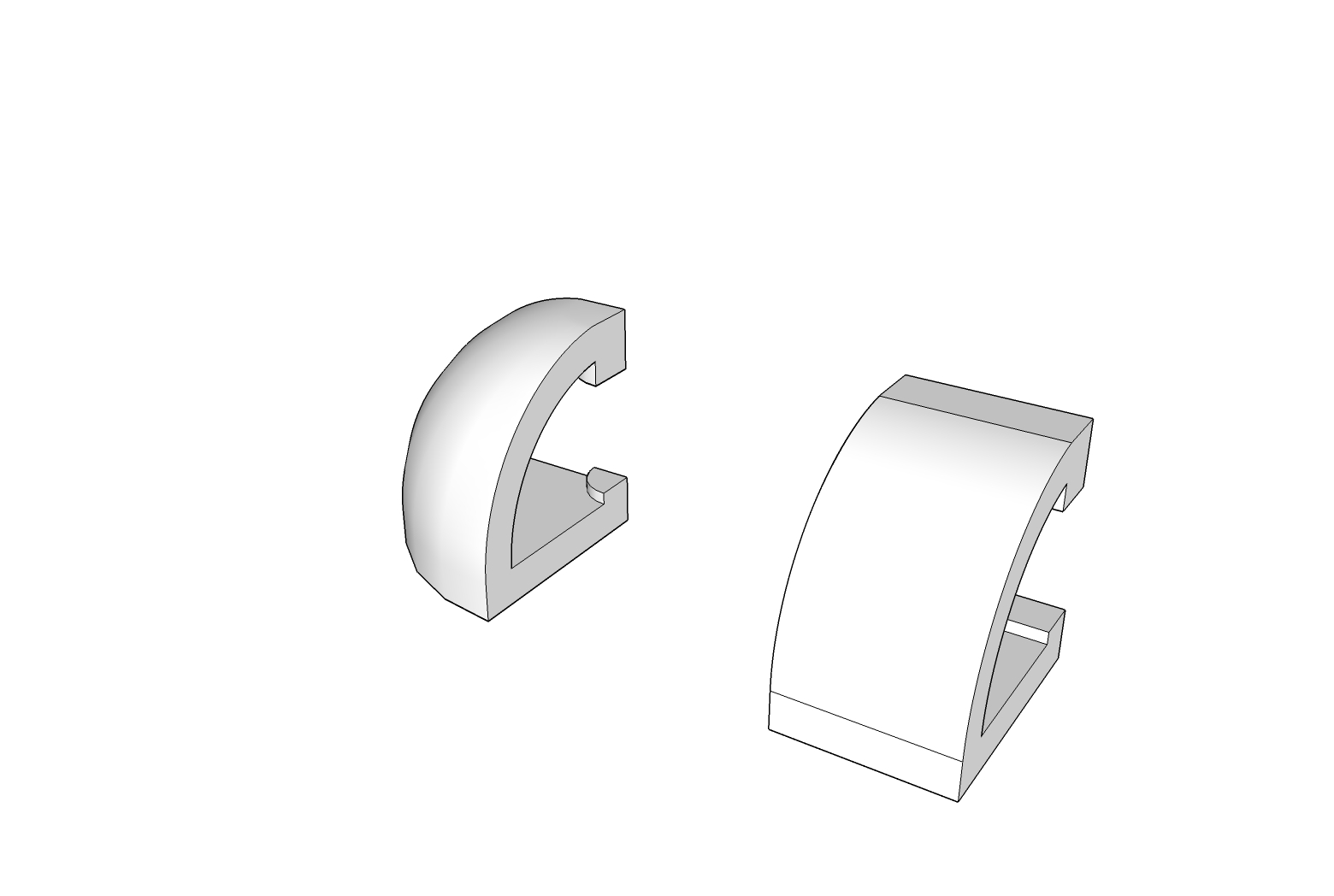
-
Or make an arc-circle 90° with First and Last segments perpendicular to the center!
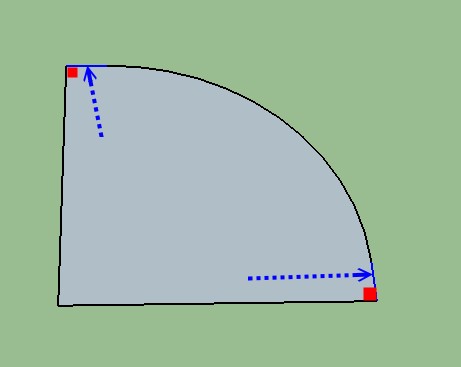
This is easily made by rotate a circle by an extremity to the midle of a segment!
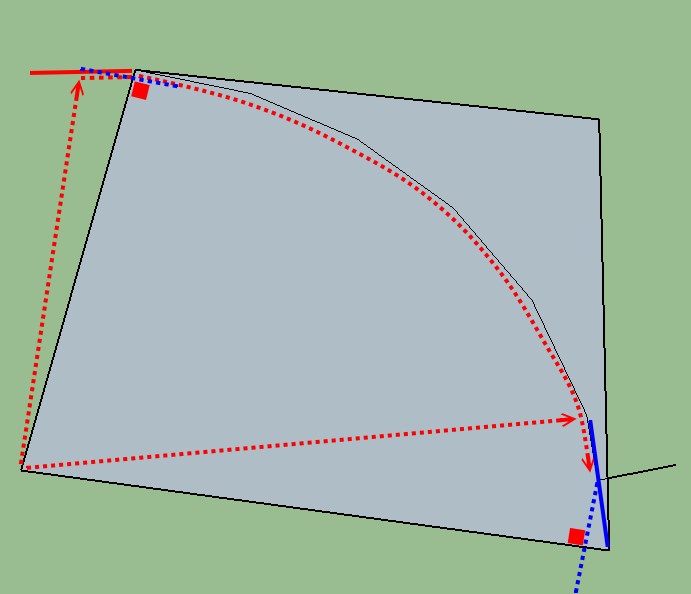
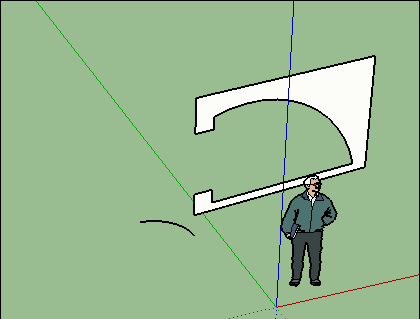
-
@ccaponigro said:
I thought you were looking for something more like this.
The image on the left is what I'm looking for. I'm still not getting how to achieve that. Add a segment? I specify amount of segments in the arc but it doesn't solve anything
-
Basically you just need to make sure the end segments are perpendicular to the face you want to create.
So here you can see I draw a circle on the blue axis along the red axis and then rotate it by half a segment, this way a mid point is on the axis rather than an endpoint, so the end segment is perpendicular to the profile.
The other major follow me killer is trying to work too small. If faces are failing to form, scale up by 10 or 100 and try again.
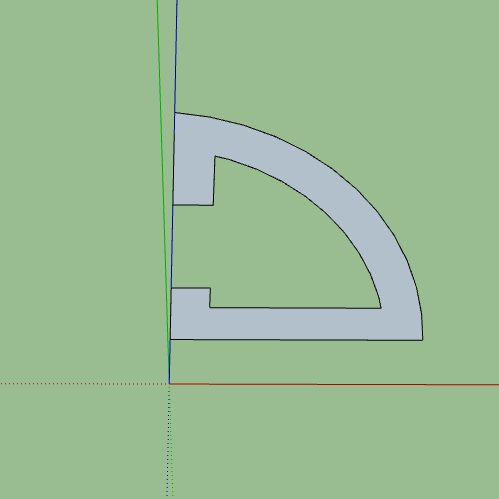
-
I was going to suggest the same thing as in Box's nice GIF. This is better than adding a short line segment at the ends of the arc because you get the right result.
-
Seems Box has beautifuly shown that i said previously!

@unknownuser said:
This is easily made by rotate a circle by an extremity to the midle of a segment!
Advertisement







