OVERSIZED BOUNDING BOX
-
Why can't I see the entities that are forcing the bounding box of this group to be so large?
-
It's in the top right corner, delete it and .......
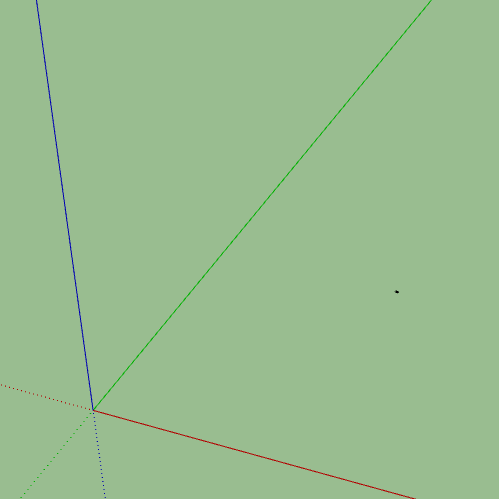
-
when i use a crossing window to select the small empty bounding box that appears after the visible geometry is erased, the entity tray shows the hidden object to be text. strange.....
-
Problem solved.
If you get a group or component with an oversized bounding box - it's probably because it contains a 'hidden' raster text object (as opposed to 3d text object) that consists of a space as a character. That is to say, a space as created by pressing the spacebar.
To find it and erase it, open the group / component for editing, delete the visible objects and the hidden txt object's bounding box will appear.
Do a crossing window over said box and erase it.
If you click it and unhide it, you will be able to see the text object waiting for you to type characters into it. -
After erasing the weird 'rod' geometry...
I guess the left-over piece of text includes an empty string or perhaps just a space ?
Use the Outliner to open that Group in edit-mode.
Edit > Select All.
Entity Info now shows one piece of text.
Press <delete>.
That text is now gone.
The now empty Group is also gone...
Resolved.
Advertisement







