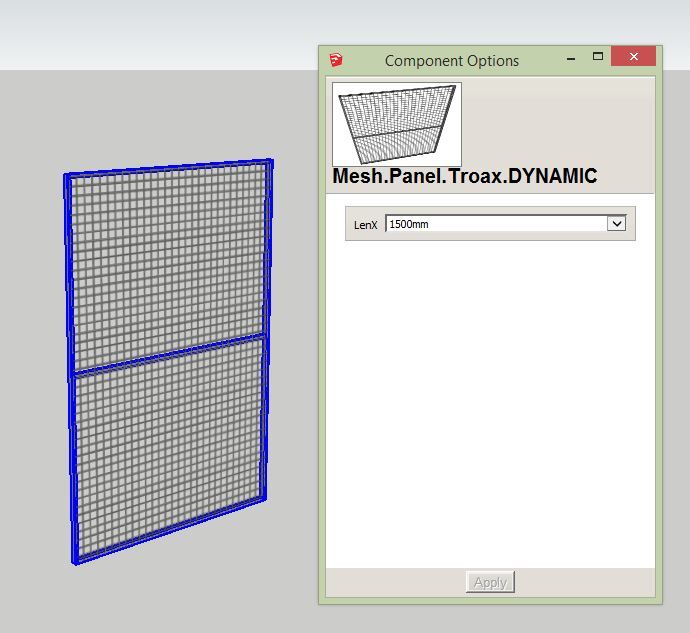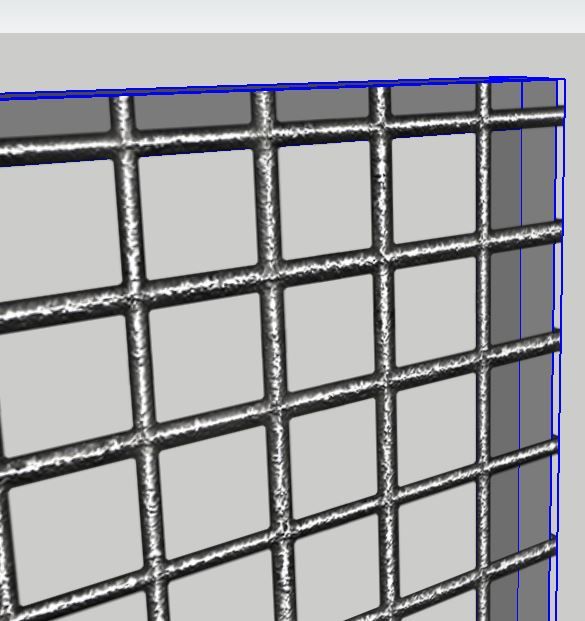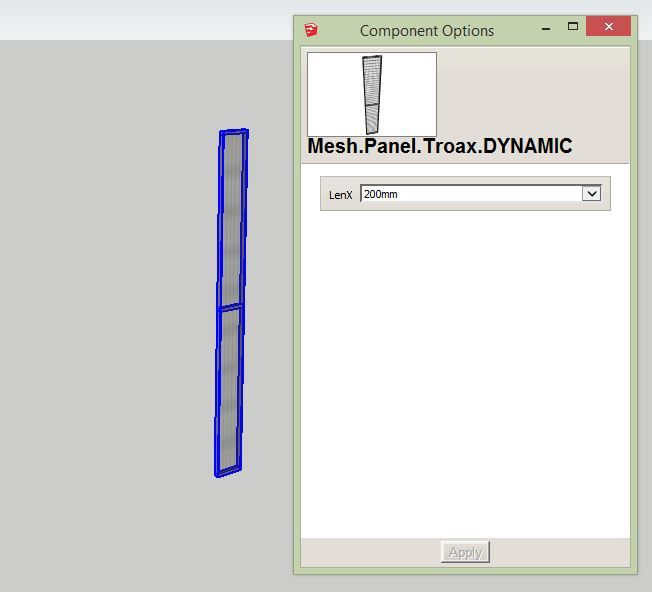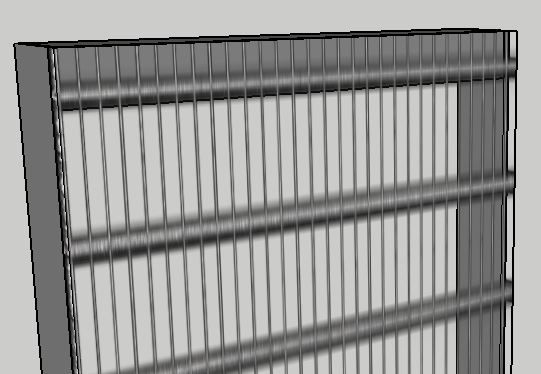How to prevent texture from scaling
-
Hi all,
This is my first post on here, but may I say what I great forum - has been a massive help with my learning of SU Pro!
I need some advice on a problem I have with creating Dynamic Components with regards to Textures:
So I have created a simple component which resizes along X:
Set at 1500mm:
Set at 200mm:
As you can hopefully see, the Texture is rescaling, but I can't find a way to prevent this from happening..
Hopefully I am missing something quite obvious!!
-
http://sketchucation.com/forums/viewtopic.php?p=524808#p524808
much discussion about this over the years
-
right click the component, then from the menu select make unique if there are other components at a different scale, and then select scale definition
-
@rich o brien said:
http://sketchucation.com/forums/viewtopic.php?p=524808#p524808
much discussion about this over the years
Thanks Rich,
This video helped the most (even though it is in Russian!): https://www.youtube.com/watch?v=TWGGfoR5slI
One thing to note, is that the texture must be applied AFTER you have followed this method. If you apply during creation of each element, it won't work..
-
I watched that russian video and I see that this work around works, i just cant figure out what he is doing exactly, can someone help explain it to me, i see him using a tool I dont have on my screen and then clicking over some of the faces of the cube but not all of them..sucks being a noob
-
I thinks it's one of Jim's plugins. Not sure which though?
-
This is my video (I used a method which is suggested Tig) . It's simple - inside the component, I put another component (scaler) and the prescribed attributes.
Scaler can be made invisible.
Advertisement