Oops, your profile's looking a bit empty! To help us tailor your experience, please fill in key details like your SketchUp version, skill level, operating system, and more. Update and save your info on your profile page today!
🔌 Smart Spline | Fluid way to handle splines for furniture design and complex structures. Download
Subtract problem non-solid
-
Hi there,
I have problem with subtracting two components. both are quite simple. Have you any idea how to subtract it?
-
Subtract requires that both components/groups be solid. Your Component#10 is not solid due to the internal face shown in red. If you remove that face, the Subtract tool will work.
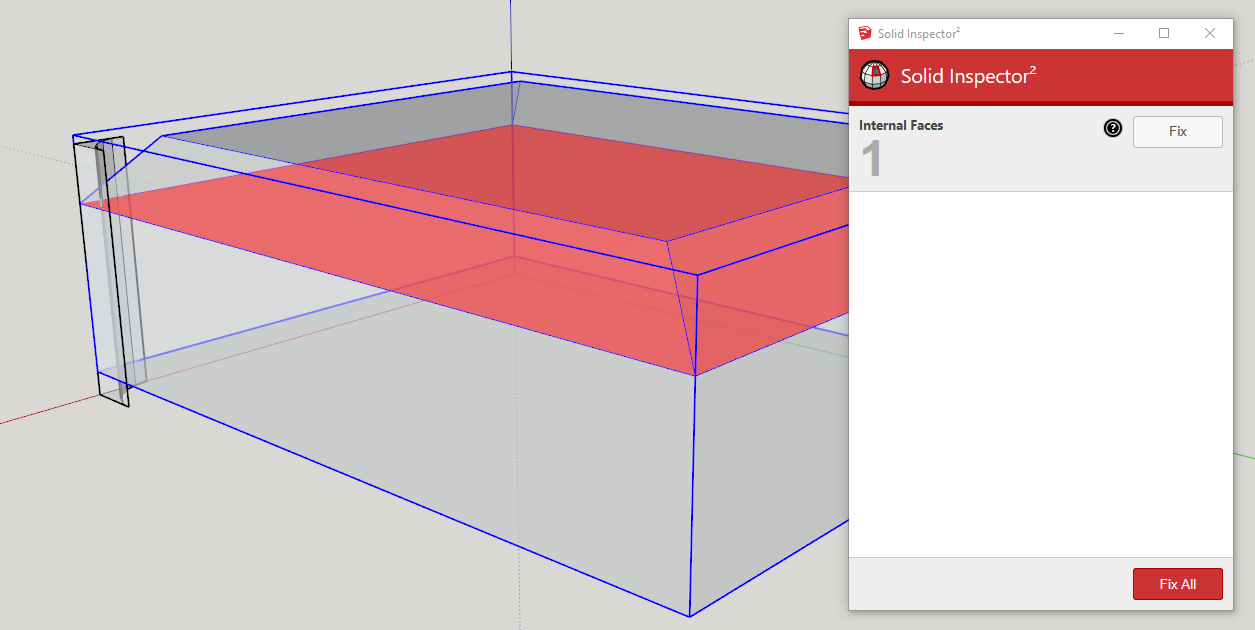
The simple definition of a "solid" in SketchUp is that every edge is shared by exactly two faces. In the case of your Component#10, the edges at the bottom of the chamfer are shared by three faces, not two.
Solid Inspector can fix it or you can easily fix this one without any extensions.
-
Thank you Dave
Solid Inspector works great:
Topic SOLVED
Advertisement







