2d vector exports that preserve transparency and hidden line
-
I am trying to export vectors from sketchup so that I have dotted hidden lines visible and transparency as well.
This is the pure jpeg export. This is the exact requirement in vector format that I neeed
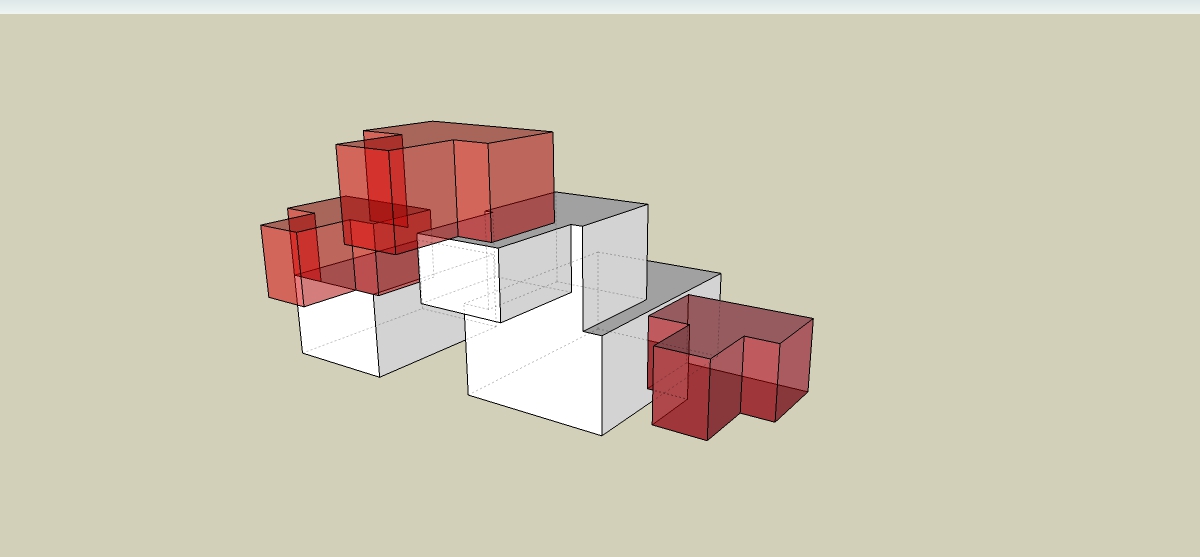
I am making such graphics for volumetric analysis for architecture.
For this
- I do a pure wireframe export as pdf
- I do an ONLY FACES, and no lines export as pdf.
- Combine them in Adobe illustrator
However, I am unable to export hidden dotted lines.
What I can get closest to is this result?
wire and transparency vects_forQuest.pdf -
The back edges in SketchUp are raster not vector. You could send the model to LayOut as wireframe and explode it before converting the back edges to dashed lines or you could trace the back edges with LayOut's Line tool after setting it to make dashed lines.
As for the face transparency, I don't see how that can work. Faces and transparency are raster things not vector.
-
@dave r said:
The back edges in SketchUp are raster not vector. You could send the model to LayOut as wireframe and explode it before converting the back edges to dashed lines or you could trace the back edges with LayOut's Line tool after setting it to make dashed lines.
As for the face transparency, I don't see how that can work. Faces and transparency are raster things not vector.
Okay thanks. I'll try this out.

-
I did this using illustrator. I exported wireframe and normal shaded with lines pdf exports in sketchup.
I then made all the wireframe lines as dotted. These dotted lines were then overlapped with thicker lines of the "shaded" pdf with removed fills.
Then I did overlaps with vray render.
FormEvolution Experiment.pdfHere is the png image.
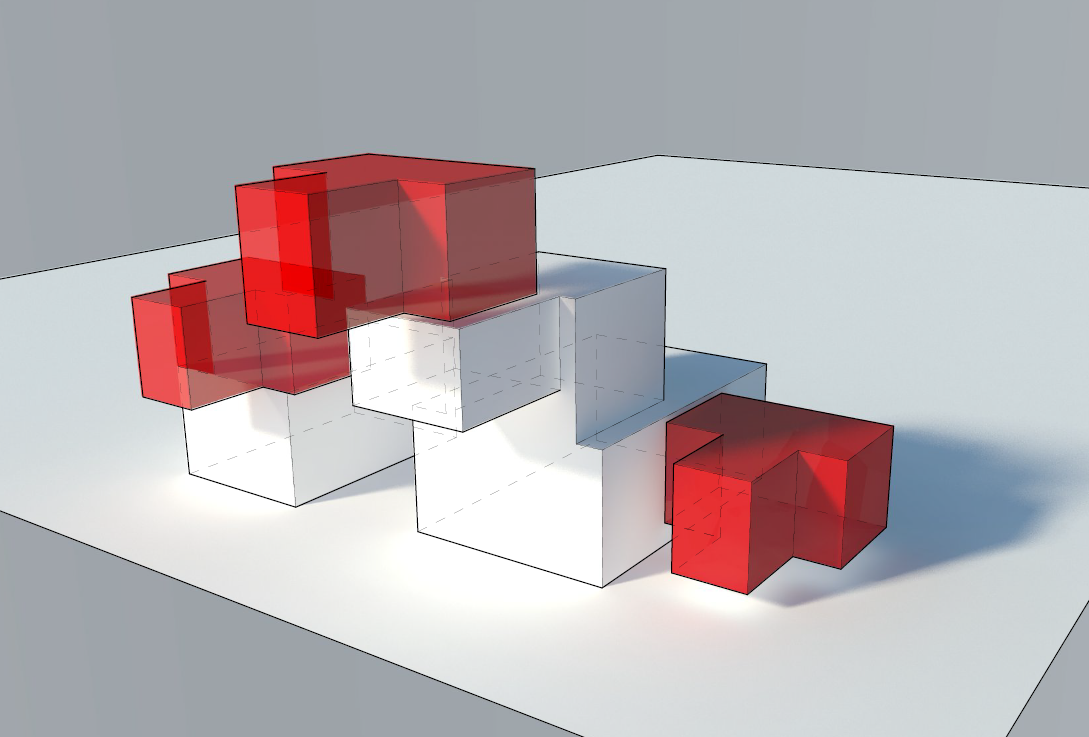
-
That looks decent.
-
@john2 said:
I am making such graphics for volumetric analysis for architecture.
@unknownuser said:
Sketchup Make 2016 (64-bit), SketchUp Make 2015 (64-bit)...
-
@sketch3d.de said:
@john2 said:
I am making such graphics for volumetric analysis for architecture.
@unknownuser said:
Sketchup Make 2016 (64-bit), SketchUp Make 2015 (64-bit)...
"Non-commercial use means: you may not sell, rent, lease or lend the output of the Software or the Services." As quoted from the trimble terms and conditions
I haven't done any of the financial activities as far as the eps or pdf outputs of sketchup are concerned. The output is taken from a software called Adobe Illustrator.
Moreover, my signature doesn't list down each and every piece of software running on my machine, my friend's machine, my colleagues machine, my professor's machine or my uncle's machine.

-
@john2 said:
I haven't done any of the financial activities as far as the eps or pdf outputs of sketchup are concerned. The output is taken from a software called Adobe Illustrator.
everything created with SketchUp, regardless if further processed with another application, is bound to the license terms agreed by you, transfering to another application for the final, commercially used export is obviously a commercial usage too

Advertisement








