Component/Group Editing
-
Hi All - I have a question and I hope you all (except me!) know the answer


When I edit a group or a component, the rest of the SkUp model gets faded away comletely. Usually this automatic is most welcome for me. Sometimes, however, I would prefer that no fading happens but everything remains visible without any hiding at all. Is this possible?
What ever I adjust in the Component/Group Editing window, everything else will be completely faded away...
-
You should be able to slide the controls over to Darker.
What I do is set up a short cut Alt+H to toggle the hide check box
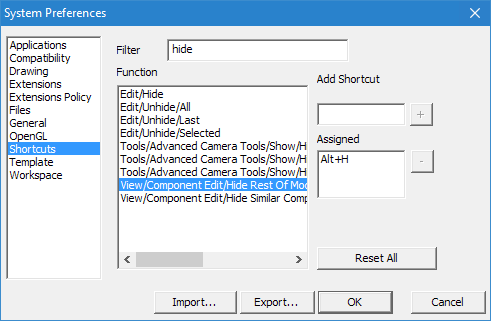
-
Thanks Garry - finally after restarting SU it worked. Now all the geometry remains visible

Often I use a pictures (jpg...) as drawing templates, these will continue to be faded - is there also a way to prevent used pictures from fading away somehow?
To make a shortcut for this function is a good idea, I will take over this tip. -
How are you importing the image to draw over?
Let me guess. You import it as an image, right click on it and explode it and then you make a group or component, right? Just import it as an image. Don't explode it. Exploding it turns the image into a material which will get grayed out when you have a component or group open for editing. If you leave it as an image, it won't get grayed out.
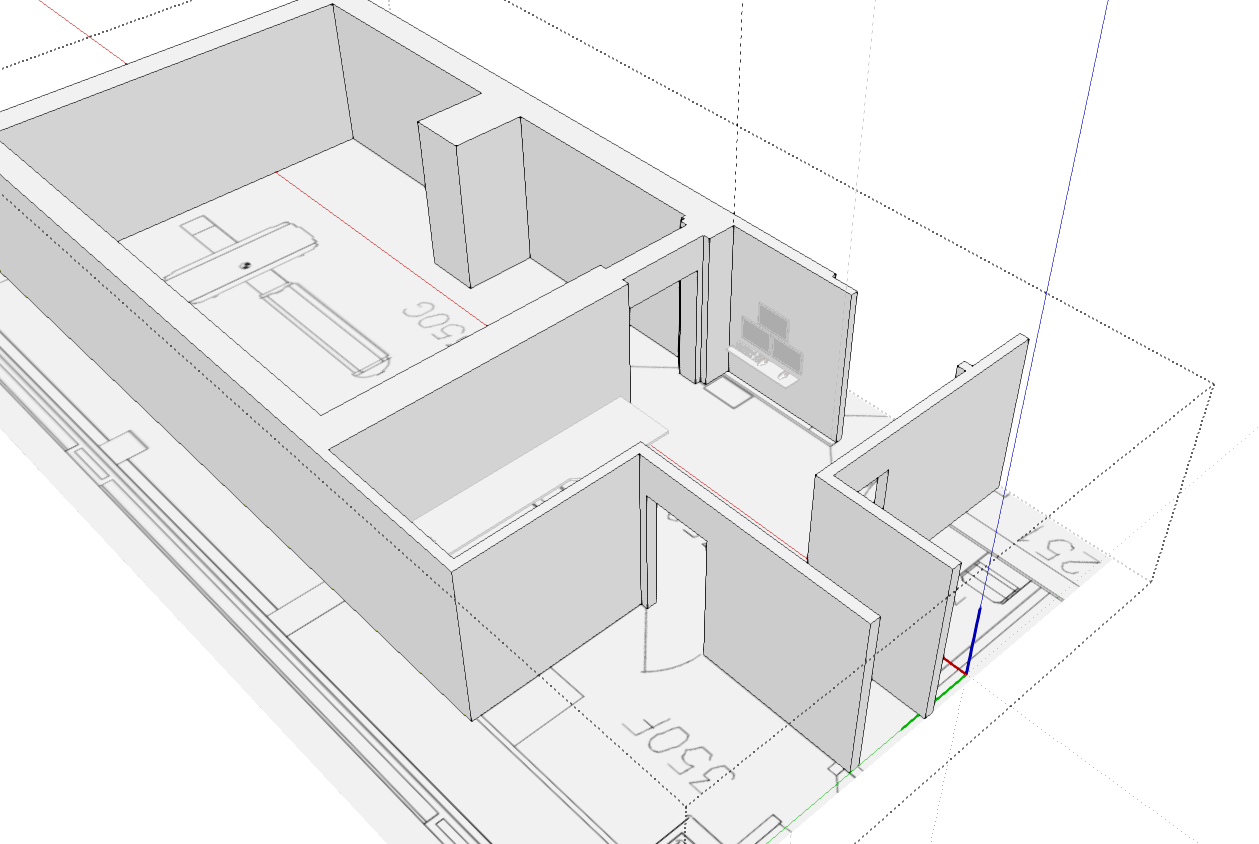
-
@dave r said:
...Let me guess. You import it as an image, right click on it and explode..., right?...
where is your webcam hidden ?!?

 Dave, Your guess is right!
Dave, Your guess is right!
Incredible!! - I have not even come up with the idea to make it this wayThanks Dave and Thanks Garry - glad you are here !
-


I'm psychic.

I'm happy that gave you the fix.
Advertisement







