Bump Map - Applied to Sphere (stretching issues)
-
Hey,
Am looking to replicate this material:
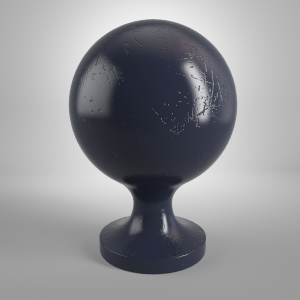
That is in the following blog entry:
http://blog.turbosquid.com/2014/05/05/turbotips-v-ray-material-part-5-workflow/When I apply the bump map I have made to the object it warps as it is applied around the sphere:
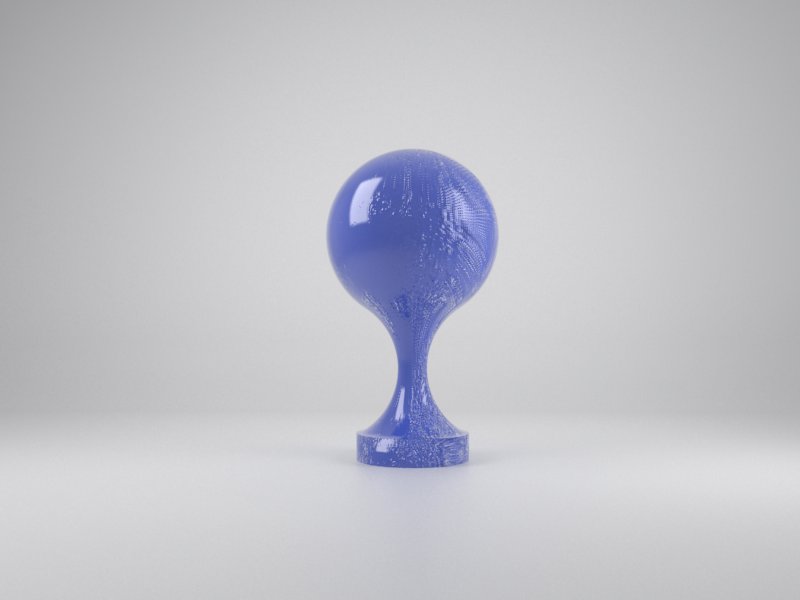
At first I had an issue that the map was tiled thousands of times on each of the tiny surfaces the sphere is made of. I couldn't change the scale in SU due to the material being just a colour. To get around this I saved the colour as a JPEG which I then applied as a Bitmap Material. This allowed me to change the scale of the material in SU. This stopped the tiling/scale issue.
I understand that the flat/square map is being warped around the sphere, but am unsure how to go about changing the bump/material settings to achieve the look shown in the blog.
Thanks!
-
you should have that same texture in the diffuse, then you can see it in sketchup viewport so you can uv-map it with tru-paint, sketchUV or something then turn off texture in the vray diffuse.. it should work.. (that's basically how it works in 3dsmax vray.. if i'm not wrong there is some trick to do the same in vray4SU, like adding the texture to a second diffuse layer and then assignign transparency to it or something like that)
Advertisement







