Oops, your profile's looking a bit empty! To help us tailor your experience, please fill in key details like your SketchUp version, skill level, operating system, and more. Update and save your info on your profile page today!
🔌 Smart Spline | Fluid way to handle splines for furniture design and complex structures. Download
2017 Axis showing in components
-
Hi,
I have an existing model started in Sketchup2016 and restarted in the new Sketchup2017.
Where I think I have used scaled or Fredoscale on components the axis shows in the main drawing. Not sure if this is user error or that I am using a plugin that I should not be using with version 2017.
It's not an issue of any size as in Layout it all looks ok.
Anyone, seen this and knows how to stop it happening?
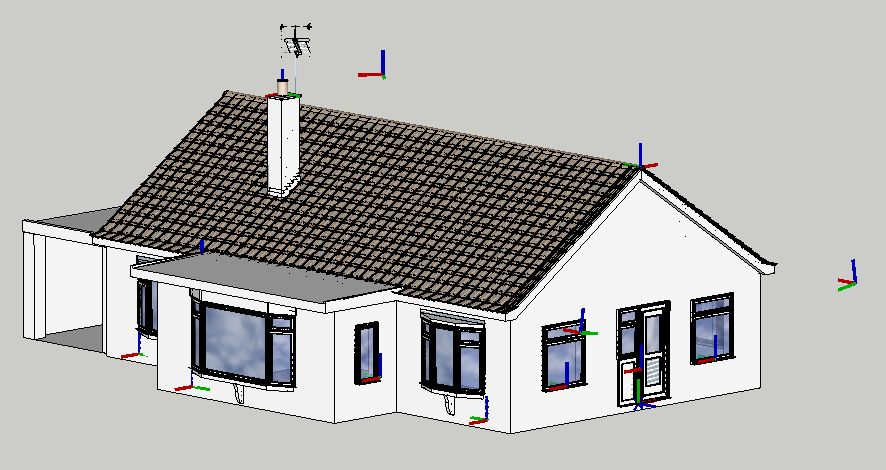
-
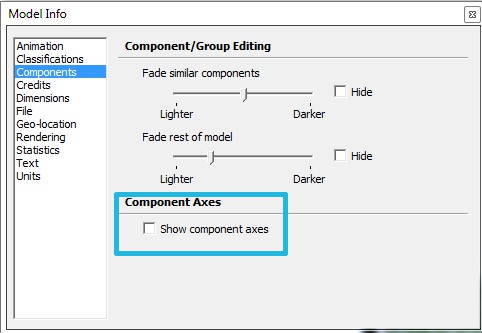
-
Thanks srx
Well! what do ya no!
Another setting I did not know existed.Thanks again
-
I don't remember whether the default is checked or unchecked, but that box has been in Model Info for a long time!
Advertisement







