[Plugin] Angular Dimension 2
-
Thanks, @Cotty! We can see that we overlooked correct handling of comma-style decimals in some places. We'll get right on it.
-
Thank you!

-
@db11 said:
Used it for the first time today. Works as expected on MacOS (El Capitan) / SU Pro 15.
My only feature request would be for it to pick up the Dimension font and colour settings.
Alas, at this time the SketchUp Ruby API does not expose any way to get these properties from the Dimension objects or the model.
-
A brief status report: we are working on automatic handling of '.' vs ',' decimal points throughout the extension. Given how we had implemented the extension, this turned out to be more complicated than we hoped, but we are nearing completion. Stay tuned...
-

-
We have just posted version 5.3 beta, which should handle regions in which comma is used as the decimal point. Please test and let us know if you find problems.
Note: this release has partial support for French in some of the prompts, but is incomplete in that language and does not yet translate to other languages. John hopes to take that on as a future project!
-
Do not put down the value, if the angle is 90 degrees
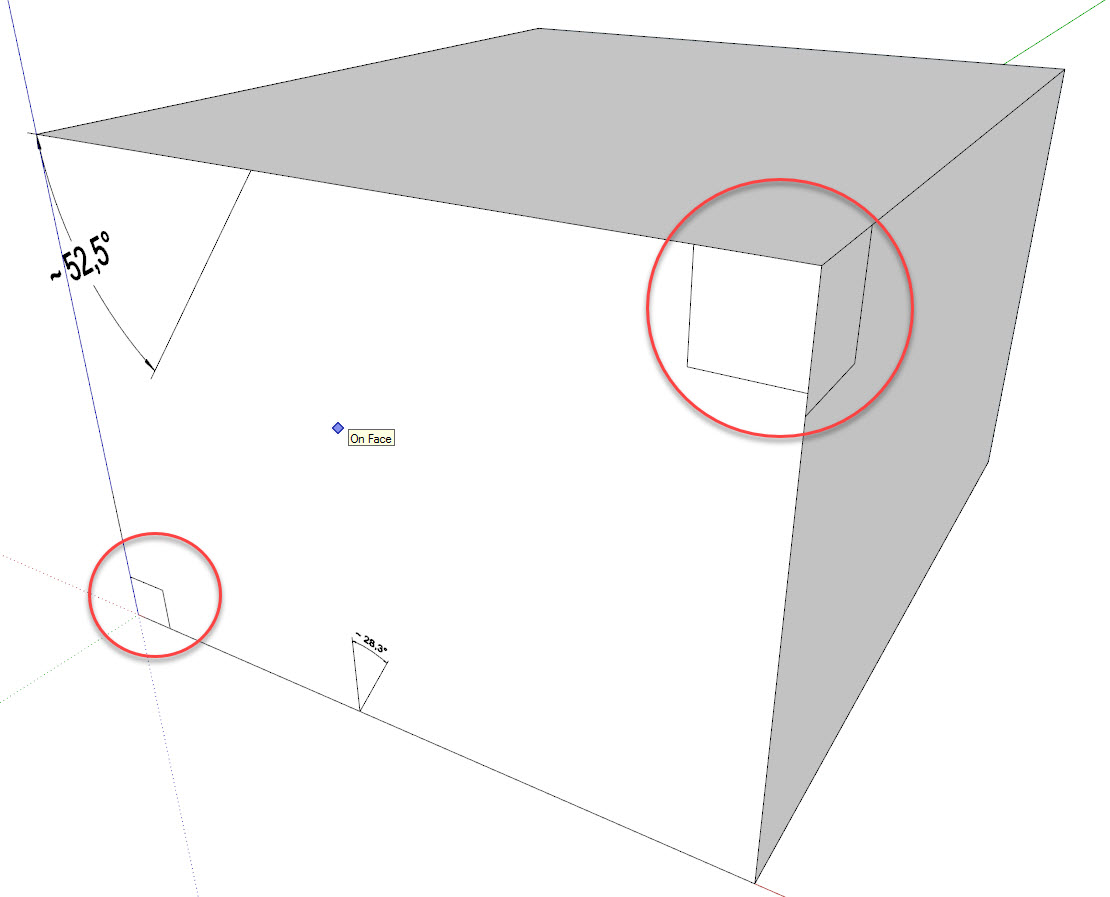
-
That is an intentional "feature": the extension follows the convention of marking a right angle with a square. We debated whether that was a good idea or not and decided to try it this way and see what users think. It wouldn't be hard to change...opinions?
-
@slb_jwm said:
That is an intentional "feature": the extension follows the convention of marking a right angle with a square. We debated whether that was a good idea or not and decided to try it this way and see what users think. It wouldn't be hard to change...opinions?
in 2D on paper or diagrammatically it makes sense, but may be confusing when used in a 3D modeling environment
-
How would you like it if we made a setting with checkbox (default 'on') for 'Use square for 90deg'?
-
In response to the above feedback, we have added an option to choose whether right angles are annotated with a small square or with the same format as other angles. The revised version 5.5 beta is available in the plugin store.
-
To make it easier for us to maintain, we have just completed transfer of this plugin to our joint authorship login in the Plugin Store. To download the latest, please look under "Steve Baumgartner and John McClenahan" authors. This is the same as the 5.5 beta previously published with slbaumgartner as sole author.
PMs and such should now go to slb_jwm.
-
I've tested the news version and everything is working as expected, thank you for this great updated plugin!
-
Steve and I have now updated a draft version of the program, with translations into all of the languages in which Sketchup ships for countries using a Latin alphabet.
Before publishing the multi-language version we would like help in reviewing the translations, made (with minor amendments) using Google Translate.
So far, we've done translations for these languages:
French
German
Spanish
Italian
Portuguese
SwedishThere are probably a few mistakes, big and small, in these translations. Neither I nor Steve is a good enough linguist to correct them. Please could a native-speaker of any of these languages review the appropriate page in the attached LibreOffice spreadsheet? It can be opened in LibreOffice or OpenOffice, or Excel.
Please don't change the existing translation, but insert any improved translation suggestions in the last column of one or more of the individual language sheets, identified by the two-letter code in the sheet name.
Please email the suggestions to Steve John <slb.jwm@gmail,com>
Many thanks in advance for anyone who can help.
If you would prefer a different format to ease your process of review, please email your request to us, using the email address above, or by PM to slb_jwm.
-
Bravo guys this tool should be native thank you
-
We have just published v6.0 of this extension on the PluginStore. This release adds support for additional languages, improves handling of text placement in many cases, and fixes some minor bugs.
Advertisement







