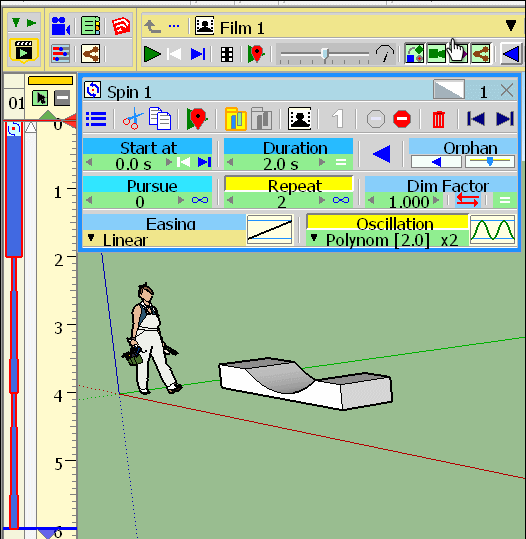[Beta Program] Animator
-
Hi Fredo
Just a super super plugin BUT



How to contribute in US $$
 Please
Pleasedtrarch
-
I am not awaken!

Animation is played one time!
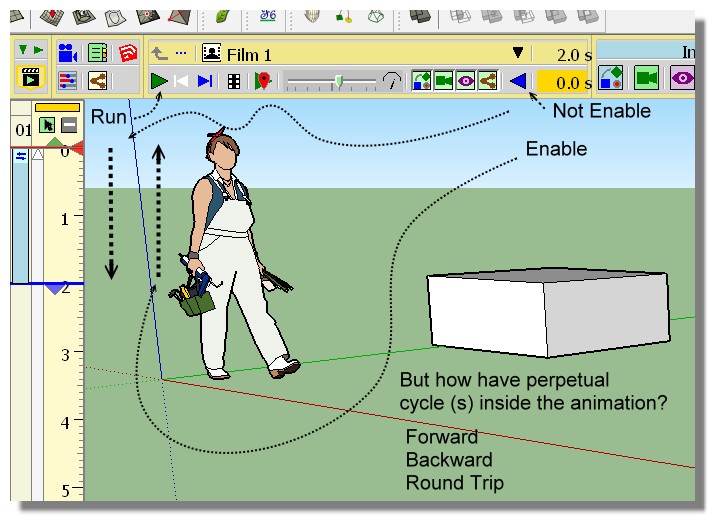
-
@pilou said:
I am not awaken! Animation is played one time!
Double click in the viewport to play. Double click in the viewport to play [Repeat]
-
Pilou,
Just use the Oscillation for the movement (one or several cycles).
Then do a Repeat for as long as you need.
Fredo
-
@fredo
I think he wants the playback to loop back to frame 1 after hitting the final frame. For an infinite viewport playback.
-
Yes but this is "external" !
I want something "inside" the Time Line (if existing)
I don't want a "copy past" many time
That is curious that this case was not predicted!A sort of Ping Pong effect and Loop effect!

There is this repeat but...& this infinite is not visible in the animation!

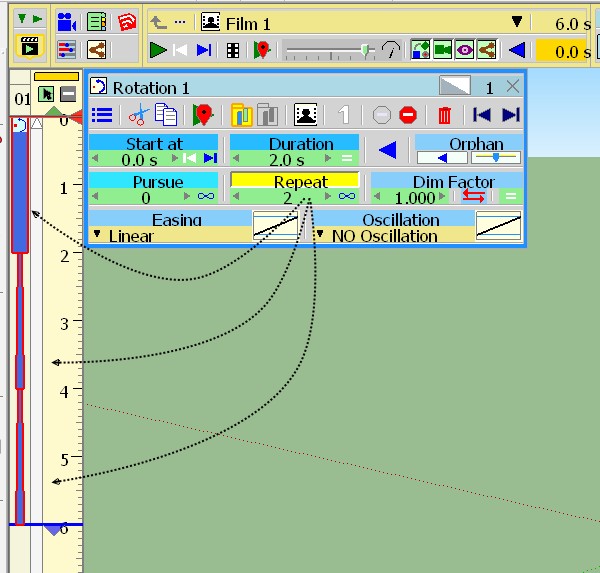
-
There is no infinite playback within the model (but video viewers like MoviePlayer or QuickTime have the option),
I can indeed add the option, but what for exactly.Fredo
-
In Blender the timeline playback loops. Which is great to analyse for timing conflicts.
-
-
Sure imagine you have several objects with each differente infinite oscillations
That will be fine to have the possibility to see what happen
with different regulates in an infinite loop of a general closed movement!
(2 sorts : Ping Pong & Loop) without render a film!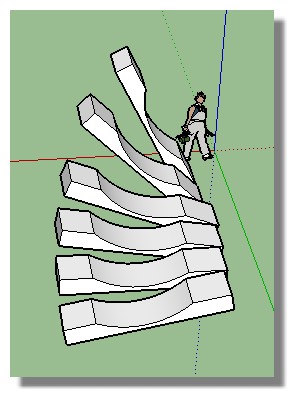
-
@pilou said:
Sure imagine you have several objects with each differente infinite oscillations
That will be fine to have the possibility to see what happen
with different regulates in an infinite loop of a general closed movement!
(2 sorts : Ping Pong & Loop) without render a film![attachment=0:1bdyn990]<!-- ia0 -->ani7.jpg<!-- ia0 -->[/attachment:1bdyn990]
Pilou,
What you request is slightly different, as you wish the infinite loop is for individual clip elements (whereas Rich mentions a infinite loop for the whole Animation, in Blender).
Let me think about it. Repeating the whole animation is easy. Individual elements may require some GUI and show some subtle side effects.
Note also that Animator manages two modes: Repeat and Pursue, and I think a Pursue infinite may be useful too, as it provides continuity of movement, whereas Repeat will 'jump' back to the initial position.
Fredo
-
@unknownuser said:
Repeat and Pursue
Yes all yet existing is very useful!

@unknownuser said:
What you request is slightly different, as you wish the infinite loop is for individual clip elements
Seems this is implicite if each clip has its own animation from start to end animation!

But will be terrific if you can make this automatically!
@unknownuser said:
Repeating the whole animation is easy
So general Loop! Excellent!

Ping-pong will be paradisiacal!
Not yet automatic animation element along a path ?
Advertisement