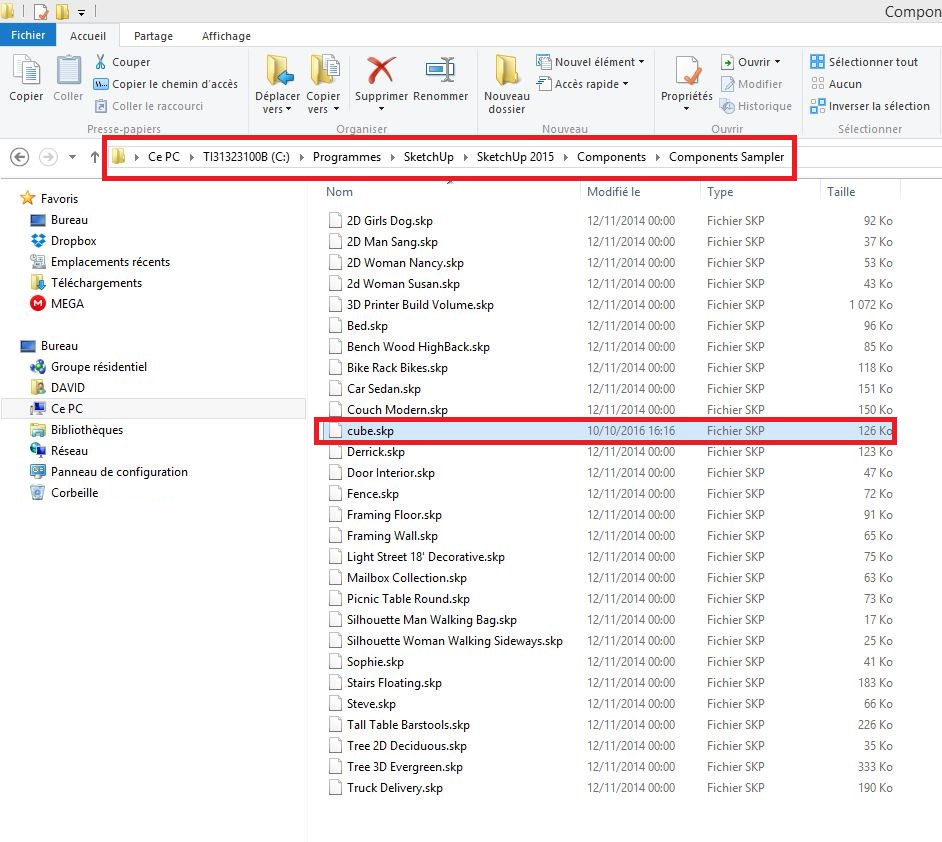Automatically load a component.
-
Hello,

I am a beginner in ruby, and I need your help.
What code is used to import a component present in the Plugin, without
hang the mouse pointer?The import should be automatic, each openings SketchUp, or a new scene.
How to make the invisible component, and impossible to see from SketchUp?
The goal is to protect my other "Dynamic components", with a parent component.
Thank you in advance for your help.
Cordially
David
-
You can load a component into the model
defn = model.definitions.load(path_to_skp)Then you can place an instance of that in the model.
inst = model.active_entities(defn, some_transformation)However, you can't make it "invisible"...
But you can assign it to an OFF layer or 'Hide' it. -
Like this ?
path=Sketchup.find_support_file "cube.skp","Components" model = Sketchup.active_model definitions = model.definitions componentdefinition = definitions.load path component = definitions[0]And that?
coordinates = [10, 10, 10] model = Sketchup.active_model entities = model.entities point = Geom;;Point3d.new coordinates text = entities.add_text "This is a Test", point model = entities.modelI found these codes in the API.
I need your help to understand how to assemble these codes?
I wish that the code works is each launch of SketchUp, with a fichier.rb
Thank you
David
-
To analyze your code...
'
path' is set up as a reference to a skp in the standard SketchUp shipped 'Components' folder.
You could alternatively set it to a skp inside a custom subfolder, from where your code is loading using__FILE__you have used this idea in a separate thread last week...
...
componentdefinition = definitions.load(path)
gives a reference to the newly loaded component.
However,
component = definitions[0]
gives a reference to the first definition in the model's list.
That might not be the one you just loaded.
An alternativedefinitions[-1]gives the last loaded definition but again this could be wrong - especially if the loaded skp contains multiple sub-component definitions as well...
...
At this point you have not got an instance of that newly loaded component - just its definition loaded into the model's definitions list.
...
To add an instance use
instance = model.active_entities.add_instance(componentdefinition, transformation)
Note thatmodel.entitiesis the base level of the model, whereasmodel.active_entitiesmight be that, but if the user is in an edit of a component or group it will be points at that other entities-collection...
...
The 'transformation' determines the instance's, location, rotation, scaling etc...
It can be as simple asORIGINor a more complexGeom::Transformation...- you need to read up on that...
...
Your second part sets up an x/y/z array representing a point [the default units are inches, use 10.cm etc otherwise]
Note the earlier comments about.entitiesversus.active_entities...
You then add text at that point.
There's no need to redefinemodelas it's already been set up earlier.
...
There's lots to learn and consider...
I find it best to write out in simple phrases what I hope the code to do at each logical step...
Then code those steps in turn, until it's working as desired... -
Thank you for the explanation of instances and definitions.

Now I want to write code that works with all these formulas.
There are basic rules that I need to learn, for assemble without error all these formulas.
For example :
-
When and how to "end" it should be added?
-
When a class opens and for what?
*** Is there a website that explains all this?**
I assembled the two code at random:
module ClickWindow3D_Trial_mm path=Sketchup.find_support_file "cube.skp","Components" model = Sketchup.active_model definitions = model.definitions componentdefinition = definitions.load path component = definitions[0] coordinates = [10, 10, 10] entities = model.entities point = Geom;;Point3d.new coordinates text = entities.add_text "This is a Test", point model = entities.model endAt launch SketchUp, I have this error message:
@unknownuser said:
Error Loading File C:/Users/DAVID/AppData/Roaming/SketchUp/SketchUp 2015/SketchUp/Plugins/TNT_ClickWindow3D_Trial_mm/logic.rb
Error: #<TypeError: no implicit conversion of nil into String>
C:/Users/DAVID/AppData/Roaming/SketchUp/SketchUp 2015/SketchUp/Plugins/TNT_ClickWindow3D_Trial_mm/logic.rb:6:inload' C:/Users/DAVID/AppData/Roaming/SketchUp/SketchUp 2015/SketchUp/Plugins/TNT_ClickWindow3D_Trial_mm/logic.rb:6:inmodule:ClickWindow3D_Trial_mm'
C:/Users/DAVID/AppData/Roaming/SketchUp/SketchUp 2015/SketchUp/Plugins/TNT_ClickWindow3D_Trial_mm/logic.rb:1:in<top (required)>' C:/Program Files/SketchUp/SketchUp 2015/Tools/extensions.rb:197:inrequire'
C:/Program Files/SketchUp/SketchUp 2015/Tools/extensions.rb:197:inload' C:/Users/DAVID/AppData/Roaming/SketchUp/SketchUp 2015/SketchUp/Plugins/TNT_ClickWindow3D_Trial_mm.rb:28:inregister_extension'
C:/Users/DAVID/AppData/Roaming/SketchUp/SketchUp 2015/SketchUp/Plugins/TNT_ClickWindow3D_Trial_mm.rb:28:in<module:ClickWindow3D_Trial_mm>' C:/Users/DAVID/AppData/Roaming/SketchUp/SketchUp 2015/SketchUp/Plugins/TNT_ClickWindow3D_Trial_mm.rb:18:in<top (required)>'Where are my errors, which seem obvious to you?
Thank you for your help.
cordially
David
-
-
I don't see your entire code.
E.G. loader .rb and main code .rb etc...
Also you have ignored my advice about NOT running certain lines of text.As a principle I'd use the loader to run some code in this format
module TNT module SomeSubModule def self.do_somethings() ### the lines of code to run end self.do_somethings() ### this runs the code as it loads ### to use a menu is different... end endYou do NOT need to make your 'module' a 'class' unless you are going to call it somehow in other code, or if it is to be used as a 'Tool' - which means there is user interaction - like picking points etc...
-
@tntdavid said:
Error Loading File C:/Users/DAVID/AppData/Roaming/SketchUp/SketchUp 2015/SketchUp/Plugins/TNT_ClickWindow3D_Trial_mm/logic.rb Error: #<TypeError: no implicit conversion of nil into String> C:/Users/DAVID/AppData/Roaming/SketchUp/SketchUp 2015/SketchUp/Plugins/TNT_ClickWindow3D_Trial_mm/logic.rb:6:inload'`Where are my errors, which seem obvious to you?
The error message tells you where the error is:
"C:/Users/DAVID/AppData/Roaming/SketchUp/SketchUp 2015/SketchUp/Plugins/TNT_ClickWindow3D_Trial_mm/logic.rb:6:inload'`"The error is in file: "logic.rb", at line 6, in the
load()method call.The error is: "TypeError: no implicit conversion of nil into String",...
... which means your code is expecting a String object, but the object is a reference to
nilinstead. -
@tig said:
I don't see your entire code.
The code is complet.

I just want to create a fichier.rb, which imports a component in each new scene, as "Steve" in "SKP 2015" or "Lisanne" in 2016.
@tig said:
E.G. loader .rb and main code .rb etc...
Also you have ignored my advice about NOT running certain lines of text.I have great difficulty understanding your instructions!
This is not an unwillingness by my.

It takes another file "loader .rb"?
You mean the file is in the "Plugins" folder, with copyright, the name of the developer?
@tig said:
module TNT
module SomeSubModule
def self.do_somethings()
### the lines of code to run
end
self.do_somethings() ### this runs the code as it loads ### to use a menu is different...
end
endThank you for your example.
Beginner question:
def Toto2016 Code #### endThe interest of "def" is to give a personalized name to the code that follows?
We can subsequently call with an icon or an item or other?
Hello Dan Rathbun, Thanks for your participation.
In future I will be able to spot my mistakes and try to correct them.

How to Write a "String Object"?
Or should it be written and how to use?
Thank you in advance for your answers.
David
-
@dan rathbun said:
The error is: "TypeError: no implicit conversion of nil into String",...
... which means your code is expecting a String object, but the object is a reference to nil instead.
Understand and resolve this error message is very important to me.
The only thing I find about "String Object" is on this page:
http://www.sketchup.com/intl/en/developer/docs/ourdoc/string
It does not allow me to solve my problem.
With the following code:
module TNTDAVID module ClickWindow3D_Trial_mm def self.auto_run_code() path = Sketchup.find_support_file("cube.skp", "Components") model = Sketchup.active_model definitions = model.definitions component_definition = definitions.load(path) point = Geom;;Point3d.new(10, 20, 30) transformation = Geom;;Transformation.new(point) instance = entities.add_instance(component_definition, transformation) end self.auto_run_code() end endI get the same error message in the "Consol Ruby".
When I launch SketchUp, I have this message:
@unknownuser said:
Error Loading File C:/Users/DAVID/AppData/Roaming/SketchUp/SketchUp 2015/SketchUp/Plugins/TNT_ClickWindow3D_Trial_mm/logic.rb
Error: #<TypeError: no implicit conversion of nil into String>
C:/Users/DAVID/AppData/Roaming/SketchUp/SketchUp 2015/SketchUp/Plugins/TNT_ClickWindow3D_Trial_mm/logic.rb:7:inload' C:/Users/DAVID/AppData/Roaming/SketchUp/SketchUp 2015/SketchUp/Plugins/TNT_ClickWindow3D_Trial_mm/logic.rb:7:inauto_run_code'
C:/Users/DAVID/AppData/Roaming/SketchUp/SketchUp 2015/SketchUp/Plugins/TNT_ClickWindow3D_Trial_mm/logic.rb:12:in<module:TNTDAVID>' C:/Users/DAVID/AppData/Roaming/SketchUp/SketchUp 2015/SketchUp/Plugins/TNT_ClickWindow3D_Trial_mm/logic.rb:2:inmodule:ClickWindow3D_Trial_mm'
C:/Users/DAVID/AppData/Roaming/SketchUp/SketchUp 2015/SketchUp/Plugins/TNT_ClickWindow3D_Trial_mm/logic.rb:1:in<top (required)>' C:/Program Files/SketchUp/SketchUp 2015/Tools/extensions.rb:197:inrequire'
C:/Program Files/SketchUp/SketchUp 2015/Tools/extensions.rb:197:inload' C:/Users/DAVID/AppData/Roaming/SketchUp/SketchUp 2015/SketchUp/Plugins/TNT_ClickWindow3D_Trial_mm.rb:28:inregister_extension'
C:/Users/DAVID/AppData/Roaming/SketchUp/SketchUp 2015/SketchUp/Plugins/TNT_ClickWindow3D_Trial_mm.rb:28:in<module:ClickWindow3D_Trial_mm>' C:/Users/DAVID/AppData/Roaming/SketchUp/SketchUp 2015/SketchUp/Plugins/TNT_ClickWindow3D_Trial_mm.rb:18:in<top (required)>'Your help is essential to me to find a solution.
Thank you
David -
If I run your code I get the same error.
The component_definition = definitions.load(path) is expecting a path to that cube.skp (a string), instead it gets NIL because there is no cube.skp in SketchUp defaults components folder.
So; if you put a cube.skp in that folder this will work.
Edit: maybe have a look at some ruby training videos? (Lynda.com for instance has some). It might help in understanding the principles of Ruby coding. Could be helpful if you intend to sell (and support) your plugins.
-
path = Sketchup.find_support_file("cube.skp", "Components")
either returnsnil[no match]
or if it matches, something like
"C:\\Program Files\\SketchUp\\SketchUp 2015\\Components\\cube.skp"
To check if it works use:
puts "path = #{path}"
and
puts "path exist? #{File.exist?(path)}"
as it runs, or in the code itself, to abort early...
(UI.messagebox("Path does not exist\n#{File.exist?(path)}"); return nil) unless path && File.exist?(path)I expect in the 'real' code you are setting the path to a skp in a components-subfodler within the extension's own subfolder - found using
__FILE__to get the rb's folder path etc... -
I added "cube.skp" in "Components Sampler" folder, there is always the same error message.
module TNTDAVID module ClickWindow3D_Trial_mm def self.auto_run_code() path = Sketchup.find_support_file("cube.skp", "Components/Components Sampler") model = Sketchup.active_model definitions = model.definitions component_definition = definitions.load(path) point = Geom;;Point3d.new(10, 20, 30) transformation = Geom;;Transformation.new(point) instance = entities.add_instance(component_definition, transformation) end self.auto_run_code() end end@unknownuser said:
Error Loading File C:/Users/DAVID/AppData/Roaming/SketchUp/SketchUp 2015/SketchUp/Plugins/TNT_ClickWindow3D_Trial_mm/logic.rb
Error: #<NameError: undefined local variable or methodentities' for TNTDAVID::ClickWindow3D_Trial_mm:Module> C:/Users/DAVID/AppData/Roaming/SketchUp/SketchUp 2015/SketchUp/Plugins/TNT_ClickWindow3D_Trial_mm/logic.rb:10:inauto_run_code'
C:/Users/DAVID/AppData/Roaming/SketchUp/SketchUp 2015/SketchUp/Plugins/TNT_ClickWindow3D_Trial_mm/logic.rb:12:in<module:ClickWindow3D_Trial_mm>' C:/Users/DAVID/AppData/Roaming/SketchUp/SketchUp 2015/SketchUp/Plugins/TNT_ClickWindow3D_Trial_mm/logic.rb:2:inmodule:TNTDAVID'
C:/Users/DAVID/AppData/Roaming/SketchUp/SketchUp 2015/SketchUp/Plugins/TNT_ClickWindow3D_Trial_mm/logic.rb:1:in<top (required)>' C:/Program Files/SketchUp/SketchUp 2015/Tools/extensions.rb:197:inrequire'
C:/Program Files/SketchUp/SketchUp 2015/Tools/extensions.rb:197:inload' C:/Users/DAVID/AppData/Roaming/SketchUp/SketchUp 2015/SketchUp/Plugins/TNT_ClickWindow3D_Trial_mm.rb:28:inregister_extension'
C:/Users/DAVID/AppData/Roaming/SketchUp/SketchUp 2015/SketchUp/Plugins/TNT_ClickWindow3D_Trial_mm.rb:28:in<module:ClickWindow3D_Trial_mm>' C:/Users/DAVID/AppData/Roaming/SketchUp/SketchUp 2015/SketchUp/Plugins/TNT_ClickWindow3D_Trial_mm.rb:18:in<top (required)>'Why, there's always this error message?
@tig said:
I expect in the 'real' code you are setting the path to a skp in a components-subfodler within the extension's own subfolder - found using FILE to get the rb's folder path etc...
I can use the File method to import a component from an icon.
module ClickWindow3D_Trial_mm class << self path_to_components = File.join(File.dirname(__FILE__), 'Components') @@path_to_00 = File.join(path_to_components,'00-Control-Panel-Trial-mm.skp') def add_00 Sketchup.active_model.import(@@path_to_00) end if !file_loaded?(__FILE__) tb = UI;;Toolbar.new(%Q(Click-Window3D-Trial-mm)) command1 = UI;;Command.new("add Resources"){ ClickWindow3D_Trial_mm.add_00 } command1.small_icon = File.join(@@path_to_resources,"add_00.png") command1.large_icon = File.join(@@path_to_resources,"add_00.png") tb.add_item(command1) tb.restore file_loaded(__FILE__) end endHow to change the code so that "cube.skp" is automatically imported on each SketchUp scene?
Thank you
-
@tntdavid said:
The only thing I find about "String Object" is on this page:
http://www.sketchup.com/intl/en/developer/docs/ourdoc/stringDavid, The SketchUp Ruby API is an extension to standard Core Ruby, and
adds a few methods to the Ruby's core String class:
http://ruby-doc.org/core-2.0.0/String.htmlYou need to learn standard Ruby before you can really appreciate what SketchUp's API adds to Ruby.
Here is a set of lists that will help (at the official SketchUp forum):
[url=http://forums.sketchup.com/t/ruby-learning-resources-wikilists/22861:2epja1nk]Ruby Learning Resources [WikiLists][/url:2epja1nk]
(There is similar, but perhaps older list, here ar SCF as well.) -
@tntdavid said:
I added "cube.skp" in "Components Sampler" folder, there is always the same error message.
Why, there's always this error message?
David, code files need to be encoded as UTF-8 without BOM (BOM = Bit Order Mark.)
The first line of all SketchUp code files should also always be the "magic comment":
# encoding: UTF-8 -
Hello, kaas

My "cube.skp" is in the "Components" folder in my plugin.
It should be placed in another folder?
You can download HERE the full fichier.rbz.
Thank you for your help.
cordially
David
Ps: Thank you for your links.
Edit: Small error in "TesteCube.rb" corrected.
-
@dan rathbun said:
David, code files need to be encoded as UTF-8 without BOM (BOM = Bit Order Mark.)
The first line of all SketchUp code files should also always be the "magic comment":
encoding: UTF-8
Another thing I just learned.

Have you sample code
# encoding: UTF-8?I supose that my error is because of that ?
Thanks
-
It's a good idea to include that as the first line of all of your RB files.
But, it's not essential - if you use Notepad++ exe you can set up its preferences so that all new files you create are set to be properly encoded UTF-8 [without BOM] - which is required by the newer versions of Ruby.
Unfortunately the Windows bare-bones Notepad exe uses an inappropriate text encoding system - ANSI I think ?
And if you have an existing RB file that is encoded 'wrongly' [e.g. ANSI] you can use Notepad++ to change its encoding to UTF-8, then save it - and it should then be permanently set to that proper encoding...Get Notepad++ exe v7 from here - it's free and has helpful Ruby syntax tools built in...
https://notepad-plus-plus.org/download/v7.html
There are 32 and 64 bit versions - I use the 64... -
Thank you for the download link TIG.

I encoded my "rb" in "UTF-8", without BOM!
It is not the cause of the error message.
You can download HERE, the new "RBZ".
Thank you in advance for your help.
-
The error points you into the right direction:
Error: #<NameError: undefined local variable or methodentities' for TNTDAVID::ClickWindow3D_Trial_mm:Module>`My guess is, the error refers to:
instance = **entities**.add_instance(component_definition, transformation)If you change that line to:
instance = model.entities.add_instance(component_definition, transformation)you might have more luck.
-
@Kaas is correct.
Try...
entities = model.active_entities instance = entities.add_instance(component_definition, transformation)There have been so many iterations of your code fragments across two threads it becomes hard to keep track !
Advertisement