MSPhysics ice stage for AntonS
-
This little simulation is made as a big thank you for Anton Synytsia for bringing physics for SketchUp back to life and to a high level. The ice stage with a lot of animated animals, collapsing icebergs, splashing and foaming demonstrates the performance of the plugin.
-
Nice!
How did you combine physics with animations for this video?
-
Great that you like it!
There are several animation exporters implemented in the MSPhysics plugin.
If no rendering software is installed, you can export the images of the animation in a selected SketchUp style too.
Twilight Renderer also allows to render MSPhysics animations (directly or saved Replay data).
For rendered animations the requirement is that the render program (in my case IndigoRT) is installed for the certain SketchUp version.If the MSPhysics model is prepared and ready to run the steps are:
- toggle the Record button, push the Play button and after the desired time the Reset button
- answer the following questions with yes
- in Extensions pull-down menu select "MSPhysics", "Export Replay to SkIndigo" (in my case), input the start and end frame numbers ...
- after the following export to igq-files and rendering every frame with Indigo you can
- combine the rendered images with a corresponding software (Windows Movie Maker, Virtual Dub, ...).
-
Impressive!
Can you give us some idea of how long and how complicated it is to achieve what we are watching? And how long that took to render at what resolution?
Thanks
-
With few previous knowledge in SketchyPhysics I started to learn MSPhysics at the beginning of this year.
In June I started with the Orca experiments because I was excited by the possibilities of the "Buoyancy Plane" for water surface simulation.
AntonS developed parallel MSPhysics further and built the grand Curvy Slider and Piston Joints.
Then there were also minimal knowledge in scripting based on the assistance and the example models of AntonS and PituPhysics.
See the especially the grand MSP concert piano with many self playing songs in 3D Warehouse.
I recommend to install MSPhysics, read the instructions and get started.Rendering with IndigoRT:
Render Settings: Path tracing, Halt SSP 30 samples per pixel
CPU Rendering on Intel Core i7-4770 CPU 3.40GHz.
resolution 1920 x 1080
average rendering time: 1,5 min per frame.
30 frames per sec.Here are some pictures, how the model is constructed:
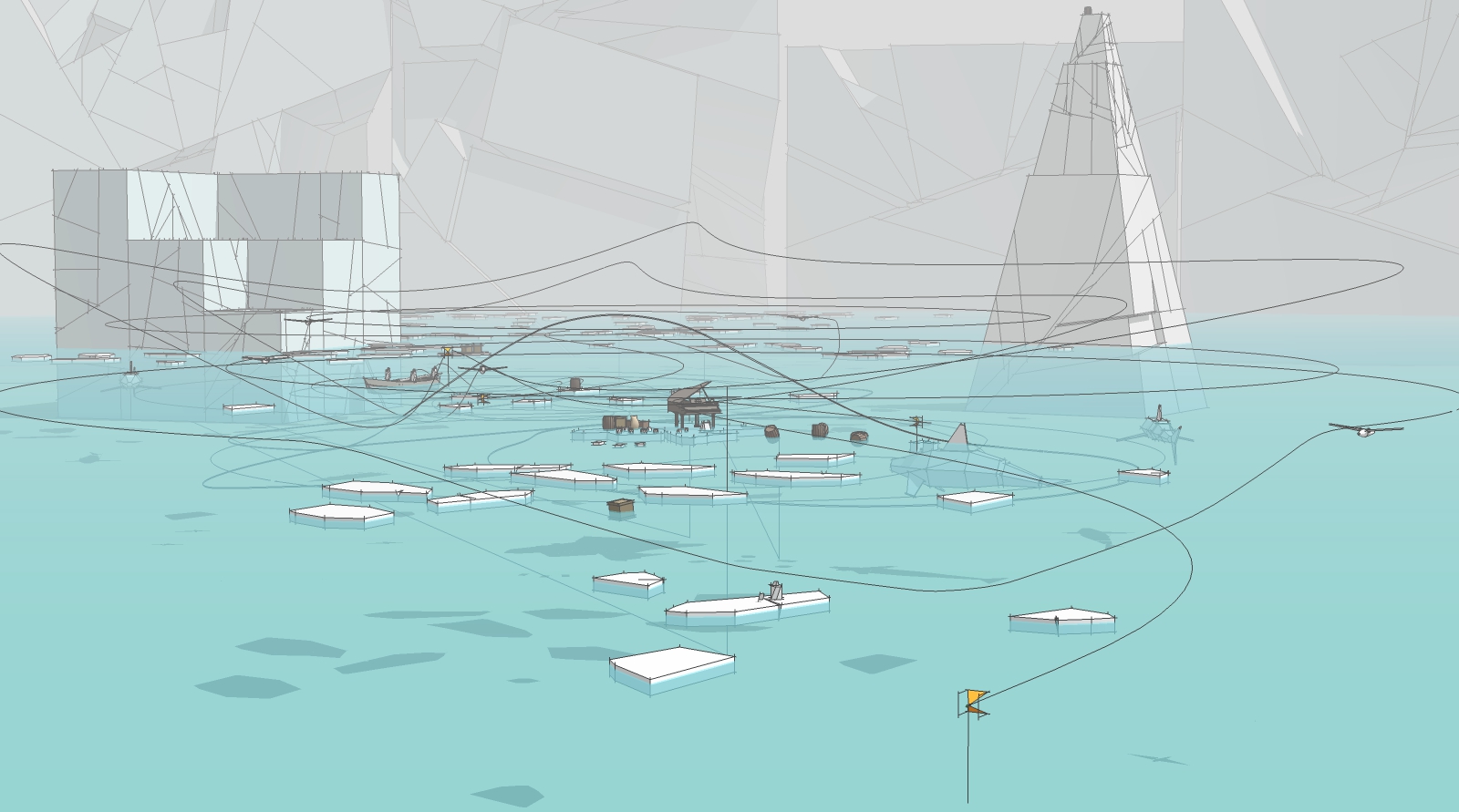
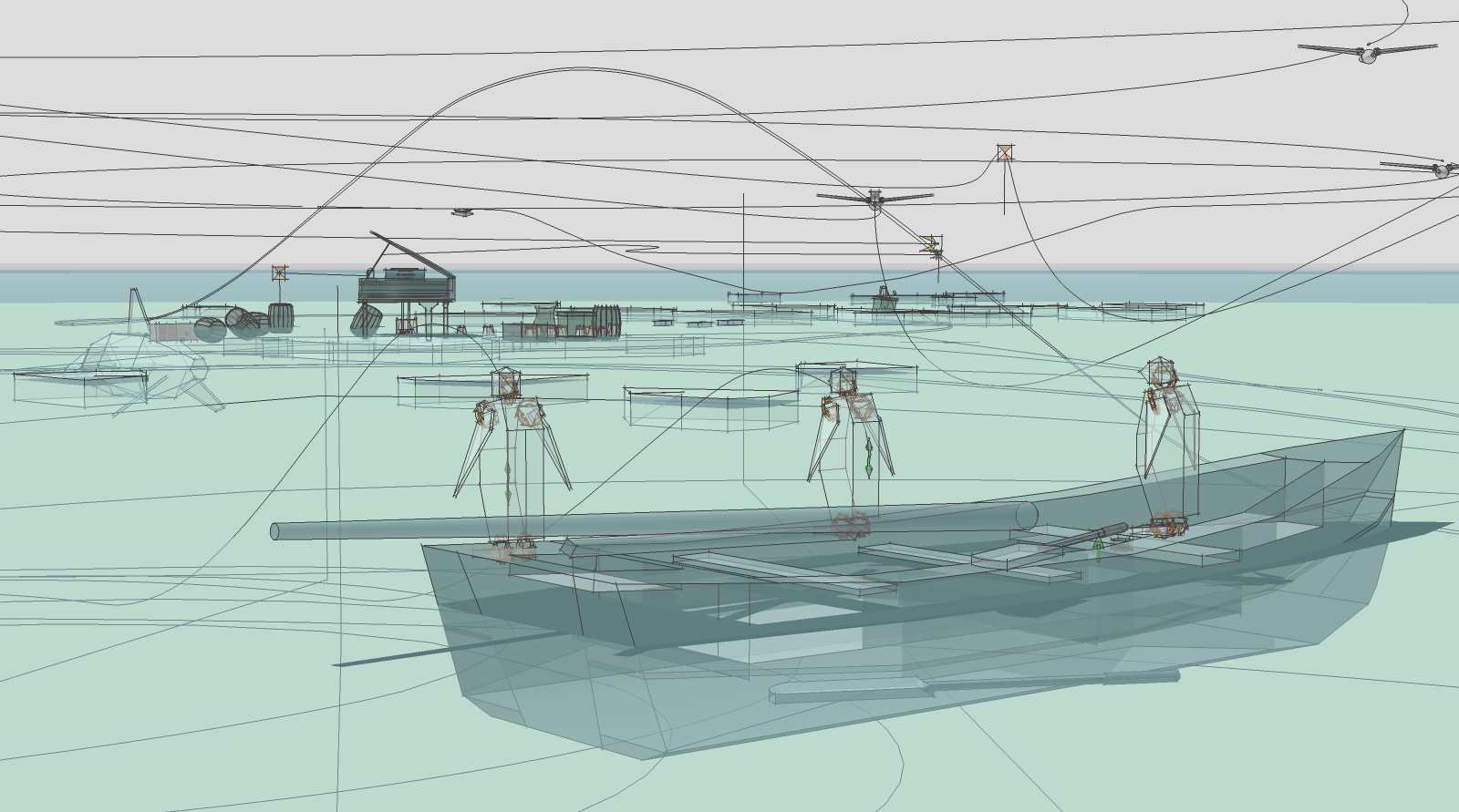
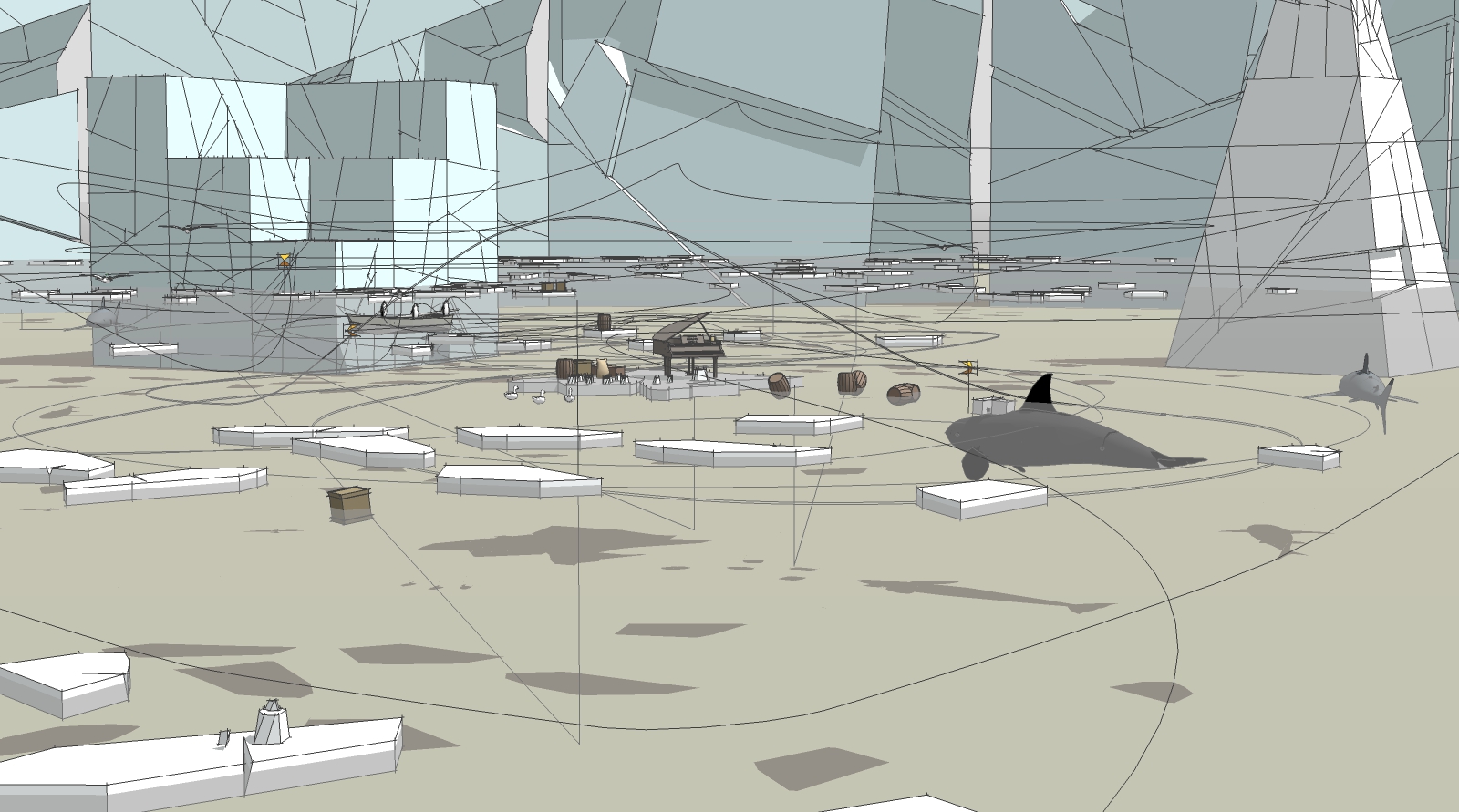
-
Great MSPhysics example!
-
Wow.... wow!
-
Awesome, looking as the construction image, I'd go mad, too much happening for my little brain to keep up with.
-
I am really impressed, both by your artistic sense and your technical mastership...and indeed by MSPhysics, which look extremely powerful. You animation is a real movie that deserves a prize!
Fredo
-
I pretty much agree with what Fredo said.


I am particularly intrigued with the motion of the various pieces of water movement. The spray and waves are very nice.
-
Thanks guys for the kind words. But the praise goes with priority to you, because you are advancing SketchUp, either with helping comments in the posts or with fantastic plugins (Fredo6). My goal as a user is to support the combination of SketchUp and Physics, because there lies an incredible potential in it (apart from the game engines).
It seems that there still lack the necessary imagination to recognize the possibilities. Good examples are enough since SketchyPhysics but there is little feedback from users after SketchyPhysics received unjustly.
I wish I had more idea of Ruby programming to translate good examples of SketchyPhysics into the more advanced MSPhysics - but time will tell...
-
Hey Faust,
That's really amazing! Just astounding!
Thank you very much,
Anton -
Nice that you like it, Anton.
That's largely your work and the preliminary work of the people who have developed the physics engine.
I scratch here, of course, only at the top of what is possible.
The simulation and animation of living things could be a little more sophisticated.
A good approach is the model "Real Springs" by PituPhysics (3D Warehouse) and what I hardly dare to dream, the first point on your TODO-list:
"•Implement cloth and soft bodies interface."
The others on the list, I can not wait ( ) are:
) are:
"•Implement user mesh collision interface.
•Add fracture/split interface.
•Add your own convex decomposition algorithm."


-
Maybeh one day lol
-
Thanks for the details! That is one impressive animation.
-
Thanks again.
The beauty is that you can achieve great effects with little effort with MSPhysics... -
Hi
Faust , you are incredible
A fool job for a magnificient poetic result, your are an artist !Chri
-
Wonderful clip video!

Bravo!
Ps Music by ?
-
Thanks also to you, Chri and Pilou, for the kind words! And for the setting into the SketchUp "Hall of Fame" ...
On the music I'm not particularly proud of. Here I strummed on the guitar a little and also improvised the text.
I have the piece used because it accompanies the uniformity of simulation and extends over the full duration of the video.
The content of the text does not match the content of the video... Sorry -
No problem ! It's perfect for me! I had believed that was Tom Waits!

and like this you will not have problem of copyright!

Advertisement







