How to set up MIRROR tool in Sketchup Make 2016?
-
In earlier versions, I have the mirror tool and it works by context (right) clicking an object, selecting MIRROR, then clicking three points to define the mirror plane, and go, the object then mirrors, with the selection option to keep or erase the original.
I want this the same in SU 2016 Make. How do I do it? Here is what I have in my DOWNLOADS folder.
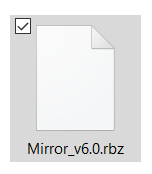
-
Sorry. My laziness prevented me from looking in the SU 2015 program file. I copied the plug in from there and pasted into 2016, and all works fine.
-
That is NOT the way to do it !
When you get a new version of SketchUp you should always install fresh copies of extensions/plugins.
Copying files over between versions' plugins folders is a recipe for errors - if you miss something or it's superseded, then 'splat!'.
Since v8M2 there is a simple installation process using SketchUp's Preferences > Extensions > Install Extension... button.
You then find the RBZ and everything is installed properly.http://sketchucation.com/pluginstore?pln=Mirror
v6.0 is the current RBZ.
Once you have it downloaded then install it using the built-in tool.Alternatively, download and install the SketchUcation Toolset RBZ.
The toolset it provides allows you to browse, then choose and directly auto-install hundreds tools, all whilst inside SketchUp, with no intermediate RBZ download at all...
It also provides several other useful management and updater tools...
http://sketchucation.com/resources/plugin-store-download -
@gene davis said:
I copied the plug in from there and pasted into 2016, and all works fine.
You shouldn't do that because there may be incompatibilities between different versions and it's always better to download a fresh and up-to-date version of plugins. (This time you were lucky because 6.0 is the current version in the Pluginstore: http://sketchucation.com/pluginstore?pln=Mirror )
(TIG was faster, but for me the answer was more work, so here it is.)
Advertisement







