Creating a flat face for two joining pieces
-
Hi guys, i need some help with something that i'm trying to do.
I have two arched shaped pipes which i have created using the pipe along path tool. These two pipes meet at the end point as can be seen in the images. I will be 3d printing these separately and gluing them together, which means i need the ends to be flat at 90 degrees so i can just butt them together, however, as you can see, when you have an arch shaped piped, the end face is perpendicular to the line which i have piped meaning i now have 2 angled faces.
In sketch up it's fine because you just overlap them and they create a solid object, however, given that i will be printing them, i need a face which lines up perfectly.
The last cad drawing shows exactly what i mean. The first one is what i have and the second one displays what i need.
Thanks in advance
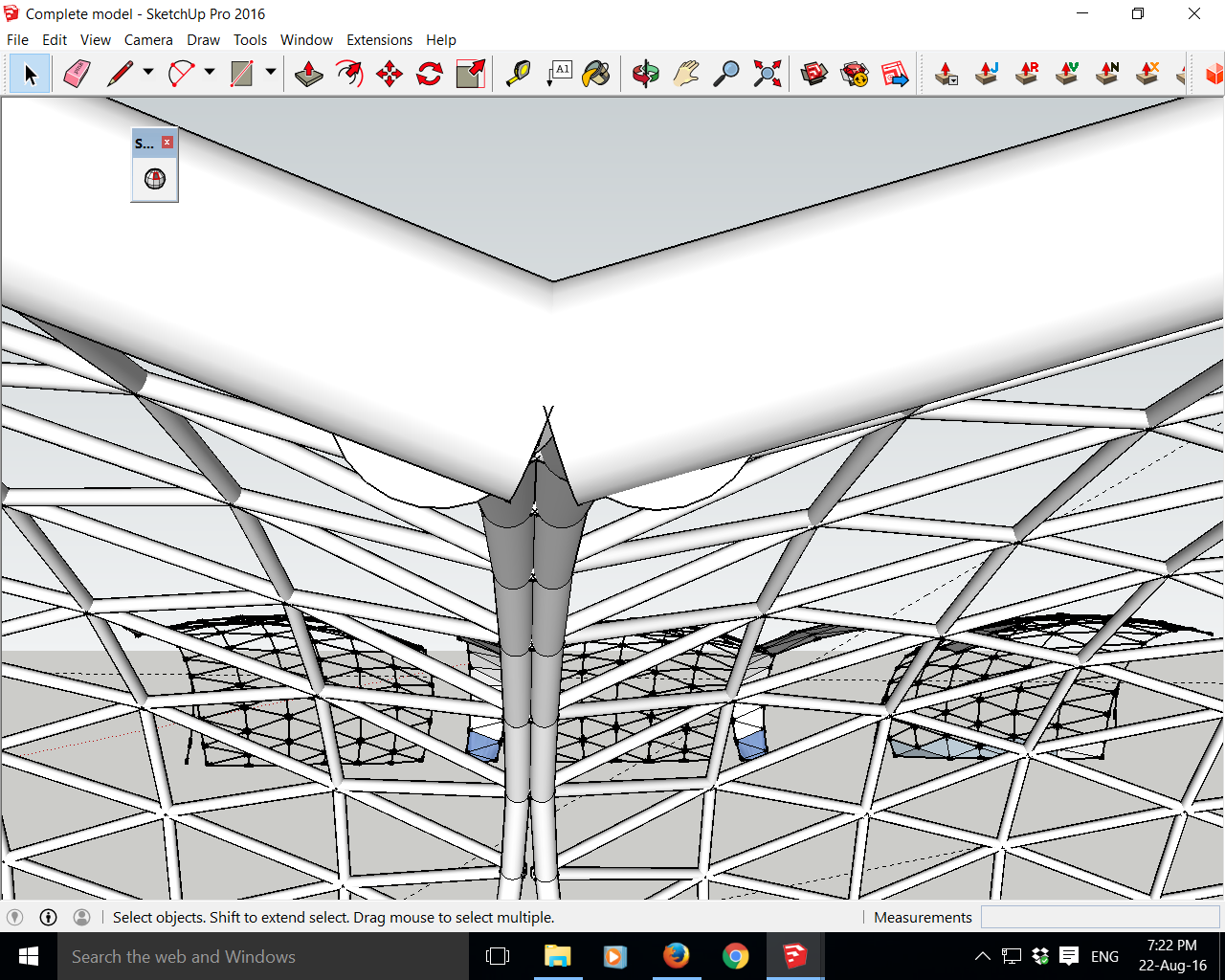
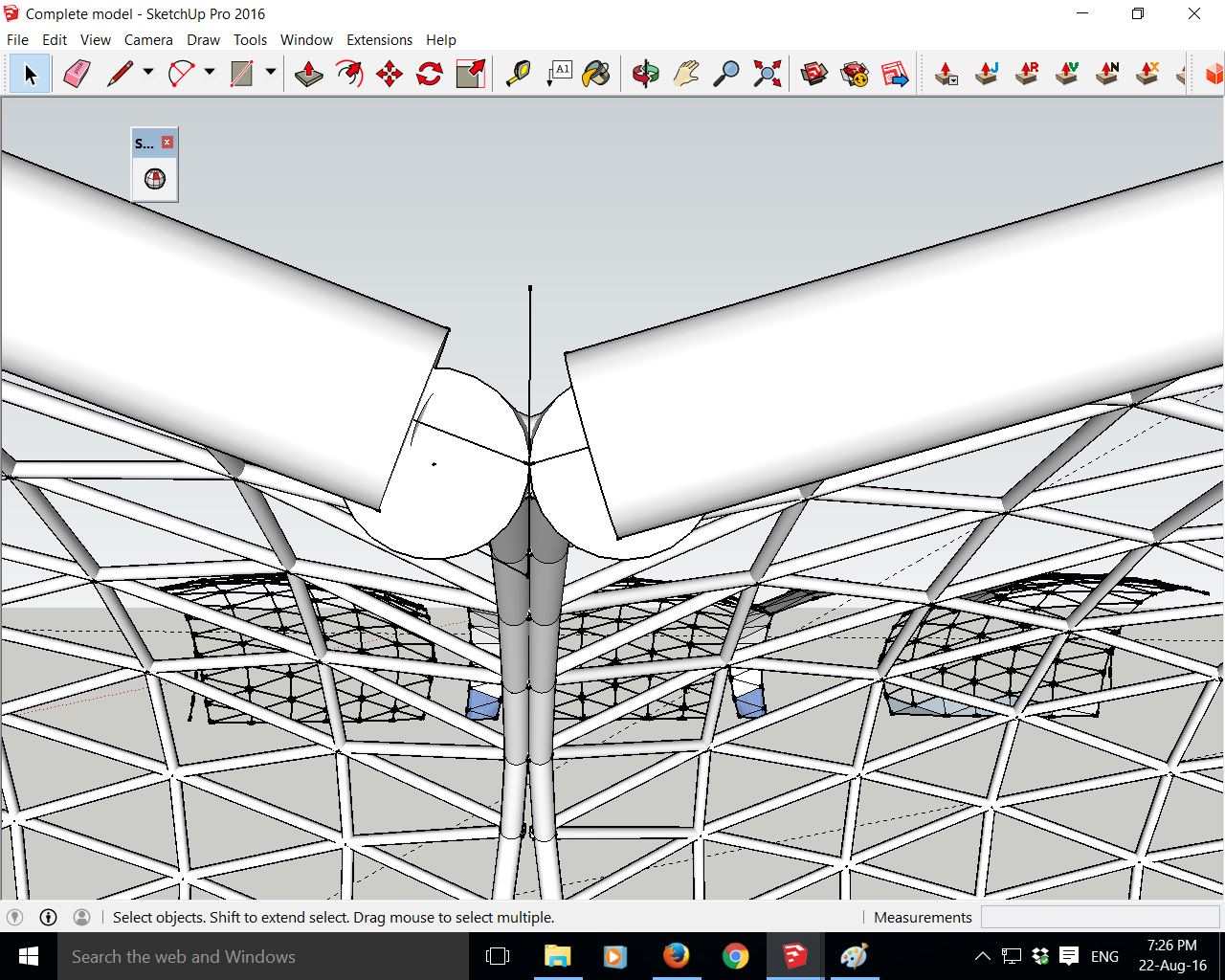
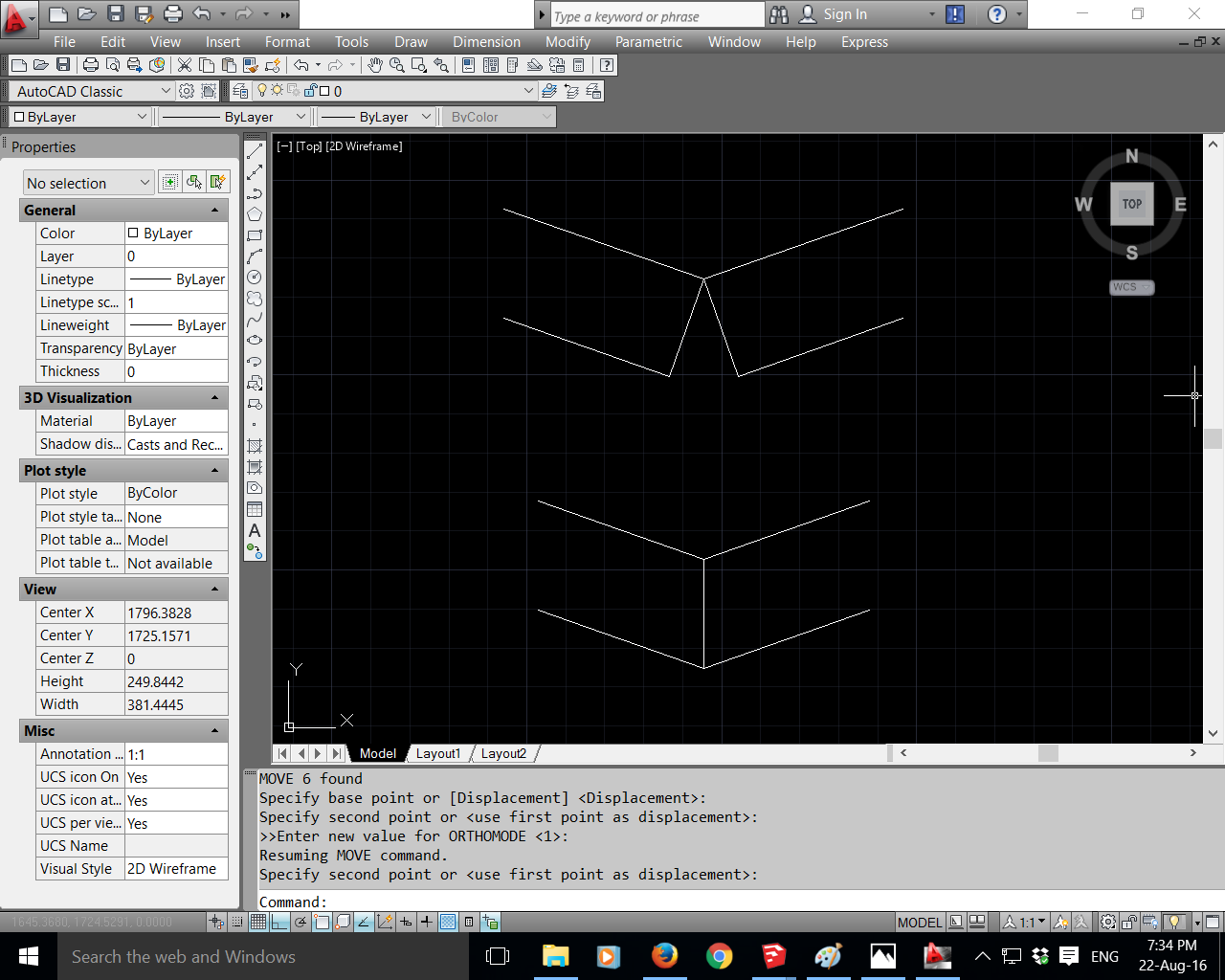
-
So draw the pipes so they extend past each other and trim them off against each other. Use a cutting plane and Intersect Faces to cut off the pipes.
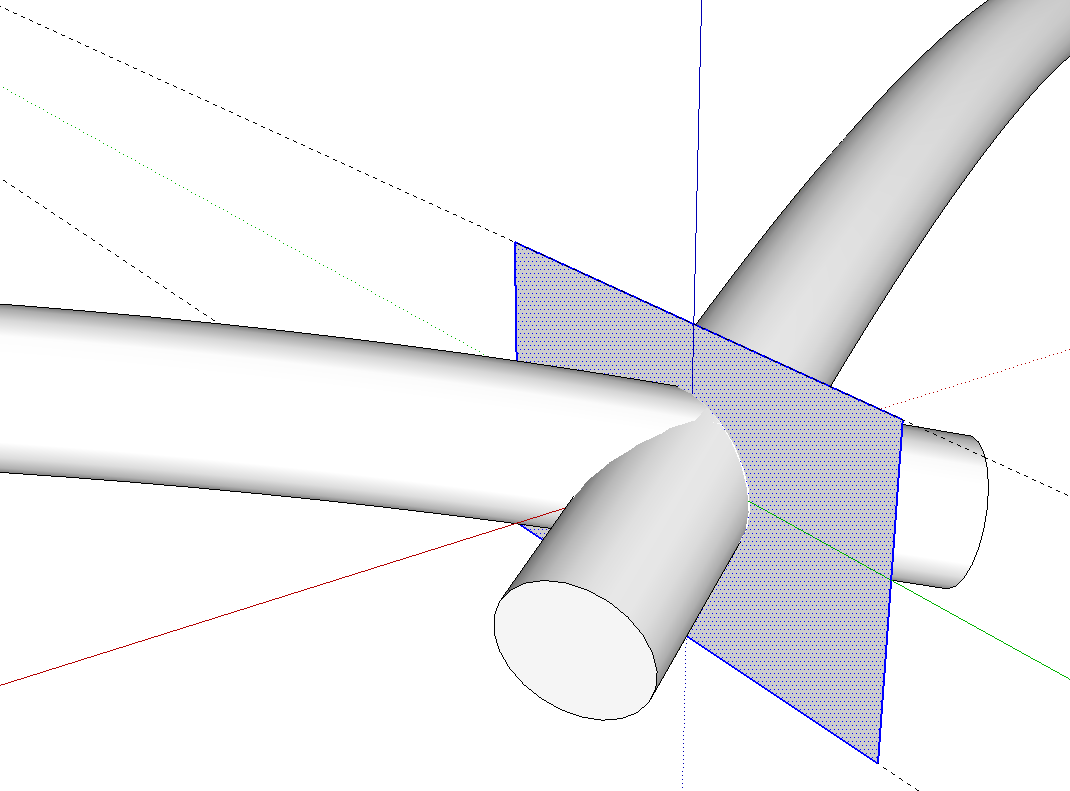
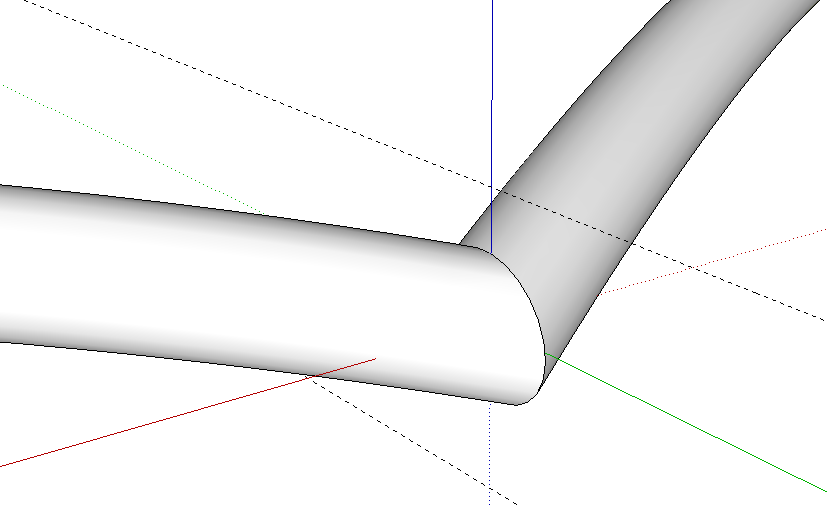
-
For put a face (so a plane) perpendicular to something : Perpendicular face tools by Chris Fullmer
Useful for make tubes with FollowMe tool with the first segment of a curve who has no specific orientation!
-
if you find it difficult to align the plane, make a plane by attaching the center points, top and bottom of both pipes, then draw a line from the mid points between the "top" to the same on the "bottom" then push pull the planes either way to get the intersection plane. (Top and Bottom maybe left and right depending on the orientation)
Advertisement







