Getting thick lines and not able to push/pull on surface
-
I have been using sketchup for about a month, only tonight have i ran into this issue...
I am attempting to push/pull a hole in a wall for a window, but the rectangle i draw on the wall surface is coming up with "thick" lines and not drawn on the surface.
If i do the same action ten times over, i might get 2 or 3 thin, pushable rectangles and 8 thick ones that are not making new faces?
When typing in the dimension the lines are thick every time, when lining up with guides the lines are thick every time.
I have not noticed this issue prior to tonight.
If you take a look at screenshot you will see the difference in line thicknesses... Any help would be much appreciated because i have hit a brick wall with this now...
Troubleshooting:
I have toggled hardware acceleration on/off for now improvement.
I have stopped a plug in i installed TIG layerwatcher , again did not help once i stopped and reopened SU.
-
Either the rectangles aren't actually on the face of the wall or they are outside the context of the wall.
The heavy profile edges indicate that the rectangle isn't dividing the wall face.
-
I don't know how that is happening, as i am completing all of those rectangles in succession, in the same selection context, in the same plane view. one after the other, some are thick, some a thin.
I have tried on other walls in my existing model and the same thing happens.
However, i just drew a new cube, and had no issues on the new cube. It is something happening to my pre existing shapes. I am confident all walls are parallel.
-
Could you share the SKP file? It would be easier to help you if I could take a look at it.
-
@lights1 said:
I don't know how that is happening, as i am completing all of those rectangles in succession, in the same selection context, in the same plane view. one after the other, some are thick, some a thin.
I have tried on other walls in my existing model and the same thing happens.
However, i just drew a new cube, and had no issues on the new cube. It is something happening to my pre existing shapes. I am confident all walls are parallel.
I suspect that the rectangles that have thick profiles do cross an invisible dividing (diagonal) edge in the wall face. You may see it when turning on 'Hidden Geometry'. But even when you don't see it (issues with the larger wall face(s) within tolerance to have 'Hidden dividing edges' showing, the wall face(s) may be incorrect.
Drawing rectangles on either side of the invisible diagonal creates thin edges 'On Face'.
Drawing rectangles crossing the diagonal produces profiles.Just some thoughts.
-
Thanks for the replies, I hope 17 mB .skp file is ok?
I reverted all my geometry back to layer0 using the plug in mentioned above. But i have opened earlier models and they are all behaving like this.
Sometimes the rectangle cuts the face, sometimes it does not. Even if i hold the inference til it actually says "on face"
I am at an end, i don't know how i am going to be able to continue unless i can sort this out, or I will have to spin a story to the missus that windows are not allowed due to council by laws or something...

Could it be an alignment issue to the axis?
I have seen diagonal faces in the past, and had walls not square, but this issue really seems like something else.
I have deleted everything else in the model to get it under 5mb.
-
@dave r said:
Could you share the SKP file? It would be easier to help you if I could take a look at it.
Hi Dave,
I have replied with a 500kb .skp file attached twice, neither post has been uploaded. It's been about 4 hours since posting. Not sure if i am doing anything wrong with the post?
Lights1
-
You have to get three posts approved by a moderator before you can post freely here. It's to make sure you are on the up and up. The delay is because the moderators are asleep. Well, it's 4 am here and now I'm awake. You're all set, though.
So the issue does have to do with your model being slightly off axis. I increased the precision (and disabled length snapping) so that it is possible to see the error. Notice the Y values. The should all be the same. Since they aren't, it makes drawing the rectangles on the surface a little tricky.
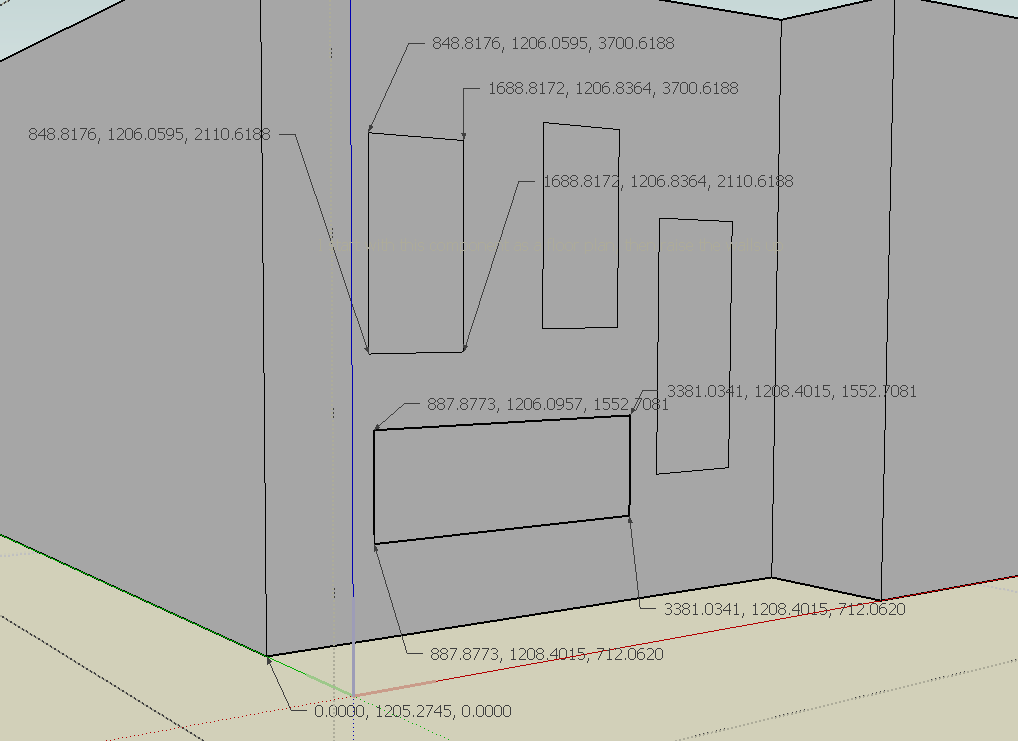
On this wall you did get the rectangles on the wall most of the time but not the one showing the heavy profile edges. When you zoom in you can see that the lower left corner is inside the wall.
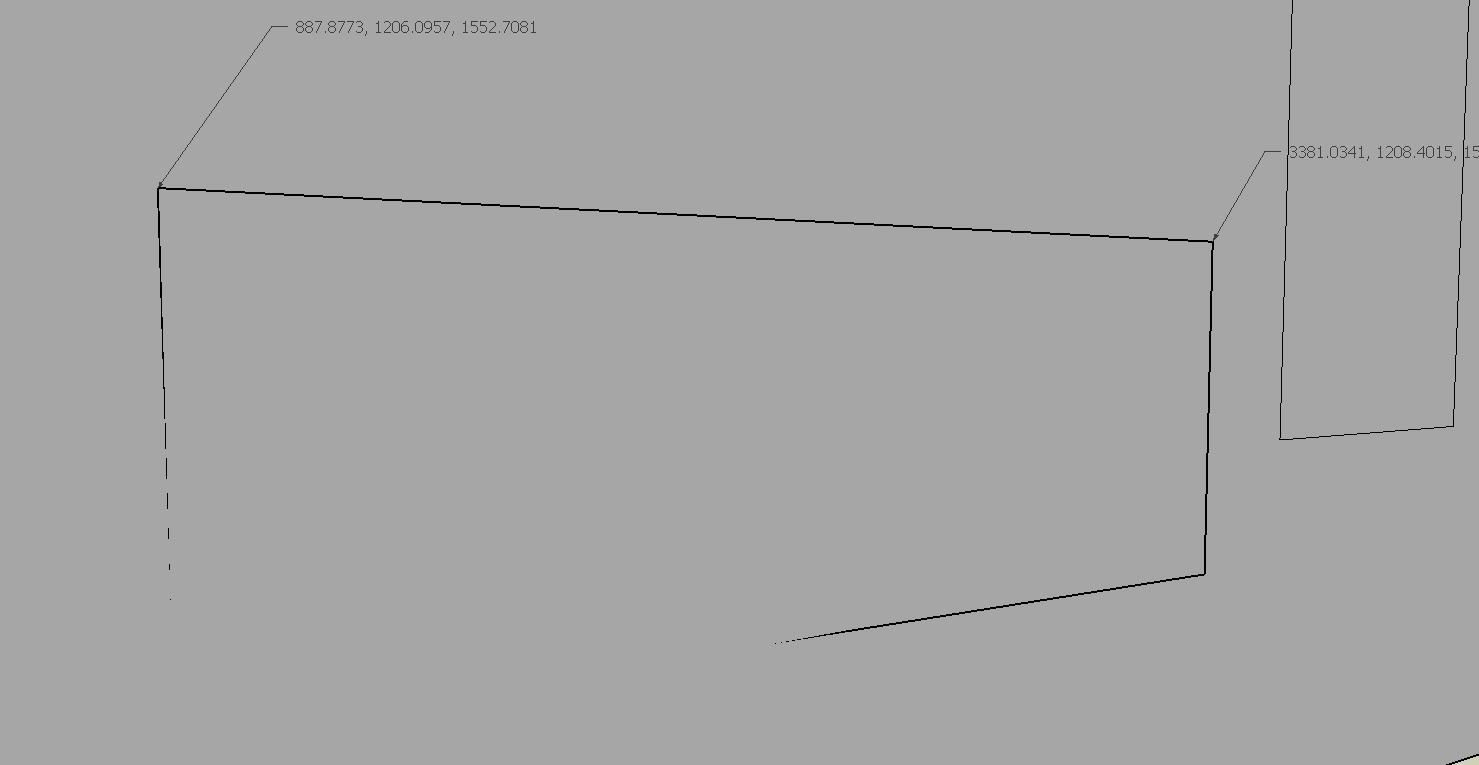
The other floor plan is also slightly off axis, too.
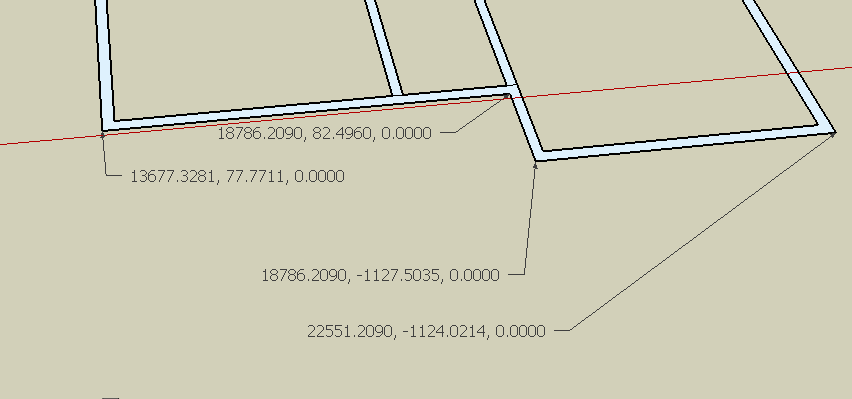
It can be rotated to on axis, though. Then it should be easier to to get the windows drawn properly. I think the easiest way to get the walls on axis is to first rotate them farther off axis. Then rotate them on axis.
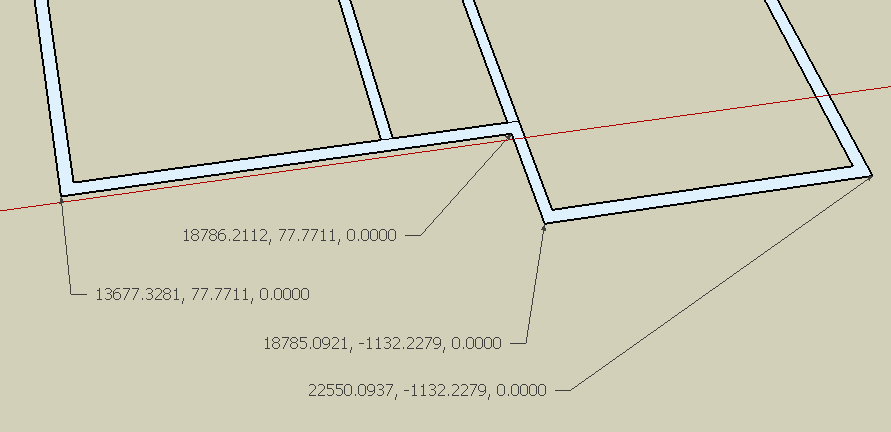
I would also suggest that you set Precision higher than you might need in the end product. With it set as you have it, you'd never be able to identify the discrepancy in the coordinates. If you are going to add dimensions later and you don't want all those places after the decimal, change the precision again but work at the highest precision while drawing to give yourself a chance.
-
Dave,
Thank You for providing the detailed evidence based explanation. I was going mad!
I will change the precision to 0.000000
And locate the plug in that allows for coordinate tracking like your screenshots.
I'm done for the day, but will start fresh tomorrow with purpose!
You have literally just made my day,night,week & month. Thank You.
Nothing like a glitch to bring one back down to earth. lol
-
@lights1 said:
Dave,
Thank You for providing the detailed evidence based explanation. I was going mad!
I will change the precision to 0.000000

Just remember, you'll probably want to change it back to something coarser if you need to add dimensions for display. I would make a template that includes the higher precision and disabled length snapping so that it doesn't need to be changed for each model.
@lights1 said:
And locate the plug in that allows for coordinate tracking like your screenshots.
No plugin required for that. That's just the native Text tool. In order to get coordinates displayed you have to click on endpoints and you have to be in the same context as the endpoints. That is, you have to have the group/component open for editing.
@lights1 said:
I'm done for the day, but will start fresh tomorrow with purpose!
You have literally just made my day,night,week & month. Thank You.
Nothing like a glitch to bring one back down to earth. lol
I'm happy that helped. It's nice to know I made someone's day, too. Good luck when you get back to it.
Advertisement







