Solid Tools operation problem
-
ISO Container floor.skpHi folks!
I've downloaded a realstic modell from the 3D warehouse, of a shipping container, made out of many components .
I'd like to "Solid Tools>Trim" the bottom of the container against a cuboid to see which negativ volume the bottom of the container creates.
But how do I do that?
I've tried the outer shell operation to create single solid of the many componants which make up the bottom of the container but that doesn't work ... either one more isn't a solid.
I've also tried the plugin MashWrapper, hoping that it could create an "outer shell" to use this shell as a solid but it takes forever and I am not sure if this is a good aproach for my problem anyway.
How do I transform the container bottom in a solid tool operable entity? Is there an easy way?
-
Normally Boolean operations between volumes must be between "solids" volumes!
So solution is to "merge" (Boolean union) all objects in one!
So all must have intersections between them!
Some pieces are not "intersected" !You can use SolidSolver by Tig for some help!
Else you can make a simple "intersection" by hand but it's some painful in this case!

-
Thanks pilou!
Ok, I've installed SolidSolver by Tig. I got so far that a random brut force combination of SolidSolver and SolidInspector² allowed me to "outer shell" all components in a one by one, not overly painful process, together.
The result is that I have now 2 big "pieces". Sketchup promts about one pieces that it is a solid but reagarding to the other piece sketchup promts "not a solid - but SolidInspector disagrees and says about the same piece "everything is shiny".
Any suggestion to make sketchup except the piece as a solid?
-
Solid Inspector2 doesn't report both of them as solid.
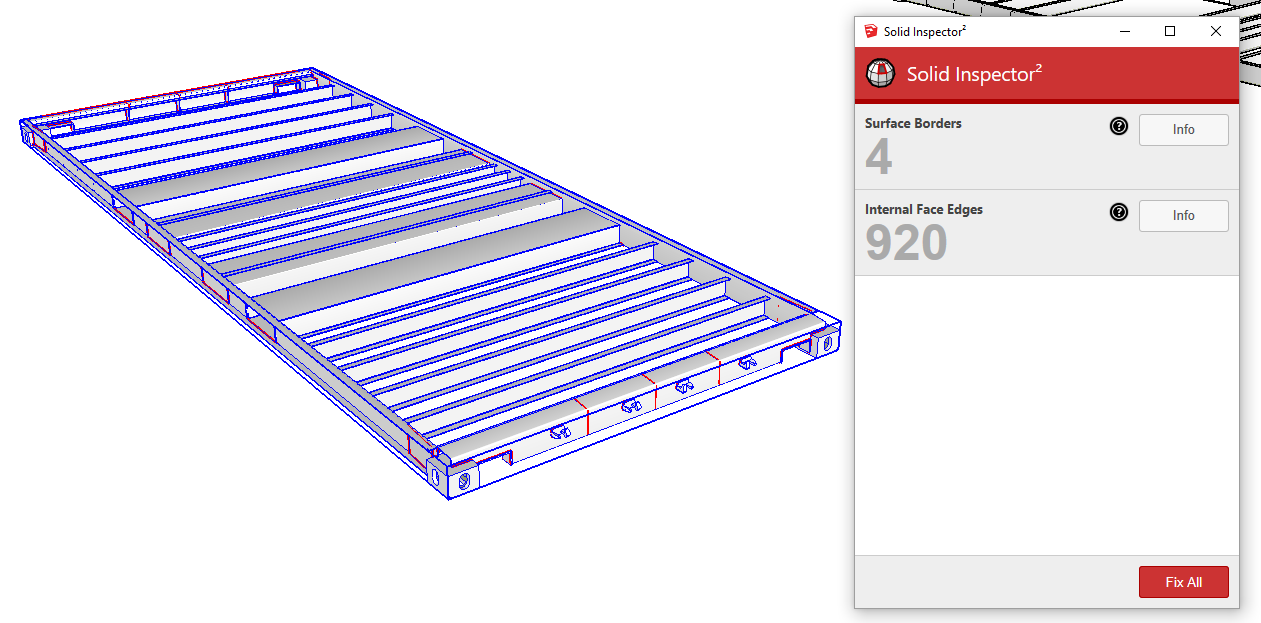
There are odd things such as these faces. They have no thickness and would thus not be solid.
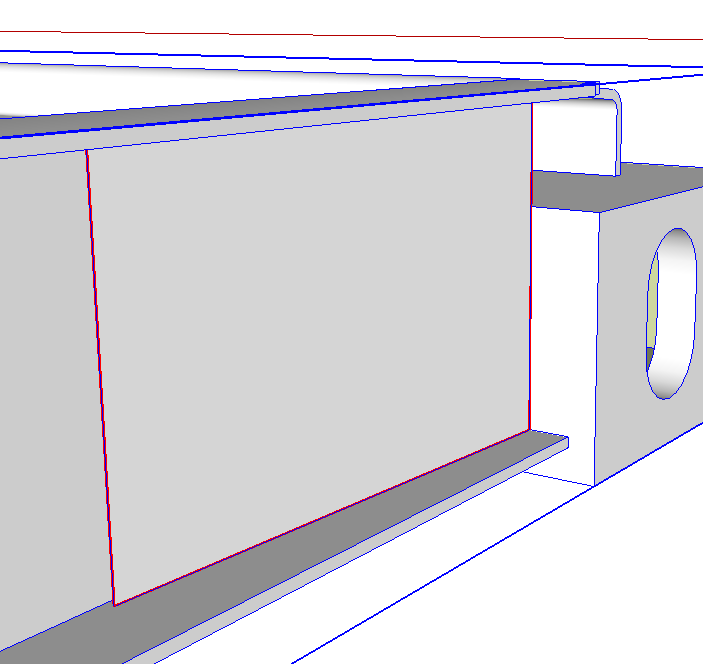
In addition to those issues, you should correct the face orientation on the insides of those corner boxes.
-
I see.
The part that shows as not solid in Entity Info has an edge that is shared by three faces. That's one more than allowed by the definition of "Solid".
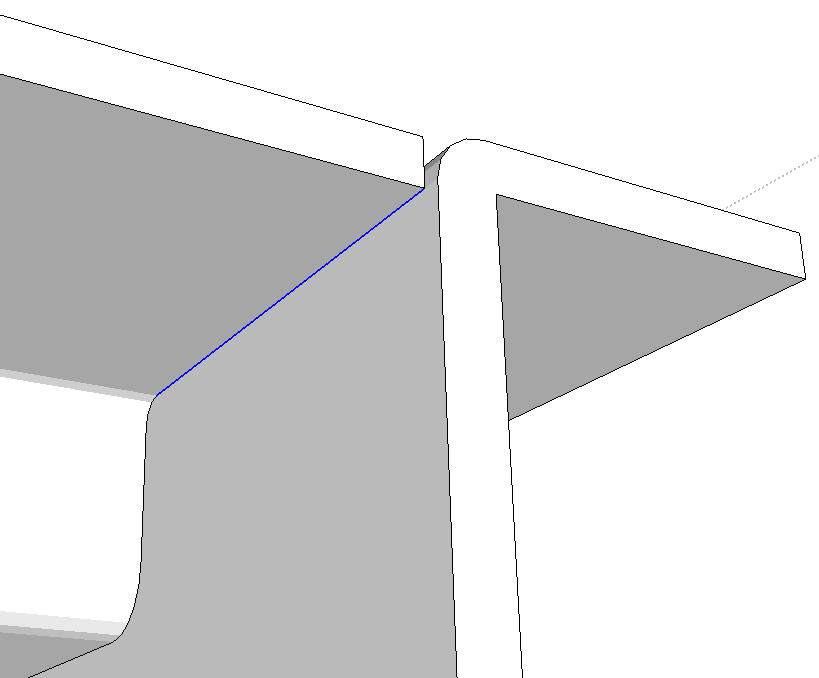
Although I doubt you want it modified this way, when you get rid of that shared edge, the thing becomes solid.
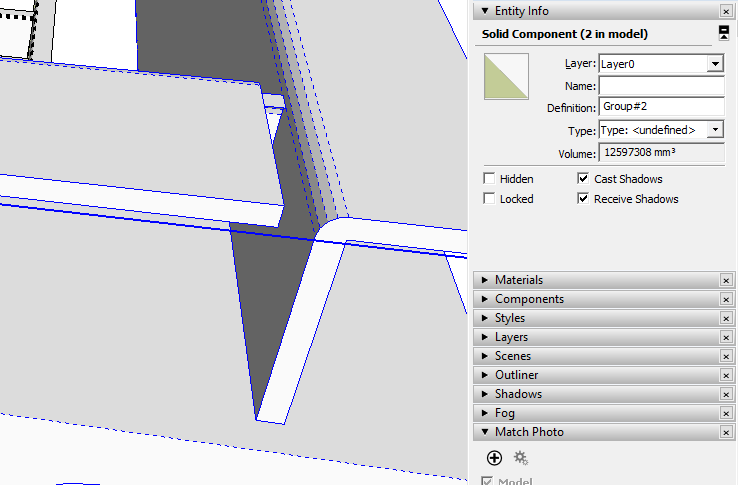
Out of curiosity, what is the plan for this after you get it all solid? Are you going to make a 3D print of it?
-
Hi Dave, thanks for checking my model!
The floor is two times in the model. On the "left side" is the floor I started working with - the floor you have scanned with Solid Inspector².
On the "right side" is the "2 solid pieces floor".
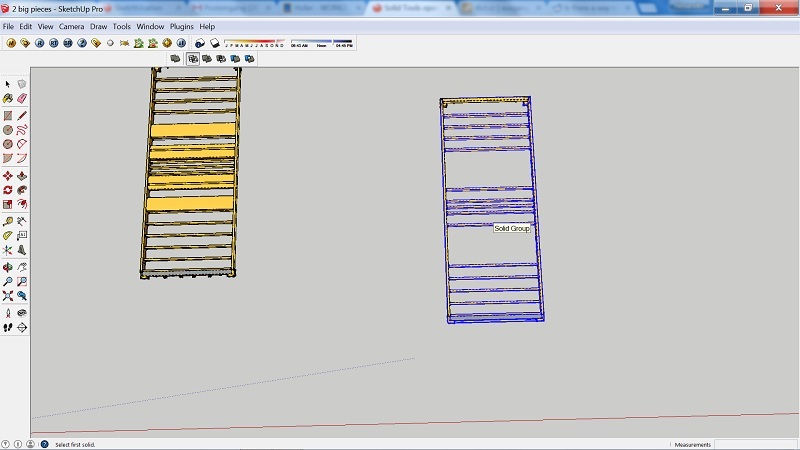
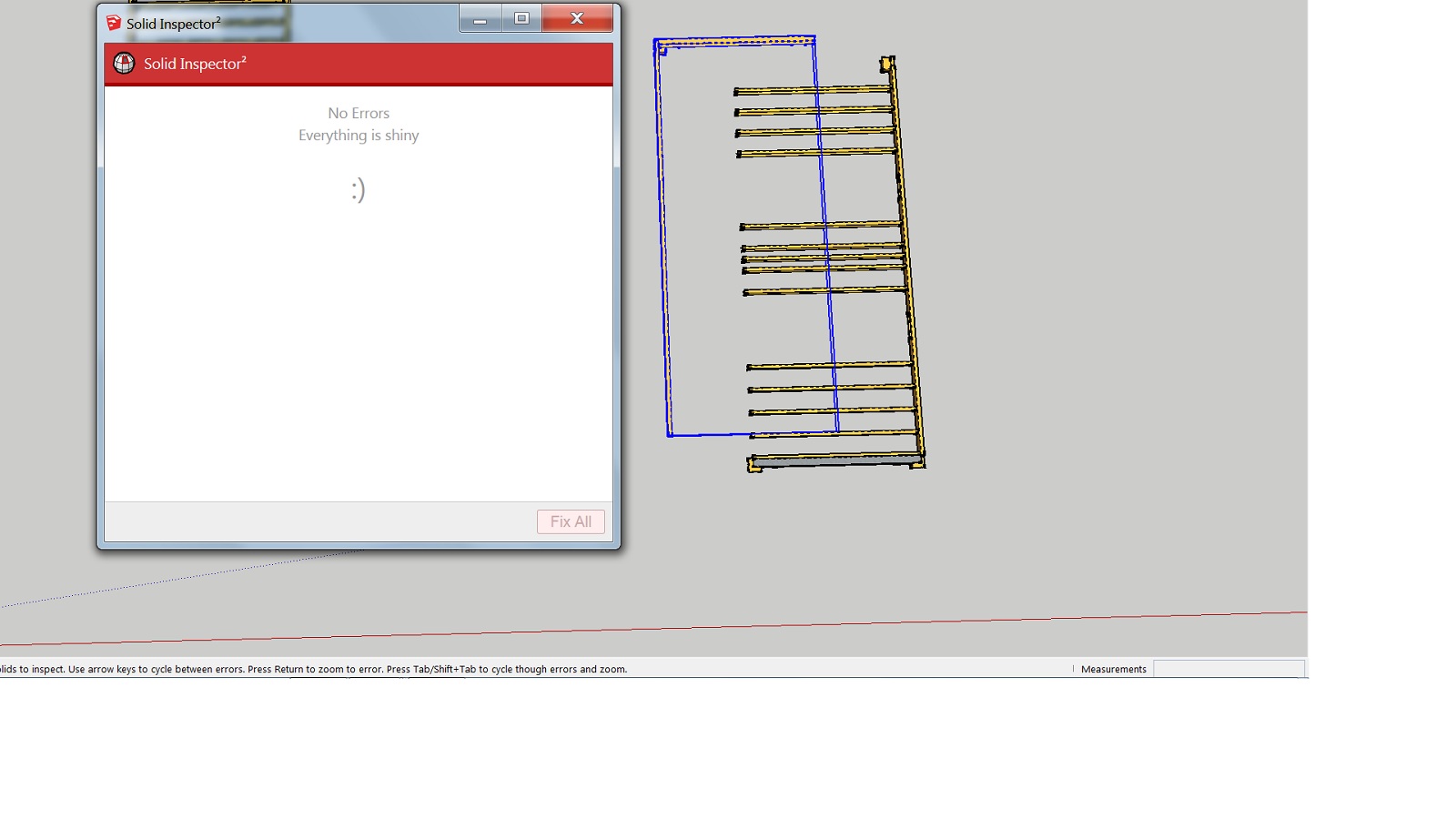
-
Many thanks Dave! (...what would I do without this forum?)
That was the problem, after fixing it I could succesfully create a solid of the floor and trim it against a cuboid to create a negative of the bottom.
How did you actually find that error? Do you have a certain approach for cheking? I mean there are many, many edges in the modell and my impression the error could be anywhere.
No I don't have the intention to 3D print the model. I just have some "container-home-dreams". I was thinking about the foundation/thermal insulation of a shipping-container-home and what would happen if the container would be just placed on polystyrene foam boards without any weight/pressure distributing layer between the container and the foam boards. Because of the weight of the container it would sink a certain depth into the soft polystyrene boards and I was interesting to see the "footprint" of the container floor sinking into the boards at certain depths of sinking into them.
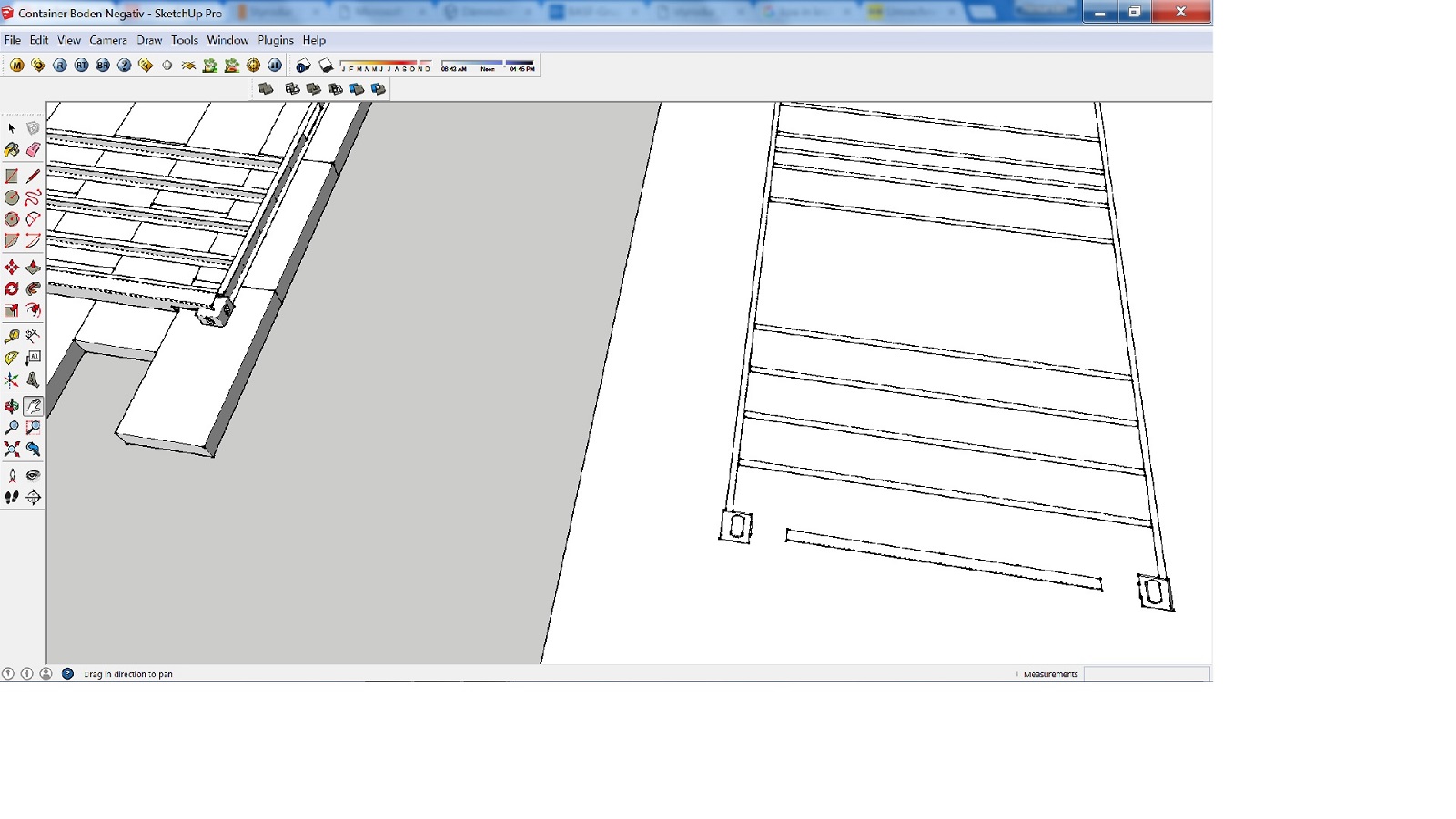
-
I see how you're using it. Interesting approach. I think I would have done it a little differently and would have left the parts as discrete components.
I found the issue but zooming in close and looking for potential issues. I don't know why Solid Inspector didn't find it but there must be something that lets this issue slip through.
-
@dave r said:
... I think I would have done it a little differently and would have left the parts as discrete components.
...which obviously is the straight forward way to go. Why the hell? was I doing it the "interesting way" I did it, is what I am asking me now. Well after all, I got some experience with SolidSolver and Outer Shell.
-
Maybe that's a good enough reason.
Advertisement







